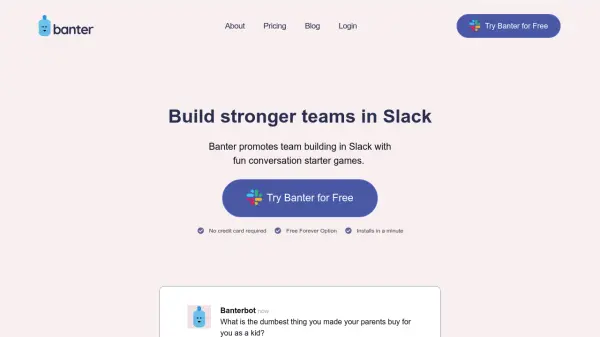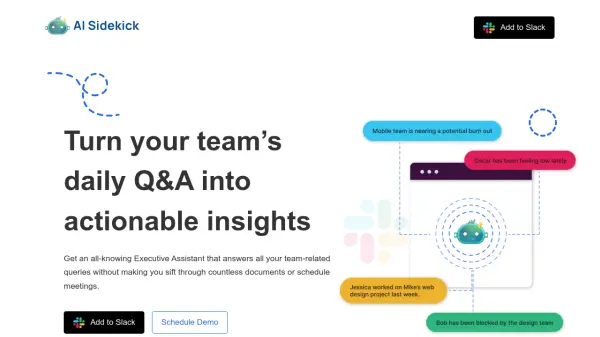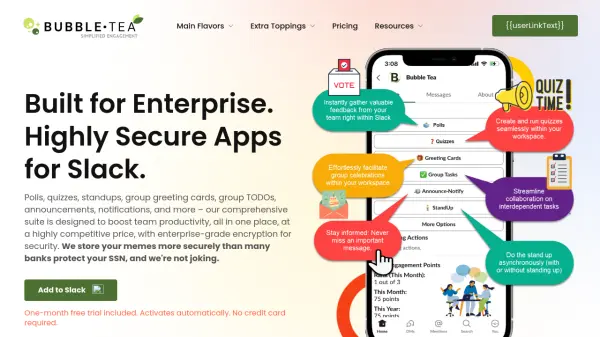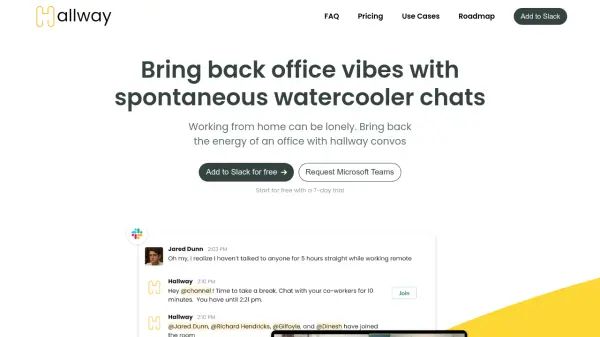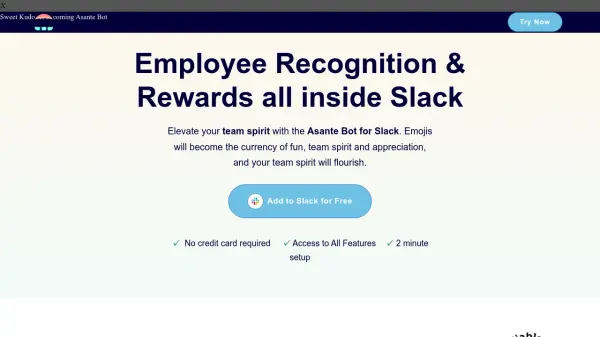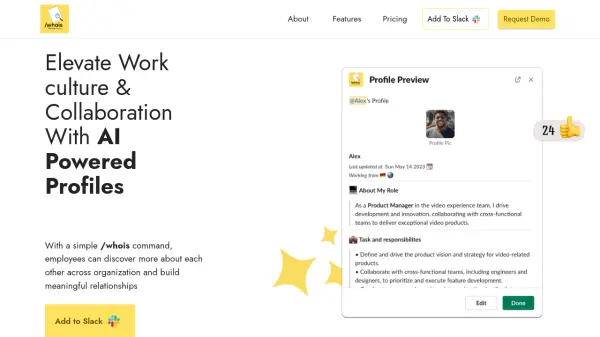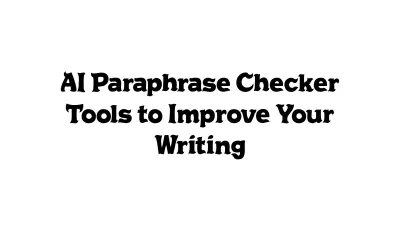What is Banter?
This tool integrates directly into Slack, offering features like scheduling icebreakers, customizing questions with inside jokes, and previewing or editing upcoming prompts. It ensures a work-appropriate environment by avoiding sensitive topics and operates with minimal permissions, respecting team privacy. An additional feature includes an AI-powered joke generator accessible via a simple slash command, adding an element of fun to team interactions.
Features
- Handcrafted Icebreakers: Regularly updated prompts including brain teasers, getting to know you questions, opinions/debate, photo sharing, team awards, and polls.
- Custom Icebreakers: Ability to add team-specific inside jokes and references.
- Scheduling & Editing: Preview, edit, schedule, and delete icebreakers.
- AI Powered Jokes: Generate jokes on demand using the "/banter joke" command.
- Slack Integration: Approved app listed in the Slack app directory, operates within a group channel.
- Privacy Focused: Only requests necessary permissions and doesn't access team conversations.
- Work Appropriate Content: Ensures all prompts are suitable for a professional environment.
Use Cases
- Improving team cohesion in remote or hybrid work environments.
- Facilitating informal communication and connection within Slack channels.
- Onboarding new team members and helping them integrate.
- Boosting team morale with fun, interactive games and jokes.
- Running regular team-building activities with minimal setup.
FAQs
-
What happens when the 21 day free trial is over? Will I be charged?
No, Banter does not ask for a credit card for trials. The account will automatically default to the Free subscription after the trial ends. -
What if we need more than 21 days to try Banter?
You can contact Banter support via email ([email protected]) to discuss extending the trial period. -
Can we cancel the subscription at any time?
Yes, you can cancel your subscription at any time by going to the billing section and selecting cancel. -
What’s the difference between the monthly and annual subscription?
The features are the same, but the annual subscription offers a 20% discount compared to the monthly plan, billed once for the year. -
Is Banter approved by Slack?
Yes, the Banter app has been approved by Slack and is listed in the Slack app directory.
Related Queries
Helpful for people in the following professions
Featured Tools
Join Our Newsletter
Stay updated with the latest AI tools, news, and offers by subscribing to our weekly newsletter.