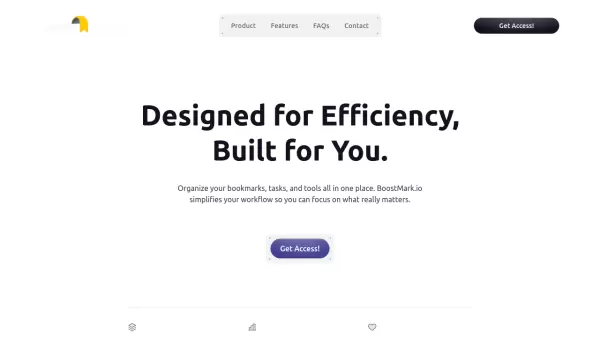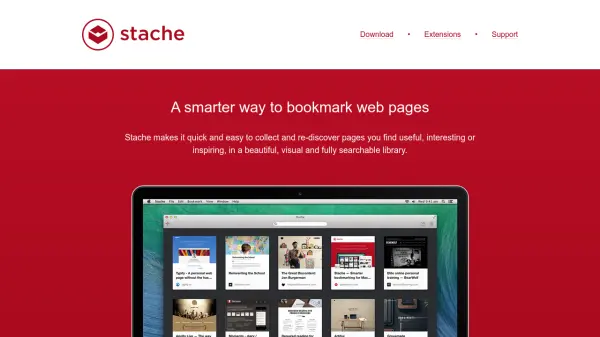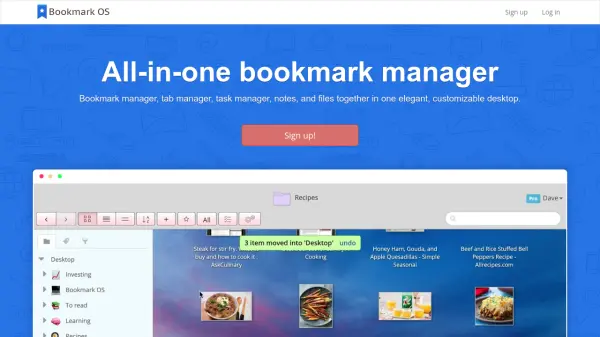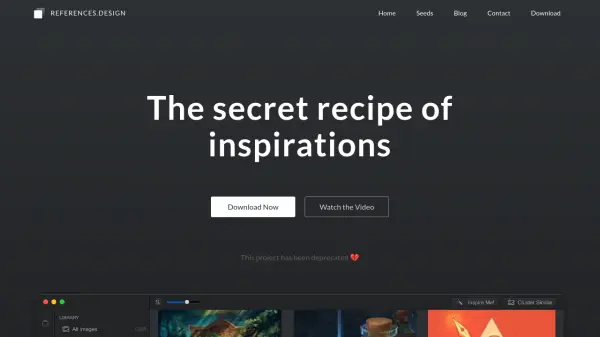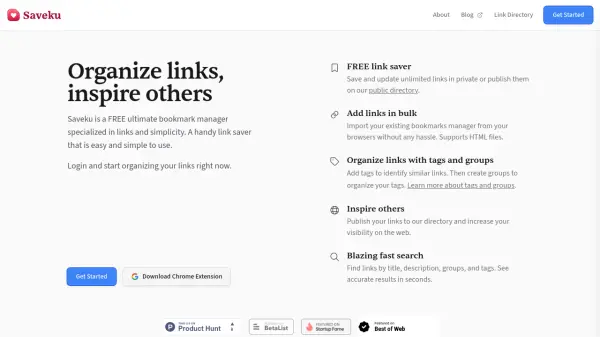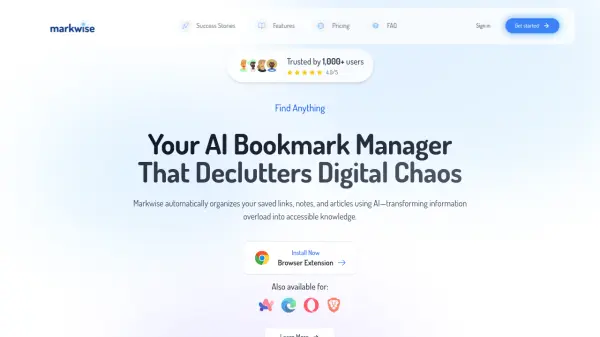What is Bookmarkify?
Bookmarkify is a bookmarking solution tailored for creatives and designers who seek a streamlined way to collect, organize, and revisit web inspiration. By allowing users to visually store and categorize their favorite websites, Bookmarkify eliminates the chaos of numerous open tabs and scattered browser bookmarks, making it easy to find inspiration when it matters most. The tool supports multiple viewing modes, including grid, full-screen, and mobile previews, catering to different preferences and workflow needs.
With features such as unlimited bookmarks and tags (on paid plans), dark/light themes, and easy sharing through unique URLs, Bookmarkify not only improves personal productivity but also fosters effortless collaboration. Its intuitive interface ensures creatives can focus on their work without losing track of valuable web content.
Features
- Multiple Viewing Modes: Switch between grid, full-screen, mobile, triple-long, and desktop views for bookmarks.
- Unlimited Bookmarks & Tags: Save and organize unlimited bookmarks and tags (on paid plans).
- Tag-Based Organization: Easily categorize and search bookmarks by custom tags.
- Visual Bookmarking: Save web inspiration visually for intuitive revisiting.
- Bookmarkify Share: Share collections with a unique URL for seamless collaboration.
- Dark/Light Mode: Choose between dark and light themes for comfortable browsing.
- Design Analyze: Dedicated mode to review saved inspiration for design purposes.
- Extension Integration: Manage bookmarks directly within your browser.
Use Cases
- Collecting and organizing web design inspiration for future projects.
- Collaborating on creative ideas with team members by sharing bookmark collections.
- Keeping track of UI/UX references and visual assets for design portfolios.
- Managing research links, articles, and resources in a visual format.
- Eliminating browser tab clutter and saving time searching for previously found websites.
FAQs
-
What is the difference between the free and paid plans?
The free plan allows users to save up to four bookmarks in grid mode, while the paid plan offers unlimited bookmarks, all viewing modes, unlimited tags, design analyze features, and dark/light mode options. -
How can I share my bookmarks with others?
Bookmark collections can be shared via a unique URL generated by the Bookmarkify Share feature, enabling easy collaboration and sharing. -
Is there a free trial available?
Yes, users can try Bookmarkify for free before deciding to upgrade to the paid plan. -
Does Bookmarkify support integration with design tools?
Integration with Figma is planned for the future to enhance workflow for designers.
Related Queries
Helpful for people in the following professions
Bookmarkify Uptime Monitor
Average Uptime
99.7%
Average Response Time
325.36 ms
Featured Tools
Join Our Newsletter
Stay updated with the latest AI tools, news, and offers by subscribing to our weekly newsletter.