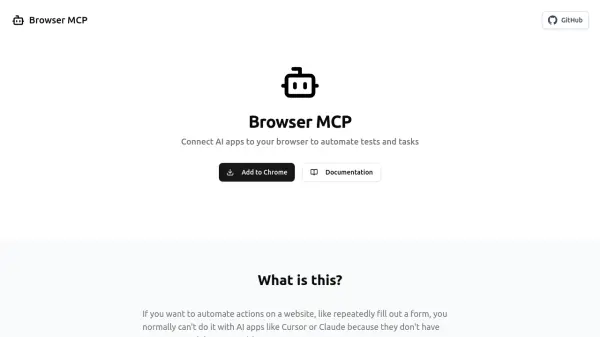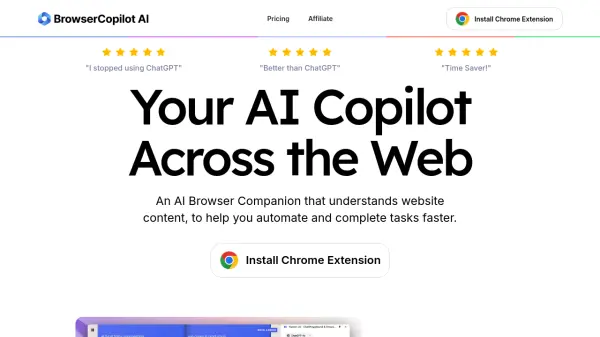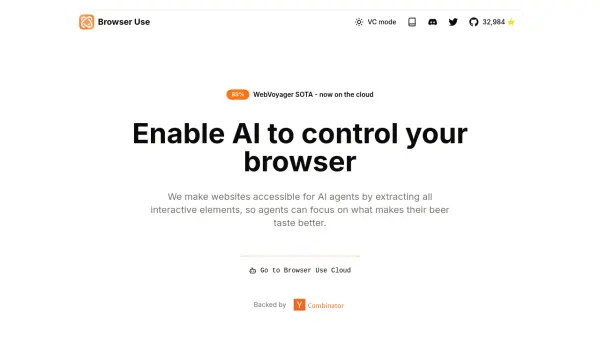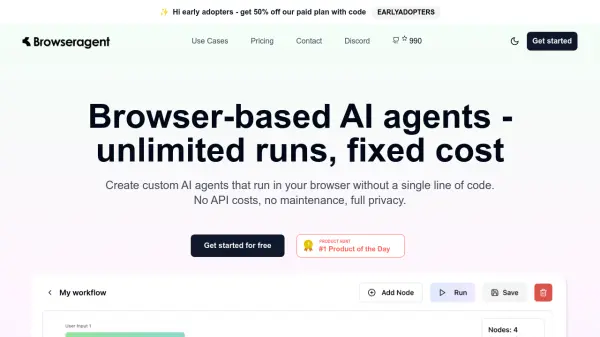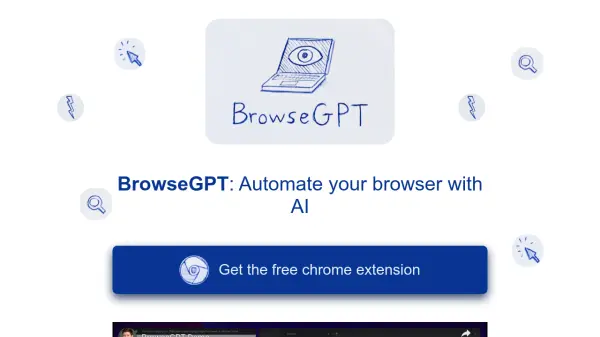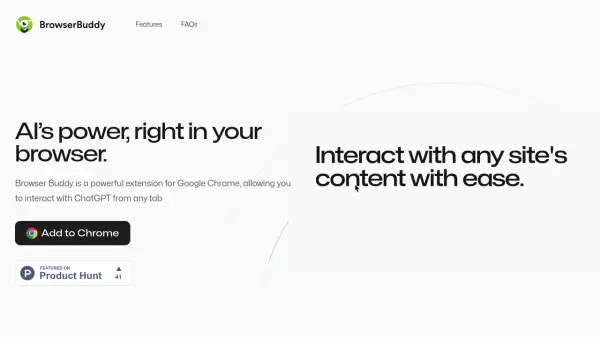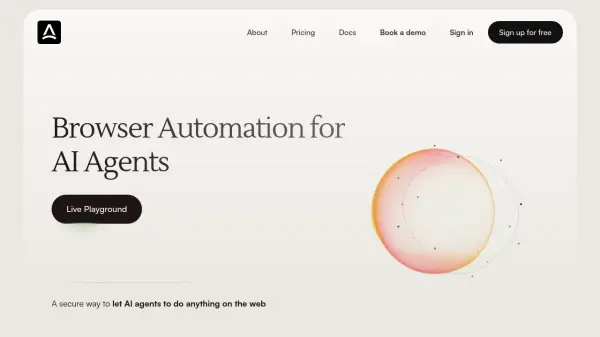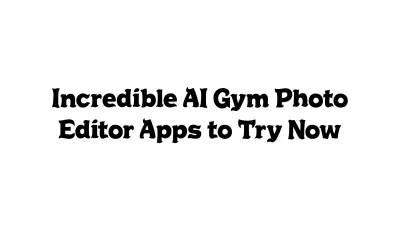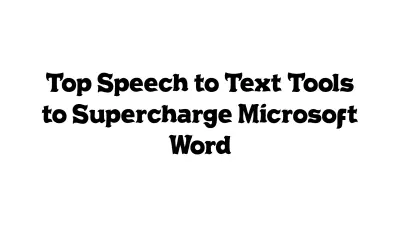What is Browser MCP?
By operating locally on the user's machine, Browser MCP ensures automation processes are fast and private, as browser activity is not transmitted to remote servers. It leverages the user's existing browser profile, maintaining login sessions and utilizing the real browser fingerprint to potentially bypass basic bot detection mechanisms. This enables AI applications to interact with websites seamlessly for tasks like form filling, data collection, and executing end-to-end tests.
Features
- Local Automation: Executes tasks directly on the user's machine for improved speed and privacy.
- Existing Profile Usage: Utilizes the user's current browser profile, maintaining login states.
- Stealth Operation: Uses real browser fingerprint to potentially bypass basic bot detection.
- Browser Action Tools: Provides functions like Navigate, Go Back/Forward, Wait, Press Key, Snapshot, Click, Drag & Drop, Hover, Type Text, Get Console Logs, Screenshot.
- AI App Integration: Connects with AI applications like Cursor, Claude, Windsurf, and VSCode.
Use Cases
- Automate end-to-end testing of web applications using AI editors.
- Automate repetitive web tasks like data collection and form filling.
- Enable AI applications to interact with websites requiring user login.
- Streamline workflows involving web browser interactions.
Related Queries
Helpful for people in the following professions
Featured Tools
Join Our Newsletter
Stay updated with the latest AI tools, news, and offers by subscribing to our weekly newsletter.