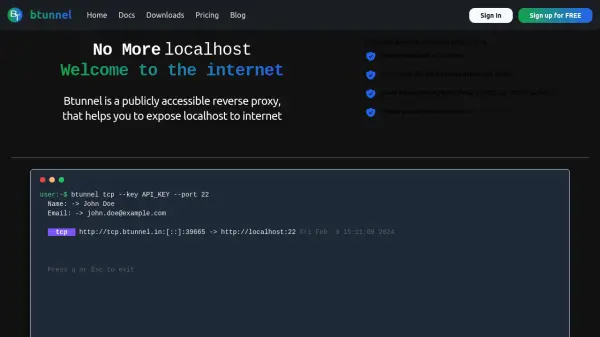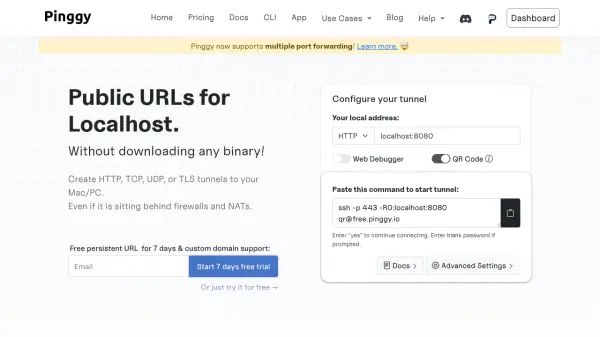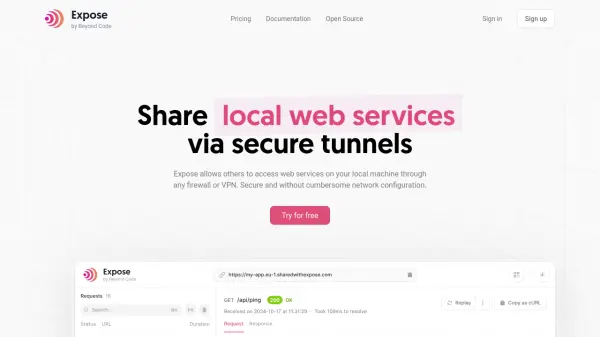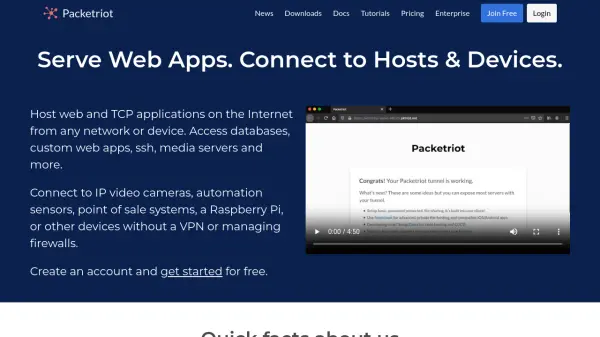What is Btunnel?
Btunnel provides a hassle-free solution for exposing local servers and files to the internet through a secure and high-performance reverse proxy. Designed for developers and professionals, it generates a unique, HTTPS-protected public URL with each connection, allowing instant global access to your local content or applications. Users benefit from features such as geo-location-based routing for minimal latency, automatic reconnection, request monitoring via a web UI, and the ability to serve static files directly from any local directory.
Advanced options like TCP tunnel exposure and custom subdomain registration optimize workflow for Pro users. With additional security features including basic authentication and customizable HTTP headers, Btunnel is well-suited for sharing development builds, private game servers, or sensitive testing environments with remote stakeholders. The platform supports quick setup without requiring upfront payments for basic access.
Features
- Unique Public URL: Generates a distinct, publicly accessible URL on each connection.
- HTTPS Enabled: All URLs are secured with HTTPS for safe data transfer.
- Reverse Proxy: Routes all external requests securely to your localhost server.
- Geo-location Based Routing: Reduces latency by connecting through the nearest server.
- Auto Reconnect: Automatically restores lost connections without manual intervention.
- Web UI Monitoring: Offers real-time monitoring of HTTP requests and responses.
- Built-in File Server: Serves files from a local directory globally with no server setup.
- Basic Authentication: Provides access protection for HTTP and file servers.
- Custom HTTP Headers: Supports adding custom request and response headers.
- TCP Port Exposure (PRO): Shares services on any TCP port (Pro feature).
- Subdomain Registration (PRO): Register up to 10 subdomains (Pro feature).
Use Cases
- Sharing local web application builds with remote testers or clients.
- Providing global access to static websites or files from a local machine.
- Creating private TCP game servers accessible over the internet.
- Collaborating on development projects by exposing localhost environments.
- Testing webhooks or APIs from cloud services on a local server.
- Offering temporary access to work-in-progress digital products for feedback.
FAQs
-
What do I need to start using Btunnel?
To start using Btunnel, simply sign up for a free account, download the required software, and follow the setup documentation to generate your unique tunnel. -
Is my data secure when using Btunnel?
Yes, all generated URLs are HTTPS-enabled, ensuring encrypted data transmission between your local environment and external users. -
What happens if my local connection drops?
Btunnel includes automatic reconnect functionality to restore your connection with minimal disruption. -
Can I expose services on custom TCP ports?
Exposing arbitrary TCP ports is available as a Pro feature, allowing greater flexibility for advanced use cases.
Related Queries
Helpful for people in the following professions
Btunnel Uptime Monitor
Average Uptime
100%
Average Response Time
105.27 ms
Featured Tools
Join Our Newsletter
Stay updated with the latest AI tools, news, and offers by subscribing to our weekly newsletter.