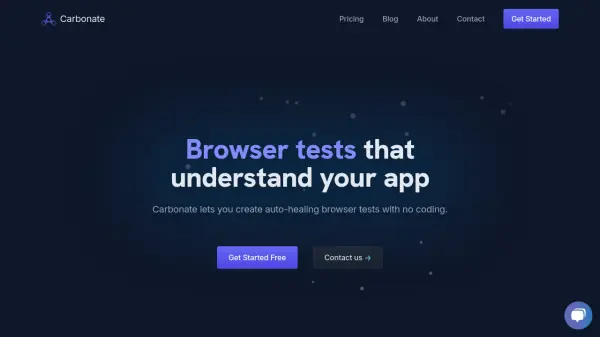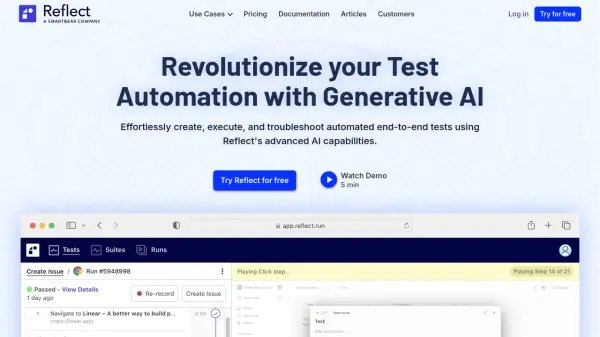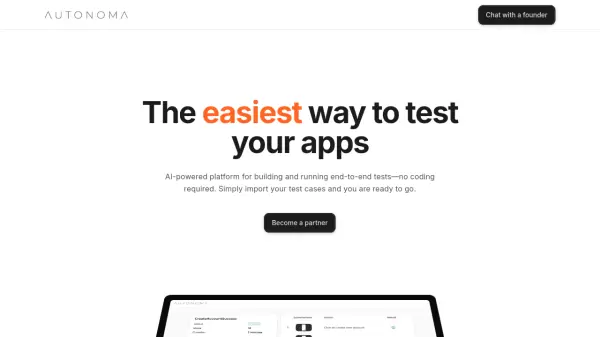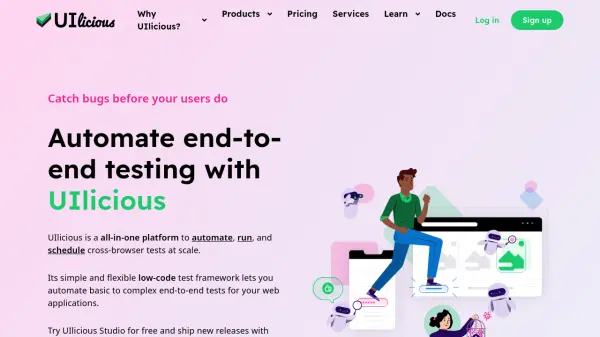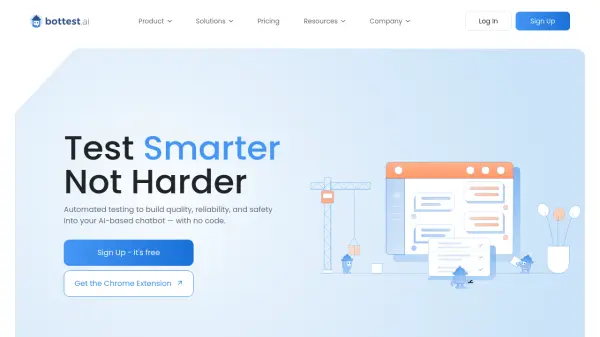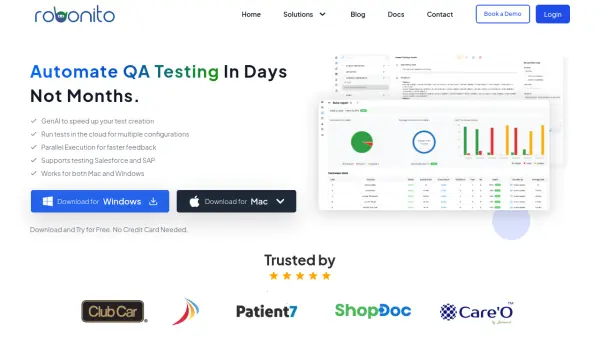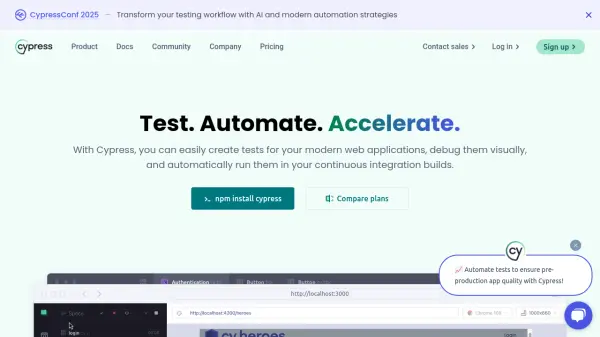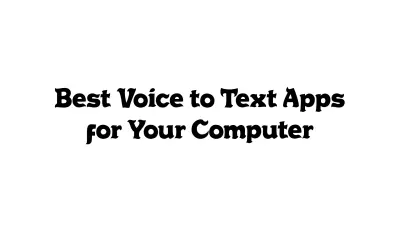What is Carbonate?
Carbonate simplifies browser testing by eliminating the need for coding. It allows users to record their interactions within a remotely controlled browser. The platform's unique AI engine then generates auto-healing test scripts based on these recorded tests.
These tests can be run using Carbonate's cloud test runner, or downloaded for integration with your existing CI/CD systems. Carbonate is designed to understand application changes, automatically updating tests when modifications occur, thereby reducing maintenance overhead and improving testing efficiency.
Features
- No coding required: Create tests by simply using your application.
- Intelligent AI recorder: Automatically detects and records user interactions.
- Auto-healing tests: Automatically updates broken tests when the application changes.
- Cloud test runner: Run tests in parallel in the cloud.
- Test run recordings: Provides video playback, network requests, and console logs.
- Multiple language Support: Generate tests for PHP, Python, and JavaScript.
Use Cases
- Automated browser testing
- Regression testing
- Continuous integration/continuous deployment (CI/CD)
- End-to-end testing
- User interface (UI) testing
FAQs
-
Do I need coding knowledge to use this product?
Not at all! We've designed Carbonate to be as easy to use as possible, so you can get up and running in minutes. -
Will this slow down our test suite?
Carbonate only uses AI to generate your tests. The subsequently generated tests will run as fast as traditional, hand-written, tests. -
How do I debug no-code tests?
All test runs are recorded along with their network, and console logs. If that's not enough, you can run the test live in our recorder and debug the test interactively so you know exactly what's going on. -
What if my page is dynamically rendered?
No problem, as long as your HTML has some semantic meaning, Carbonate can work out the difference between a change in UI and simple rendering differences. -
Does it work with shadow DOM?
Yes, we've built-in full support for shadow DOM and many other browser features that are troublesome to test.
Related Queries
Helpful for people in the following professions
Carbonate Uptime Monitor
Average Uptime
99.86%
Average Response Time
200.9 ms
Featured Tools
Join Our Newsletter
Stay updated with the latest AI tools, news, and offers by subscribing to our weekly newsletter.