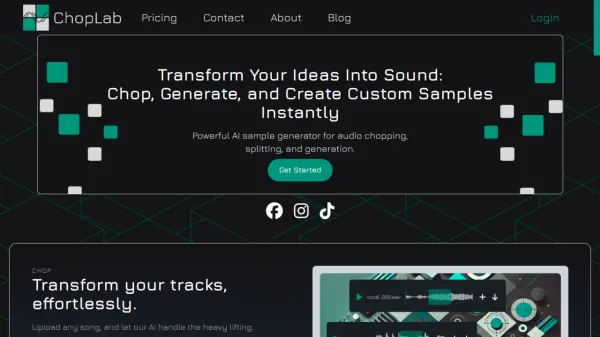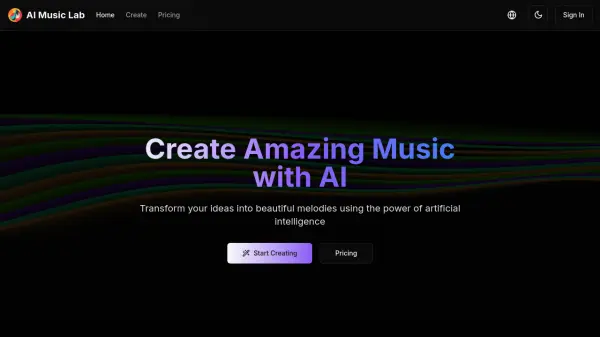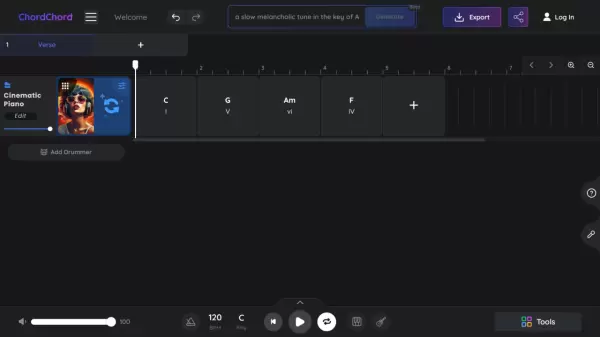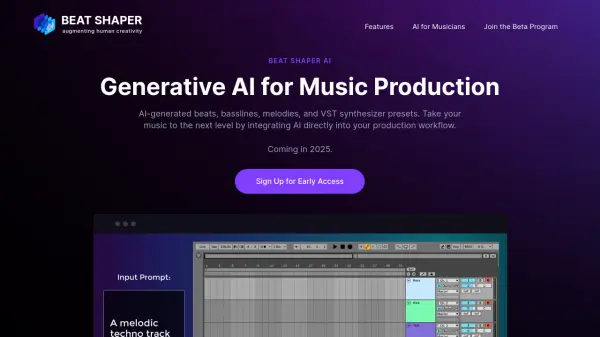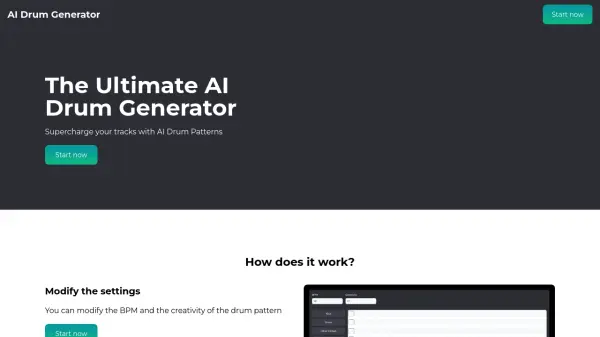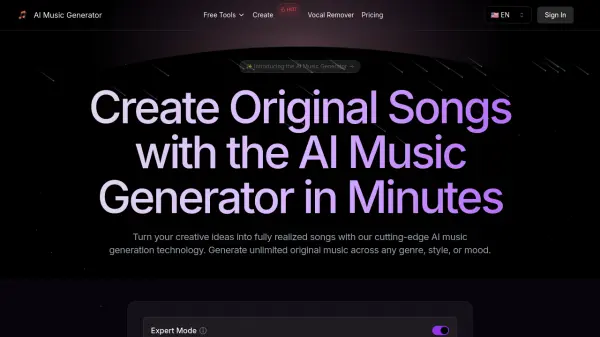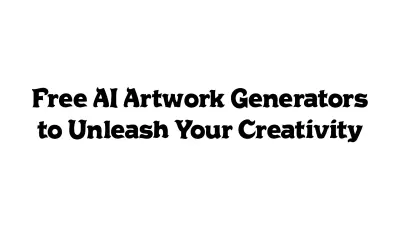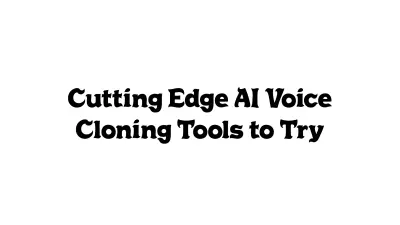What is ChopLab?
ChopLab is a powerful AI sample generator designed for music producers and sound designers. It offers a suite of tools to transform existing audio and create entirely new sounds using artificial intelligence.
Users can upload their own tracks for automatic chopping and splitting into individual samples. Additionally, ChopLab provides AI-powered sample generation capabilities; users input text prompts to describe desired sounds, and the AI creates corresponding audio samples. A comprehensive library of pre-generated, AI-created samples is also available for immediate use.
Features
- AI Sample Chopping: Automatically splits, isolates, and chops uploaded audio tracks into individual samples.
- AI Sample Generation: Generates custom audio samples based on user-provided text prompts.
- Extensive Sample Library: Offers a vast catalog of unique, high-quality, AI-generated samples.
- Key and BPM Detection: Automatically detects the key and BPM of uploaded and generated samples.
- Web-based MIDI Interface: Integrated MIDI interface for previewing and manipulating samples.
Use Cases
- Creating custom drum kits and sample packs.
- Generating unique sounds for music production.
- Finding inspiration and new sonic textures.
- Quickly chopping and rearranging existing audio.
- Building a library of personalized samples.
FAQs
-
What types of audio files are supported for uploading?
We currently support MP3, WAV, and FLAC formats. We recommend high-quality audio for the best results. -
How do credits work?
Credits are added to your account each month when your subscription renews. Credits are subtracted from your account when you either chop, generate, or save a sample. -
Can I cancel my subscription at any time?
Yes, you can cancel your subscription at any time through your account settings. You’ll retain premium access until the end of the billing period. -
What happens to my uploaded and processed files?
Your files are stored securely for 1 day. After that, they will be deleted unless downloaded. -
Can I connect my MIDI device to the drum pad web interface?
To connect your MIDI device, simply plug it into your computer. The drum pad component automatically detects connected MIDI devices using the Web MIDI API.
Related Queries
Helpful for people in the following professions
ChopLab Uptime Monitor
Average Uptime
100%
Average Response Time
76.2 ms
Featured Tools
Join Our Newsletter
Stay updated with the latest AI tools, news, and offers by subscribing to our weekly newsletter.