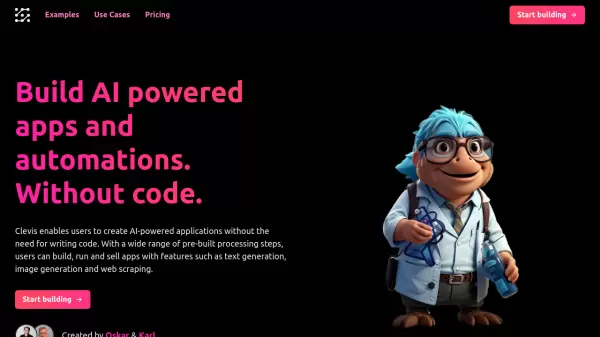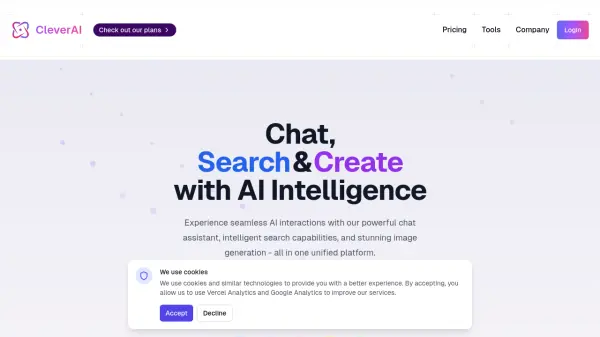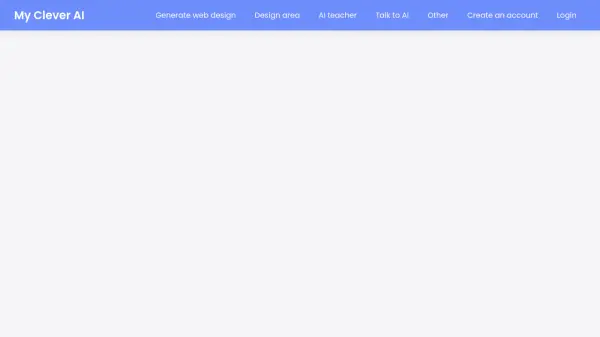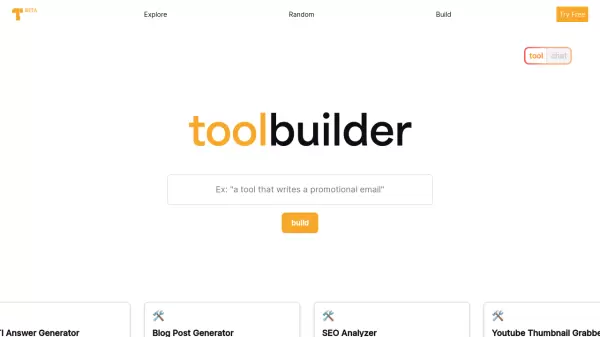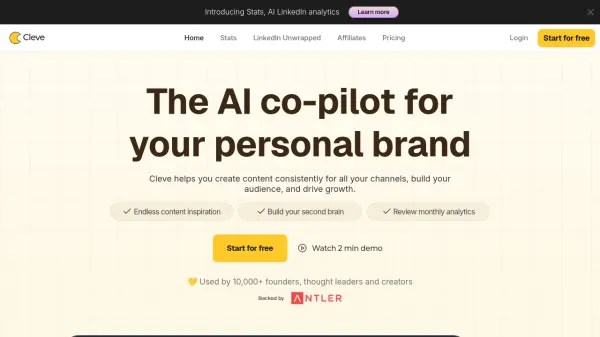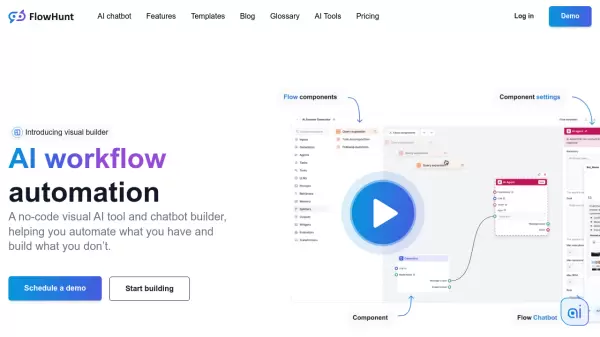What is Clevis?
Clevis is an innovative no-code platform that democratizes AI application development by enabling users to create sophisticated AI-powered applications without writing a single line of code. The platform offers a comprehensive suite of pre-built processing steps that users can combine to create functional applications.
Through its intuitive interface, users can leverage powerful AI capabilities including text generation, image generation, and web scraping functionalities. The platform supports various deployment options, including public sharing, API integration, and embedded implementations, making it versatile for different use cases and business needs.
Features
- Visual Editor: Build apps by combining text generation, image generation, and API request steps
- Templates: Quick start with pre-built app templates
- Sharing Capabilities: Public link sharing for app access
- Monetization: Usage-based pricing for selling apps
- API Integration: HTTP call triggers with API key support
- Scheduling: Automated task execution on recurring schedules
- Customization: Brand-specific color scheme implementation
- Embedding: Website integration support
- Data Management: Custom data upload for AI processing
Use Cases
- Recipe generation based on dietary preferences
- Character creation for novels with portraits and backstories
- Weather-based clothing recommendations
- Automated WordPress blog post generation
- Personalized product recommendations
- Legal text generation
- Autonomous web scraping
FAQs
-
What AI models does Clevis support?
Clevis currently supports ChatGPT and DALL-E models. Users can request additional models for integration. -
How do credits work?
Credits are consumed per app run, with costs determined by the selected steps. Each step type has an assigned cost, and users can view credit consumption before running their app. -
How do I build an app?
Apps are built by combining input, processing, and output steps. Input steps collect user information, processing steps handle AI and API operations, and output steps display or send information. Users can start from scratch or use templates.
Related Queries
Helpful for people in the following professions
Featured Tools
Join Our Newsletter
Stay updated with the latest AI tools, news, and offers by subscribing to our weekly newsletter.