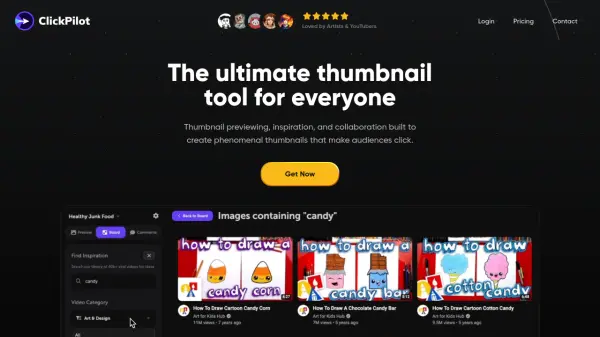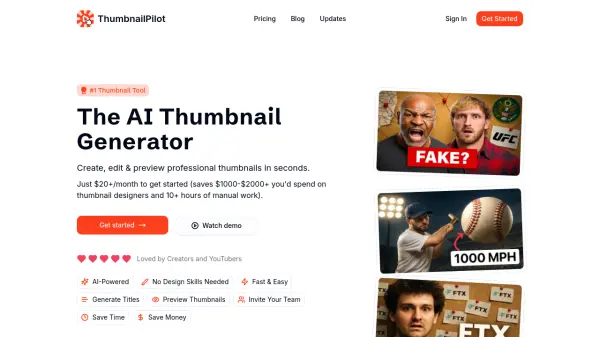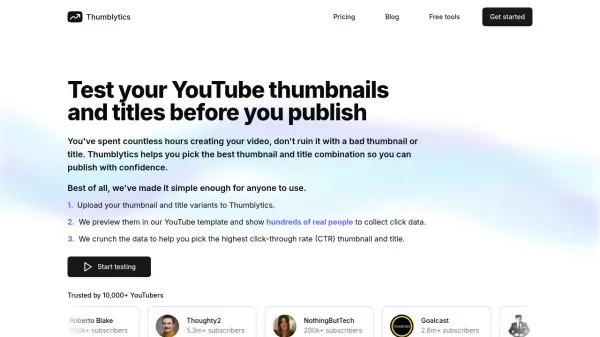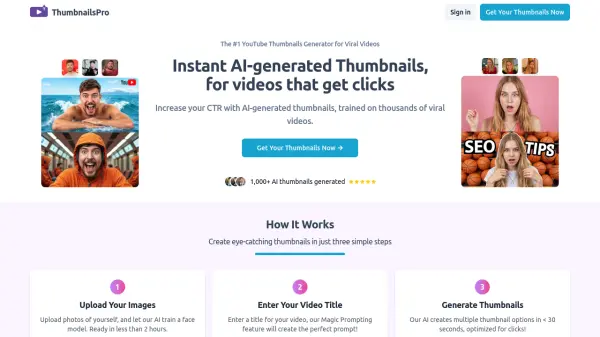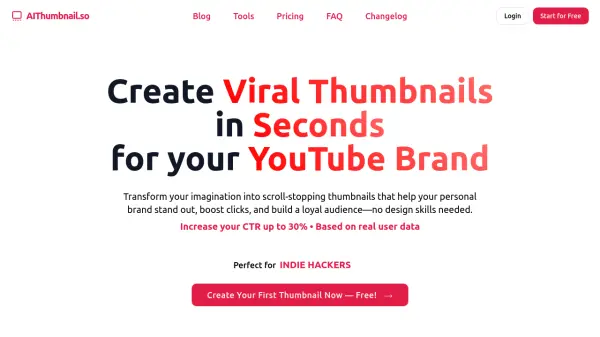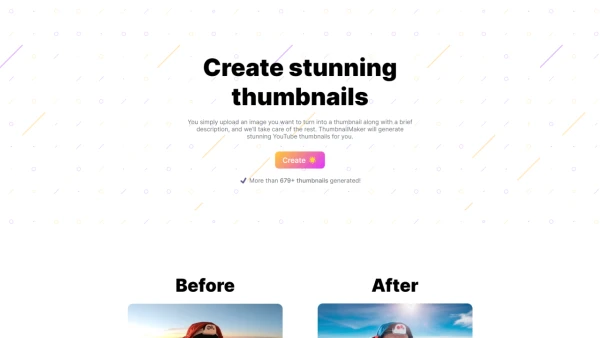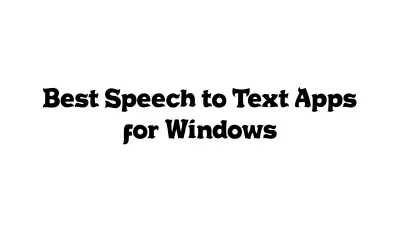What is ClickPilot?
ClickPilot offers a suite of tools designed to enhance YouTube thumbnail creation and performance. It allows creators to preview how their thumbnails and titles will appear within the YouTube interface, including on mobile devices, ensuring optimal presentation before publishing. The platform facilitates comparison against competitor thumbnails, enabling users to identify opportunities to stand out within their specific niche.
Beyond previewing, ClickPilot serves as an inspiration hub with a searchable library of over 40,000 viral thumbnails. Users can find thumbnails containing specific objects or visually similar designs. Collaboration features allow teams and clients to provide feedback directly on thumbnails through annotations and comments, streamlining the creative process and ensuring thumbnails are refined for maximum audience engagement.
Features
- Thumbnail Preview: See how thumbnails and titles look on YouTube, including mobile view.
- Competitor Comparison: View thumbnails next to competitor videos, search results, or saved videos.
- Collaboration Tools: Invite team members or clients for commenting, annotation, and file sharing.
- Inspiration Library: Access and search a library of 40k+ viral thumbnails.
- Visual Search: Find thumbnails with specific objects or visually similar designs.
- Chrome Extension: Save YouTube videos and download thumbnails directly from YouTube.
- Project Organization: Organize work into distinct projects.
Use Cases
- Previewing YouTube thumbnails and titles before publishing.
- Comparing thumbnail designs against competitors.
- Collaborating with teams or clients on thumbnail creation.
- Gathering inspiration from successful YouTube thumbnails.
- Finding thumbnail examples containing specific visual elements.
- Improving thumbnail click-through rates (CTR).
- Organizing thumbnail assets and feedback for different video projects.
FAQs
-
How does ClickPilot help in making better thumbnails?
ClickPilot helps by allowing previews within the YouTube UI to see how a thumbnail looks surrounded by others, facilitating comparison against competitors to stand out, and enabling team collaboration for refining designs for maximum performance. -
What can collaborators do?
Collaborators can preview any thumbnail/title in your project on the Preview page and comment on any of your thumbnails on the Comments page. Collaborators cannot add or remove thumbnails/titles from the project or see your inspiration Board. -
What is the difference between Commenters and Editors?
Commenters do not require a ClickPilot account. They can comment on, view, and download project thumbnails, but they cannot add or remove thumbnails/titles from the project or see your inspiration Board. Editors must log in to ClickPilot, but don't require a paid plan. They can add and remove thumbnails/titles from the project, contribute to your inspiration Board, and comment on thumbnails. -
What happened to the Free plan?
The Free plan was a limited time offer while ClickPilot built the full version. The paid Solo/Business plans are now live with a full host of features.
Related Queries
Helpful for people in the following professions
ClickPilot Uptime Monitor
Average Uptime
100%
Average Response Time
384.8 ms
Featured Tools
Join Our Newsletter
Stay updated with the latest AI tools, news, and offers by subscribing to our weekly newsletter.