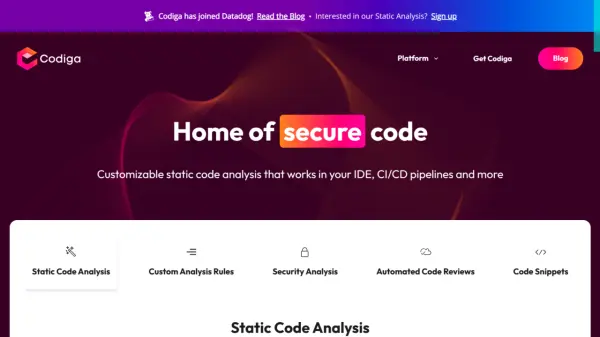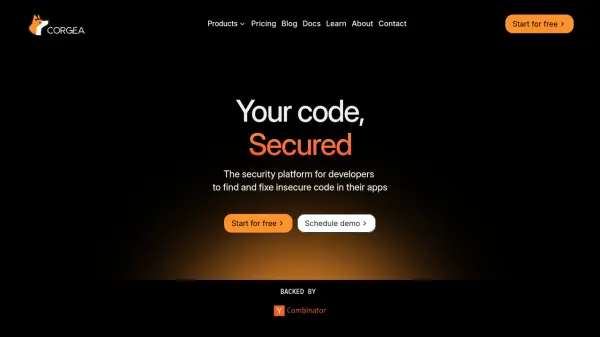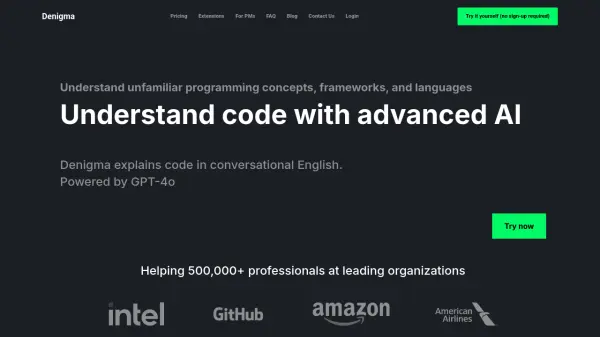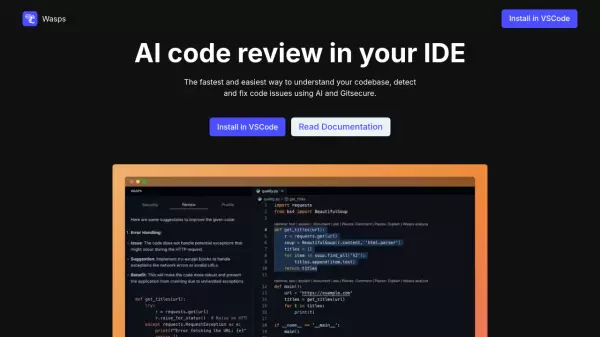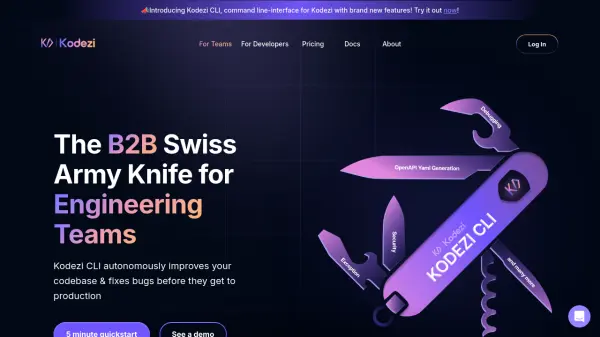What is Codiga?
Codiga offers comprehensive static code analysis that integrates seamlessly into your development workflow. It operates directly within your IDE (VS Code, JetBrains, Visual Studio) and integrates with popular platforms like GitHub, GitLab, and Bitbucket.
The platform provides real-time feedback, identifying coding issues, vulnerabilities and suggesting fixes. Codiga supports more than 12 languages and includes a vast library of rules, covering standards like OWASP 10 and MITRE CWE, to ensure your code is secure, reliable, and maintainable. Codiga also supports custom rule creation and sharing.
Features
- Static Code Analysis: Works in VS Code, JetBrains, VisualStudio, GitHub, Gitlab and Bitbucket.
- Custom Analysis Rules: Create, test, and share new code analysis rules.
- Security Analysis: OWASP 10, MITRE CWE, Sans/CWE Top 25: we got you covered.
- Automated Code Reviews: Code reviews are done in seconds, not hours.
- Code Snippets: Create and share smart code snippets with the world or with your team.
Use Cases
- Improving code quality within development teams.
- Enforcing coding standards across projects.
- Identifying and fixing security vulnerabilities early in the development cycle.
- Automating code reviews to speed up the development process.
- Sharing best practices and code snippets within a team or publicly.
FAQs
-
What IDEs does Codiga support?
Codiga supports VS Code, JetBrains, and Visual Studio. -
What platforms does Codiga integrate with?
Codiga integrates with GitHub, GitLab, and Bitbucket.
Related Queries
Helpful for people in the following professions
Codiga Uptime Monitor
Average Uptime
99.84%
Average Response Time
152 ms
Featured Tools
Join Our Newsletter
Stay updated with the latest AI tools, news, and offers by subscribing to our weekly newsletter.