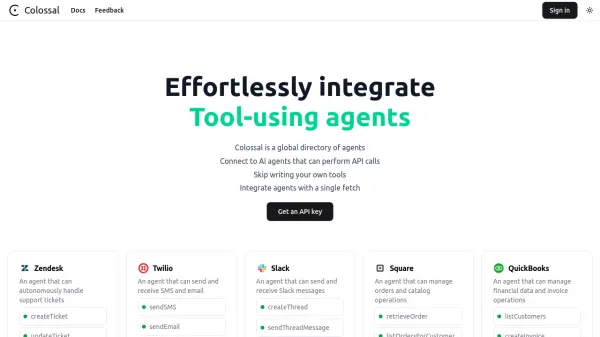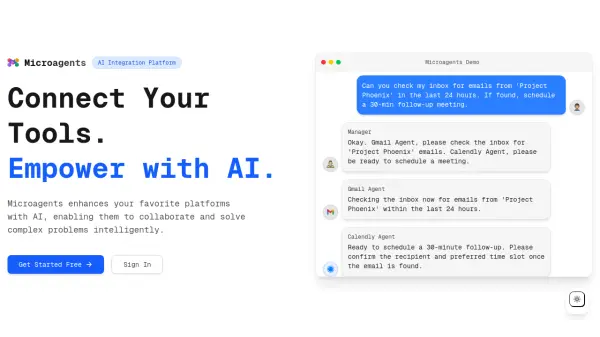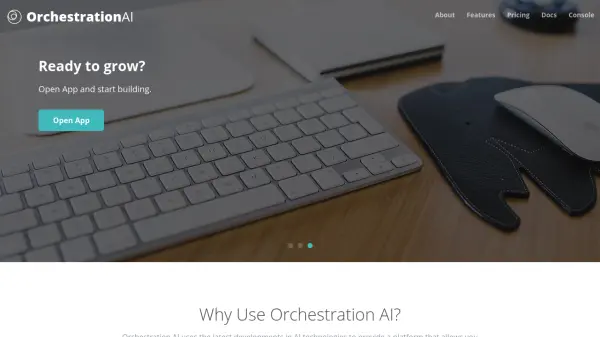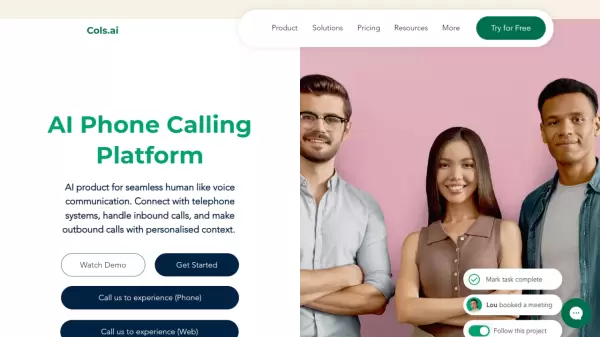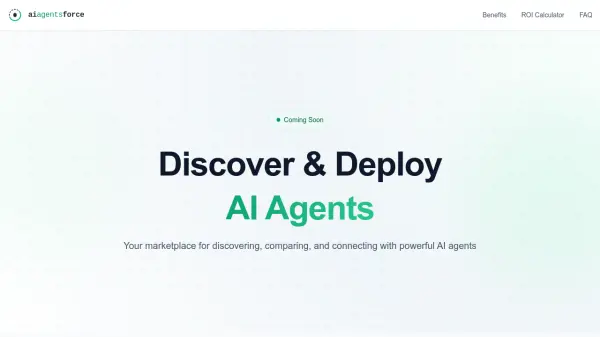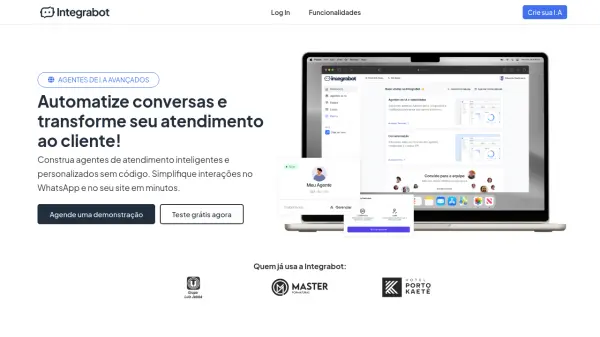What is Colossal?
Colossal offers a global directory of ready-to-use AI agents designed to execute specific tasks through API interactions. This platform eliminates the need for developers to build their own tool integrations, enabling quicker deployment of agent capabilities within applications. By connecting to various pre-built agents, users can automate workflows and enhance functionality efficiently.
Integration is achieved through a straightforward API call, connecting applications to agents specialized for services like Zendesk, Twilio, Slack, Square, and QuickBooks. Users provide their provider credentials (e.g., OpenAI) and agent-specific credentials to authenticate and initiate tasks. The platform supports options like tool call streaming and setting maximum execution steps, facilitating controlled and observable agent operations.
Features
- Global Directory of Agents: Access a wide range of pre-built agents for various services.
- Single API Integration: Integrate complex agent functionalities with a simple API fetch.
- Tool Abstraction: Use agents without needing to write specific tool code for each service.
- Provider Integration: Connects with AI providers like OpenAI.
- Credential Management: Handles provider and agent-specific credentials.
- Configurable Options: Set parameters like tool call streaming and maximum steps.
- Service Variety: Includes agents for support (Zendesk), communication (Twilio, Slack), e-commerce (Square), finance (QuickBooks), and more.
Use Cases
- Automating customer support ticket creation and updates.
- Sending programmatic SMS and email notifications.
- Managing Slack communications automatically.
- Handling e-commerce order management via API.
- Automating financial data entry and invoicing.
- Integrating third-party service functionalities into custom AI applications.
FAQs
-
What kind of agents does Colossal offer?
Colossal offers agents for various services including Zendesk (support tickets), Twilio (SMS/email), Slack (messages), Square (orders/catalog), and QuickBooks (financial data/invoices), among others. -
How do I integrate a Colossal agent?
Integration is done via a POST request to the Colossal API endpoint for the specific agent, providing necessary provider (e.g., OpenAI) and agent credentials along with user input. -
Do I need to write my own tool code to use Colossal agents?
No, Colossal provides pre-built agents, allowing you to skip writing your own tool integrations for the supported services. -
Can I stream responses from the agent?
Yes, the API options include enabling tool call streaming.
Related Queries
Helpful for people in the following professions
Colossal Uptime Monitor
Average Uptime
99.85%
Average Response Time
310.8 ms
Featured Tools
Join Our Newsletter
Stay updated with the latest AI tools, news, and offers by subscribing to our weekly newsletter.