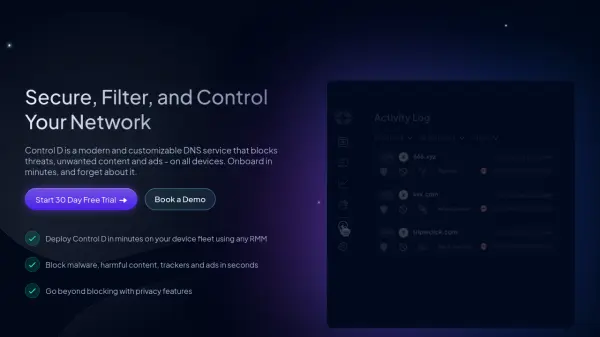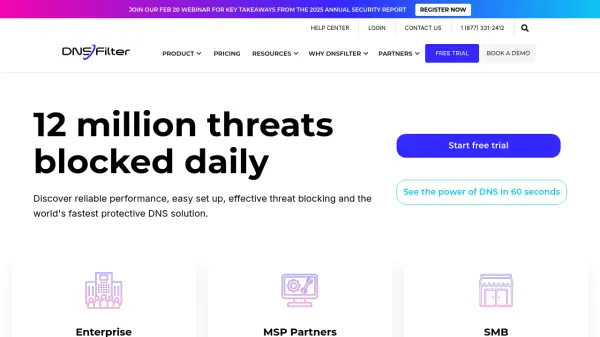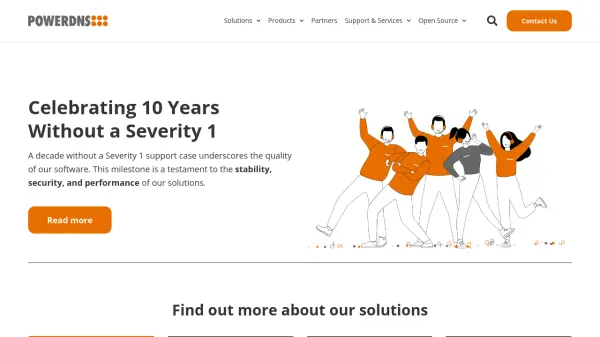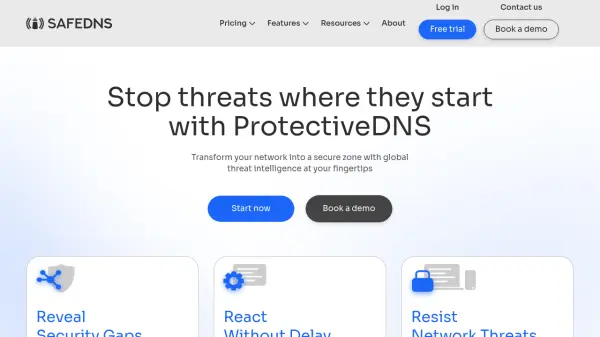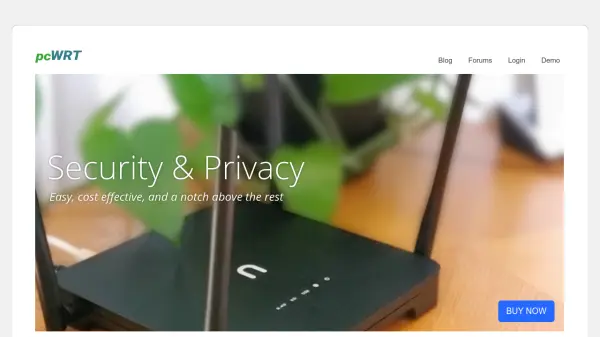What is Control D?
Control D provides a modern and highly customizable DNS service designed to enhance network security and control. It effectively blocks a wide range of online threats, including malware, phishing attacks, and cryptojacking, alongside unwanted content like ads and trackers. The service is built for easy deployment across various devices and networks, integrating seamlessly with all operating systems, browsers, and most routers without requiring complex configurations.
Supporting modern protocols like DNS-over-HTTPS, DNS-over-TLS, and DNS-over-QUIC, Control D ensures secure and private DNS resolution. It offers granular control through customizable filtering rules, geo-IP based rules, and the ability to block over 1000 specific services. Additionally, Control D includes features for traffic redirection, allowing users to mask their location without a traditional VPN, and provides actionable insights through optional DNS query logging and analytics.
Features
- Malware and Phishing Protection: Blocks malicious domains using threat intelligence feeds and machine learning.
- Flexible Content Filtering: Blocks ads, trackers, and unwanted content categories with custom rules and service-specific toggles.
- Modern DNS Protocol Support: Supports DNS-over-HTTPS/3, DNS-over-TLS, and DNS-over-QUIC for enhanced security and privacy.
- Traffic Redirection: Redirects domains, services, or all traffic via proxies in multiple countries without needing a VPN.
- Customizable Rules & Policies: Allows granular control over blocking and redirection based on services, domains, or geo-location.
- Device & Network Compatibility: Integrates with all operating systems, browsers, most routers, and RMM/MDM platforms.
- Analytics and Logging: Provides insights into DNS activity with optional query logging and SIEM integration.
Use Cases
- Enhancing network security for SMBs by blocking malware and phishing.
- Protecting end-user devices (company-managed or BYOD) from online threats.
- Filtering unwanted content (ads, social media, adult content) in workplaces or schools.
- Improving online privacy by blocking trackers and masking IP addresses.
- Securing public Wi-Fi hotspots for guest users.
- Providing DNS layer protection for MSP clients.
- Gaining visibility into network traffic patterns for security analysis.
Related Queries
Helpful for people in the following professions
Featured Tools
Join Our Newsletter
Stay updated with the latest AI tools, news, and offers by subscribing to our weekly newsletter.