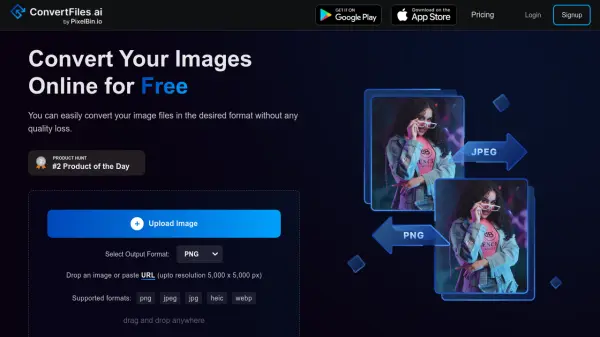What is ConvertFiles.ai?
ConvertFiles.ai provides a straightforward solution for changing the format of image files online. Users can upload images in formats such as PNG, JPEG, JPG, HEIC, and WEBP, or paste a URL, and select their desired output format. The tool is designed for quick conversions, aiming to preserve image quality throughout the process.
This web-based service emphasizes ease of use with a user-friendly interface, eliminating the need for any software installation. A mobile application is also available for users preferring to convert images on their devices. ConvertFiles.ai operates as a free tool for basic usage and is part of a suite of image processing tools offered by its parent platform.
Features
- Quick Conversion: Achieve fast image format changes.
- Multiple Format Support: Convert between PNG, JPEG, JPG, WEBP, and HEIC formats.
- Web-Based Tool: No software installation required for use.
- User-Friendly Interface: Simple and intuitive design for easy operation.
- Quality Preservation: Aims to maintain image quality during conversion.
- Mobile App: Available for image conversion on mobile devices.
- URL Input Support: Convert images directly by pasting a URL.
- High Resolution Handling: Supports images up to 5,000 x 5,000 pixels.
Use Cases
- Preparing images for optimal web performance.
- Ensuring image compatibility across different software and platforms.
- Standardizing image file formats for projects.
- Converting HEIC images to universally compatible formats like JPEG or PNG.
- Adjusting image formats for social media sharing or email attachments.
FAQs
-
What image formats does ConvertFiles.ai support?
ConvertFiles.ai currently supports PNG, JPG, JPEG, WEBP, and HEIC image formats for conversion. -
What is the maximum image resolution and file size supported?
The tool supports images with a maximum resolution of 5000 x 5000 pixels and a maximum file size of 25 MB. -
Can I use ConvertFiles.ai for bulk image conversions?
For bulk processing and commercial needs, users are directed to PixelBin.io, which offers subscription plans and advanced features. -
Is sign-up required to use ConvertFiles.ai?
While limited daily conversions might be possible without an account, signing up is necessary to receive free credits and utilize bulk processing features. -
How many free conversions do I get?
Upon signing up, users receive 3 free credits to try the conversion services.
Helpful for people in the following professions
ConvertFiles.ai Uptime Monitor
Average Uptime
99.25%
Average Response Time
1653.4 ms
Featured Tools
Join Our Newsletter
Stay updated with the latest AI tools, news, and offers by subscribing to our weekly newsletter.