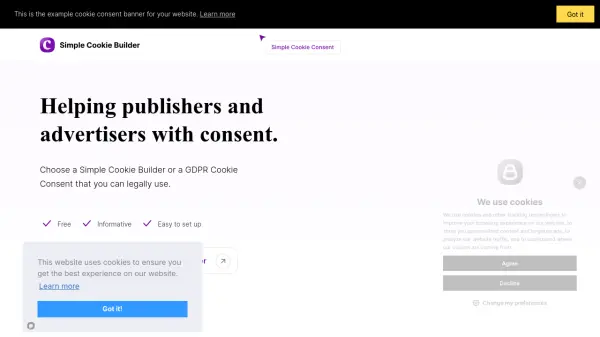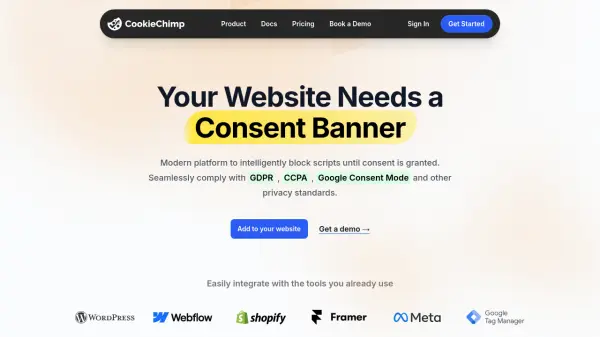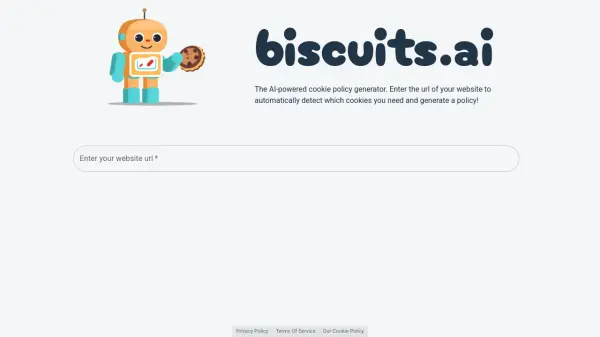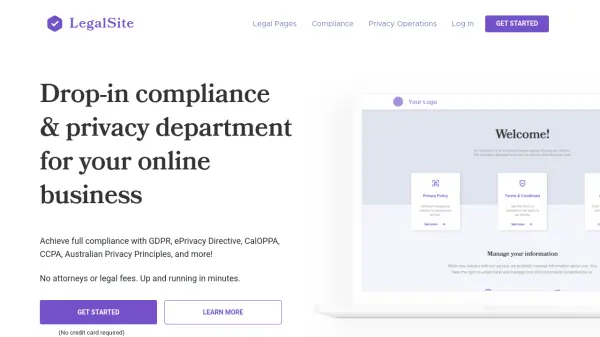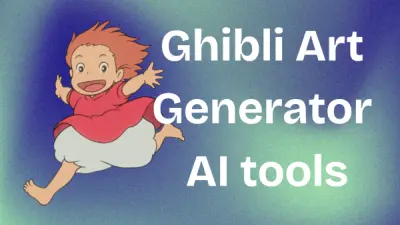What is Cookie Consent Popup Generator by Popupsmart?
Cookie Consent Popup Generator by Popupsmart provides website owners with a streamlined solution to create legally compliant cookie consent banners. Users can choose the popup's positioning, layout, colors, and content through a simple step-by-step builder, ensuring their site meets GDPR, ePrivacy Directive, EU, and California cookie law requirements. The platform generates the necessary script code, which users can easily embed within their site to start collecting and recording cookie consents securely.
This free, no-signup tool is designed to be informative, user-friendly, and quick to implement. It supports flexible display options and allows for custom messages and company policy links, empowering publishers and advertisers to present transparent cookie policies and fulfill regulatory obligations without technical hurdles.
Features
- Customizable Layout: Choose positioning and appearance of the popup
- Palette Selection: Personalize popup colors
- Editable Content: Edit headlines, messages, and policy links
- Scheduling: Set when the popup appears to users
- No Account Required: Start building immediately without sign-up
- Instant Code Generation: Easily copy and embed the generated script
Use Cases
- Ensuring website compliance with GDPR and ePrivacy directives
- Informing visitors about data collection and cookie use
- Collecting and securely recording user cookie consent
- Customizing consent banners for branding consistency
- Setting consent banners for international legal requirements
FAQs
-
Is an account required to use the Cookie Consent Popup Generator?
No, the tool does not require users to create an account and can be used immediately for free. -
Which privacy laws does this tool help comply with?
The tool helps websites comply with GDPR, ePrivacy Directive, EU regulations, and California cookie consent laws. -
Can I customize the cookie consent popup to match my website's style?
Yes, users can select popup layout, colors, and edit text and policy links to ensure brand consistency. -
How do I add the popup to my website?
After configuration, the tool generates a script code that should be placed between the </body> tags of your site.
Related Queries
Helpful for people in the following professions
Featured Tools
Join Our Newsletter
Stay updated with the latest AI tools, news, and offers by subscribing to our weekly newsletter.