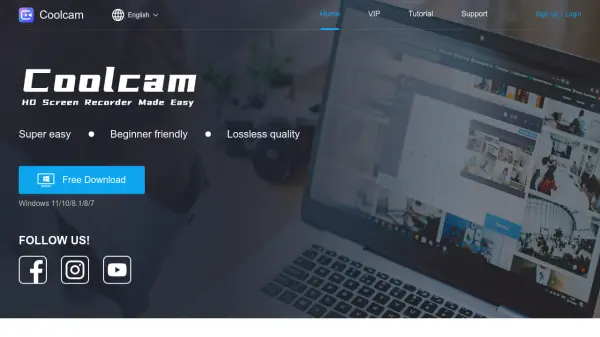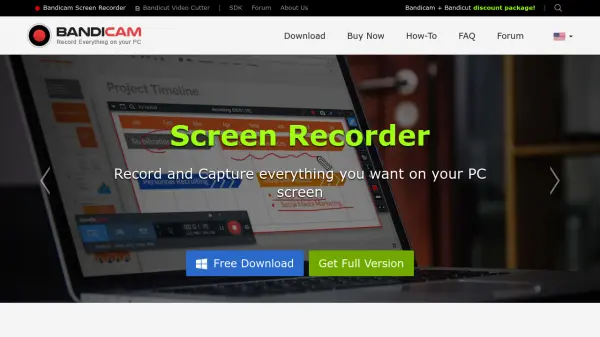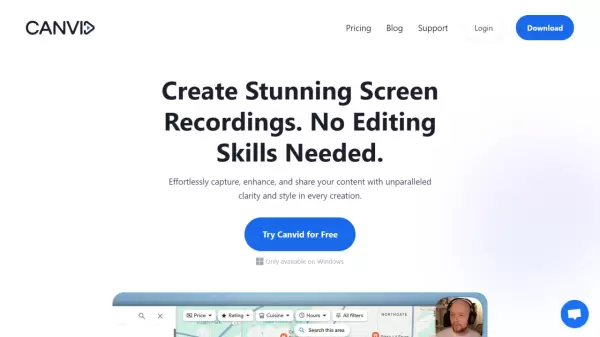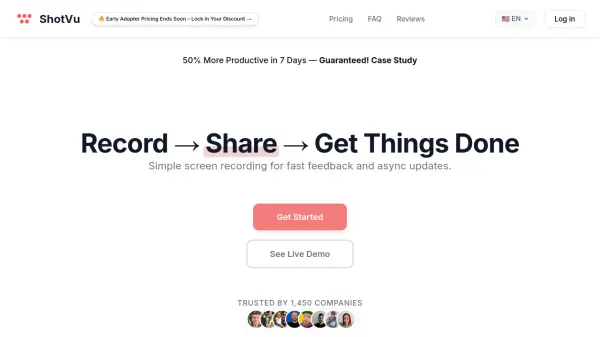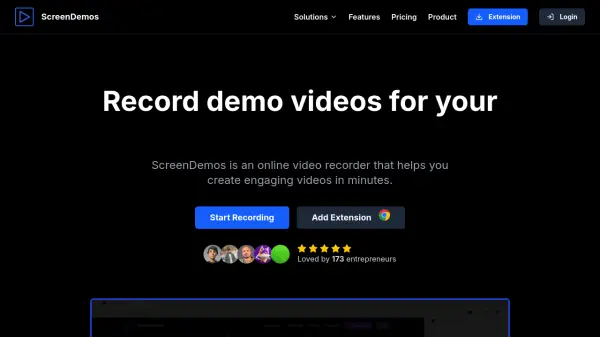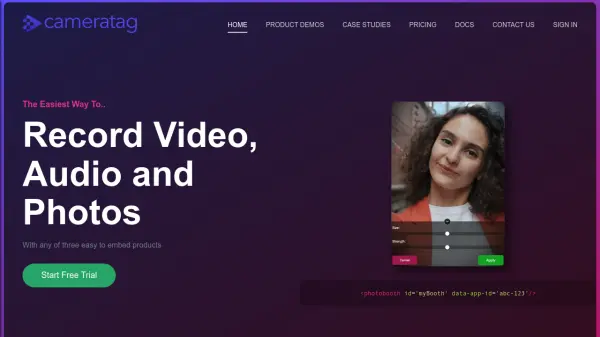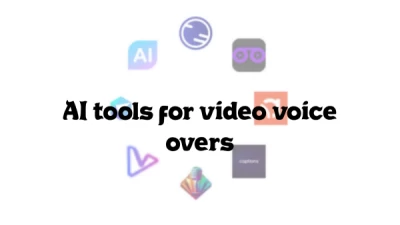What is Coolcam?
Coolcam delivers professional-grade screen and video recording, allowing users to capture everything from screencasts, gameplay footage, and webcam streams in resolutions up to 4K. Its intuitive interface is designed for beginners yet powerful enough for advanced use, supporting multiple recording modes including full screen, specific window capture, webcam, and custom areas. The software enables simultaneous or separate capture of screen, system audio, microphone, and facecam, with format options such as MP4, MOV, FLV, MP3, and MKV for flexible exporting.
With features like scheduled recordings, picture-in-picture webcam integration, watermark customization, and unlimited recording length without watermarks, Coolcam caters to educators, gamers, content creators, and professionals alike. Built-in tutorials, helpful in-app tips, and frequent free updates help ensure a seamless user experience. Support for team use on multiple devices and a 30-day money-back guarantee add further value for organizations and individuals.
Features
- HD Screen Recording: Capture screen in Full HD up to 4K resolution.
- Multiple Recording Modes: Options include full screen, target window, specific area, and webcam capture.
- Game Recording: Optimized mode for smooth 2D/3D game recording in UHD.
- Scheduled Recording: Set specific times to start or stop screen capture.
- Watermark Customization: Add custom text or image watermark before recording.
- Audio-only Recording: Record from system or microphone without capturing screen.
- Picture-in-Picture Facecam: Integrate webcam feed alongside screen recording.
- Unlimited Recording Length: No restrictions or watermarks on duration.
- Multi-device Support: Allows use on up to 10 PCs simultaneously for VIP users.
- Free Updates and In-app Tutorials: Continually updated with helpful tips and instructions.
Use Cases
- Creating video tutorials or screencasts for educational purposes.
- Recording gameplay sessions for YouTube or streaming.
- Capturing online meetings and webinars for later review.
- Scheduling recordings for webinars or live streams when unavailable.
- Recording audio notes or podcasts directly from the computer.
- Adding personalized watermarks for professional branding in videos.
- Simultaneous team recording tasks across multiple devices.
FAQs
-
Does Coolcam support scheduled recordings?
Yes, Coolcam allows users to set specific dates and times for video screen capture to start, including setting a capture time limit. -
What output formats does Coolcam support?
Coolcam supports exporting recordings in MP4, MOV, FLV, MP3, MKV and other popular formats. -
Can I record just the audio without capturing the screen?
Yes, Coolcam enables audio-only recording either from the system or microphone. -
Is there a watermark on recorded videos?
Coolcam offers unlimited, lossless recordings without watermarks for its users. -
Can I use Coolcam on multiple devices?
VIP users can use Coolcam simultaneously on up to 10 PCs, making it suitable for teams.
Related Queries
Helpful for people in the following professions
Featured Tools
Join Our Newsletter
Stay updated with the latest AI tools, news, and offers by subscribing to our weekly newsletter.