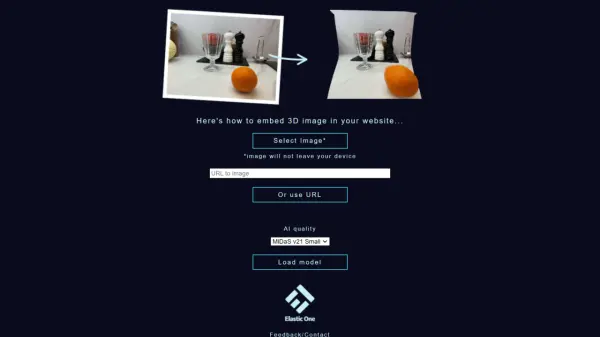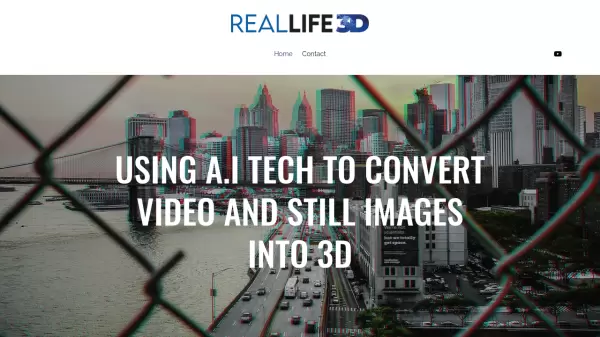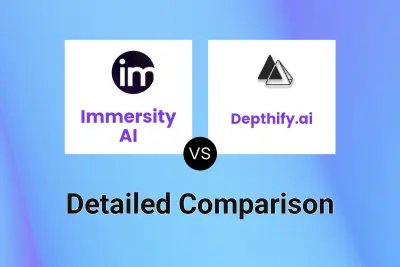What is Depthify.ai?
Depthify.ai is a tool designed to transform conventional 2D images and videos into 3D spatial media. It enables users to add depth to their existing visual content, making it suitable for viewing on advanced virtual reality headsets such as the Apple Vision Pro and Meta Quest. The platform offers two primary methods for conversion: a Cloud Conversion service and a downloadable Desktop application for MacOS (Apple Silicon).
The Cloud Conversion service handles the processing on Depthify.ai's secure servers, ideal for users seeking production-quality results without utilizing local machine resources. Alternatively, the Desktop application performs all processing locally, offering offline capabilities and fine-grained control over the depth and stereo effects. Both methods employ advanced techniques, including monocular depth estimation and stereo image generation, before encoding the final output into compatible formats like HEIC images or MV-HEVC videos.
Features
- Cloud Conversion: Upload videos for secure, server-based 2D to 3D conversion.
- Desktop App (MacOS): Process photos and videos locally with offline capabilities.
- RGB to Depth Conversion: Utilizes monocular depth networks to estimate depth for each pixel.
- Depth to Stereo Conversion: Generates left and right eye views from RGB and depth data.
- Spatial Encoding: Outputs files in .HEIC (image) or MV-HEVC (video) formats.
- VR Headset Compatibility: Creates content viewable on Apple Vision Pro and Meta Quest.
- Fine-grained Controls (Desktop): Adjust stereo and depth effects via the desktop UI.
- Multiple Depth Models (Desktop): Supports models like Depth Anything and DPT.
Use Cases
- Viewing personal 2D photos and videos in immersive 3D on VR headsets.
- Creating spatial video content for Apple Vision Pro or Meta Quest.
- Generating depth maps from 2D images for computer vision tasks.
- Producing stereo images for 3D modeling applications.
- Enhancing visual content for VR experiences.
FAQs
-
What is a SBS 3D video?
SBS 3D video refers to the side-by-side 3D video format where the video frame is split vertically, with the left side containing the view for the left eye and the right side containing the view for the right eye. Special equipment or further processing (like converting to MV-HEVC) is needed for proper 3D viewing. -
Does Depthify.ai work on any photo or video?
Yes, Depthify.ai is designed to work on any photo or video, although the quality of the depth estimation might vary depending on the content type. -
What depth estimation models are supported in Depthify.ai Desktop?
The Desktop application supports Depth Anything Small, Depth Anything Base, dpt-hybrid-midas, and dpt-large monocular depth estimation models. -
Does Depthify.ai Desktop work offline?
Yes, the Desktop application functions entirely offline as all processing occurs on your local machine. -
Can I provide my own depth map along with the 2D image or video in the Desktop app?
Yes, Depthify.ai Desktop allows you to input your own depth map alongside the 2D RGB image or video. -
Can Depthify.ai convert 3D video to 2D video?
No, Depthify.ai currently does not support the conversion from 3D video back to 2D video.
Related Queries
Helpful for people in the following professions
Depthify.ai Uptime Monitor
Average Uptime
99.72%
Average Response Time
352.33 ms
Featured Tools
Join Our Newsletter
Stay updated with the latest AI tools, news, and offers by subscribing to our weekly newsletter.