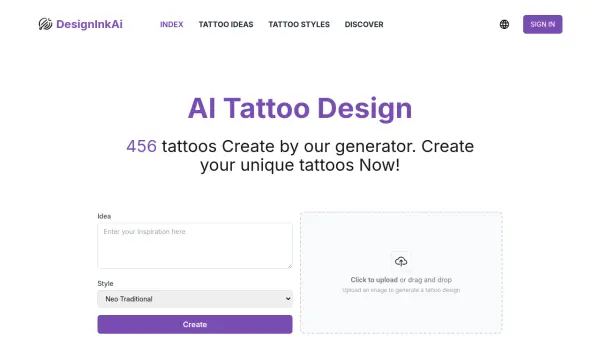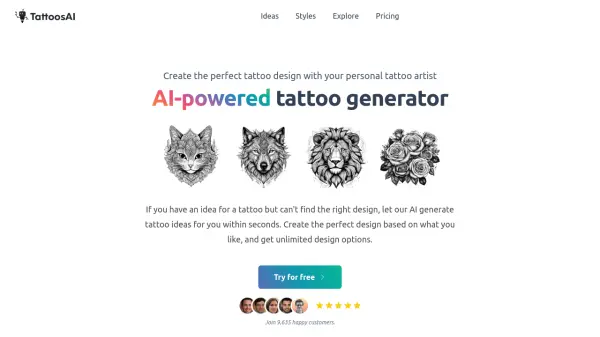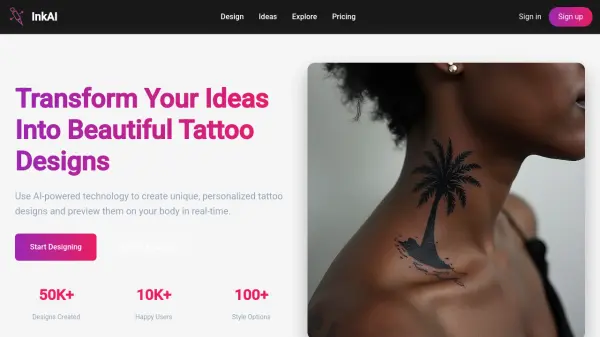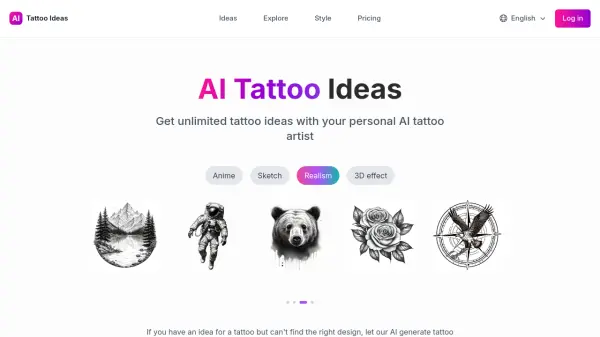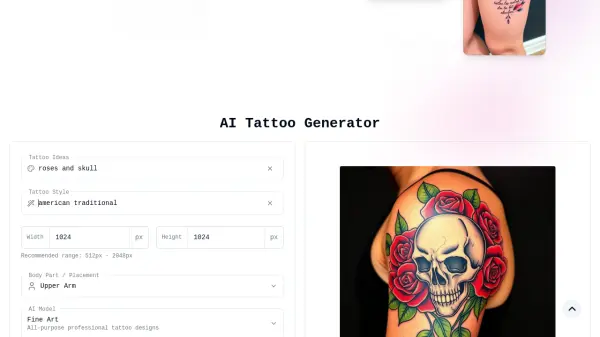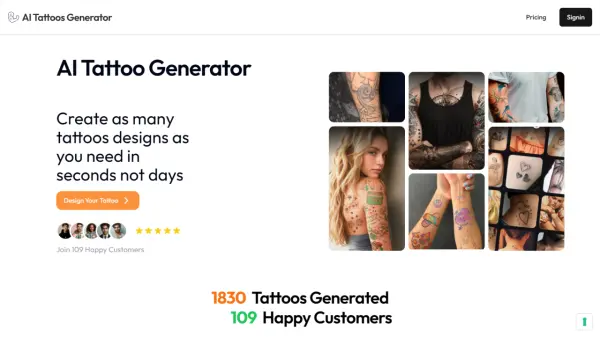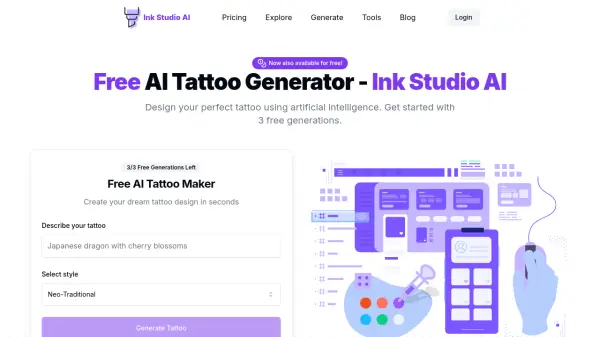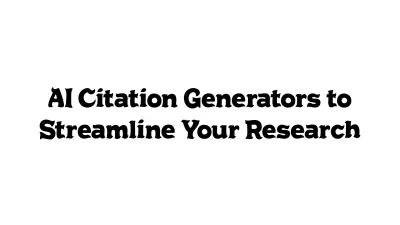What is DesignInkAi?
By leveraging artificial intelligence, the tool transforms user inputs into unique visual representations suitable for tattoos. Users can upload reference images to further influence the design generation process. The platform provides a gallery showcasing previously generated designs across various styles, offering inspiration and demonstrating the AI's capabilities.
Features
- AI Tattoo Generation: Creates unique tattoo designs based on user inputs.
- Multiple Style Selection: Offers various styles including Neo Traditional, New School, Old School, Irezumi/Japanese Style, Stick and Poke, Watercolor, Black and Grey, Line, Tribal, and Ornamental.
- Customization Options: Allows users to input themes, concepts, design elements, and color preferences.
- Image Upload: Supports uploading reference images to influence the design process.
- Design Gallery: Showcases examples of AI-generated tattoos for inspiration.
Use Cases
- Generating unique tattoo ideas.
- Visualizing tattoo concepts before consulting an artist.
- Exploring different tattoo styles.
- Creating custom tattoo designs based on specific themes or elements.
- Finding inspiration for new tattoos.
FAQs
-
What is Designinkai?
Designinkai is an AI-powered platform that helps users create custom tattoo designs. It offers various styles like black and grey, Irezumi, line, ornamental, neo-traditional, old school, portrait, and watercolor. -
How does the AI tattoo generator work?
The AI tattoo generator allows users to select styles and customize their designs. The AI uses these inputs to create unique tattoo concepts. -
Can I see examples of designs created by the AI?
Yes, the Designinkai website features a gallery showcasing a variety of tattoo styles and designs created by their AI across different categories. -
What should I do if my generated images aren't appearing?
Try using a different browser or clearing your cache. If issues persist, contact support at contact@designinkai.com. -
How can I support Designinkai?
You can support the platform by upgrading to a paid plan, providing feedback, or purchasing merchandise featuring designs. Support helps improve and grow the tool.
Related Queries
Helpful for people in the following professions
DesignInkAi Uptime Monitor
Average Uptime
99.86%
Average Response Time
571.97 ms
Featured Tools
Join Our Newsletter
Stay updated with the latest AI tools, news, and offers by subscribing to our weekly newsletter.