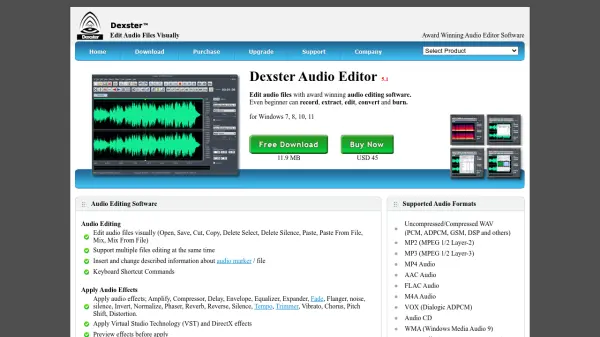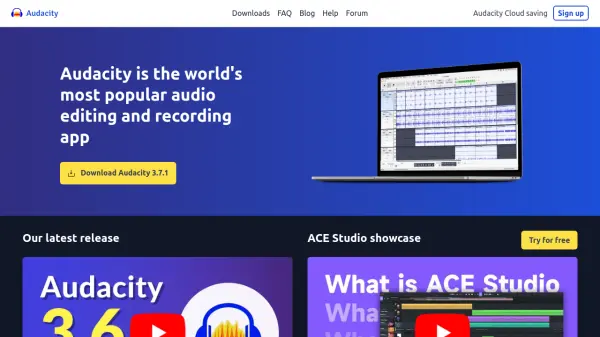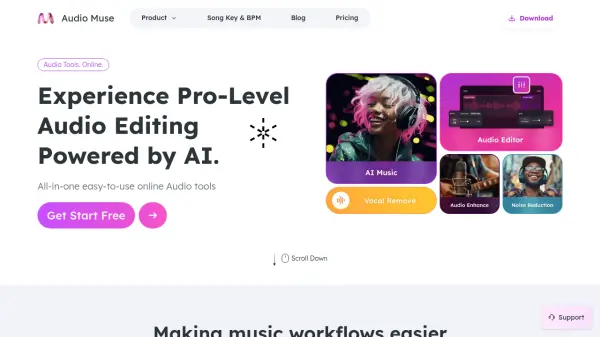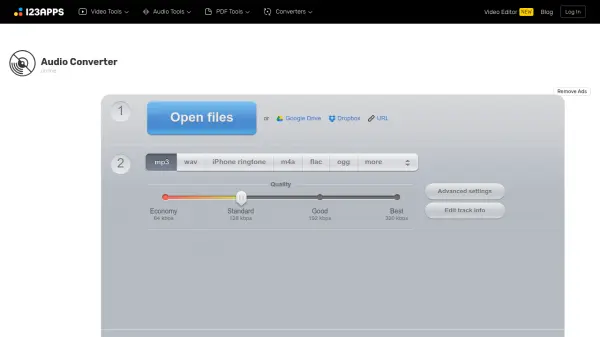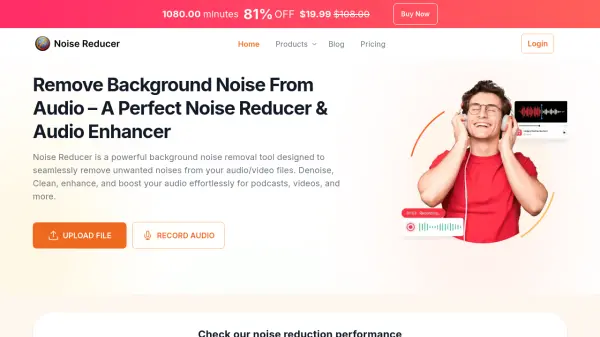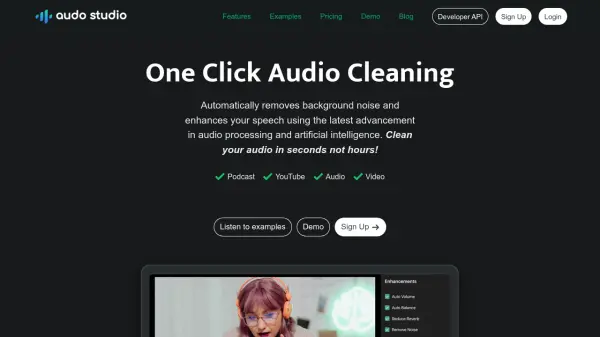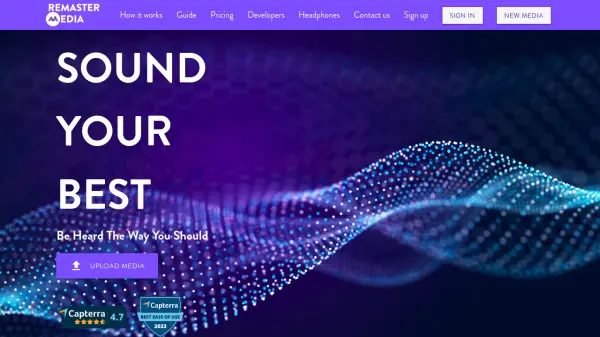What is Dexster Audio Editor?
Dexster Audio Editor is a feature-rich audio editing solution designed for Windows, catering to both beginners and experienced users. The software enables users to visually edit audio files by cutting, copying, deleting, and mixing sounds with ease. It supports a vast range of formats, allowing work with MP3, WAV, AAC, FLAC, M4A, and more.
Users can record from various input devices, apply real-time audio effects, filters, and restoration tools such as noise reduction and vocal removal. The software also provides tools for extracting audio, burning audio CDs, merging, splitting, and converting files with batch processing capabilities. Enhanced security features enable audio file encryption, ensuring protection and control over sensitive content.
Features
- Visual Audio Editing: Open, cut, copy, paste, delete, and mix audio files visually.
- Multi-File Editing: Edit multiple audio files simultaneously.
- Effects Processing: Apply a range of audio effects including amplify, compressor, equalizer, reverb, pitch shift, and more.
- Audio Restoration: Remove or reduce vocals, noise, clicks, and pops.
- Format Conversion: Batch convert between multiple audio formats and set frequency, channels, and bitrate.
- Audio Recording: Record from microphones and input devices with timer control.
- Audio Extraction and Burning: Extract audio from video or CD and burn audio CDs, including Blu-ray support.
- Audio Encryption: Protect audio files with encryption features.
- File Splitting and Merging: Combine or split audio tracks as needed.
- VST and DirectX Support: Apply third-party audio plugins and preview effects before applying.
Use Cases
- Editing and processing podcasts for publication.
- Restoring old or damaged audio recordings.
- Converting batches of audio files between formats.
- Recording voiceovers or music directly to disk.
- Extracting and editing audio from video files.
- Burning custom audio CDs for distribution.
- Removing noise and unwanted sounds from interviews.
- Creating music mixes and custom ringtones.
FAQs
-
What audio formats does Dexster Audio Editor support?
Dexster Audio Editor supports a wide range of audio formats including WAV, MP3, MP2, MP4 Audio, AAC, FLAC, M4A, VOX, Audio CD, WMA, RAW, MPC, AVI (audio track), Ogg Vorbis, G.721, G.723, G.726, AIFF, and AU formats. -
Can I use Dexster Audio Editor to record audio from a microphone?
Yes, Dexster Audio Editor allows you to record audio directly from a microphone or other input devices and offers a recording timer to control recording duration. -
Does the software provide tools for audio restoration?
Yes, it includes tools to remove or reduce vocals, noise, clicks, and pops from audio recordings. -
Is batch audio conversion supported?
Yes, Dexster Audio Editor supports batch audio conversion, allowing users to convert multiple audio files at once. -
What are the system requirements for Dexster Audio Editor?
It requires a Windows 7, 8, 10, or 11 system with a 1 GHz CPU or higher, 1 GB RAM or more, and at least 100 MB free hard disk space.
Related Queries
Helpful for people in the following professions
Dexster Audio Editor Uptime Monitor
Average Uptime
99.85%
Average Response Time
817.03 ms
Featured Tools
Join Our Newsletter
Stay updated with the latest AI tools, news, and offers by subscribing to our weekly newsletter.