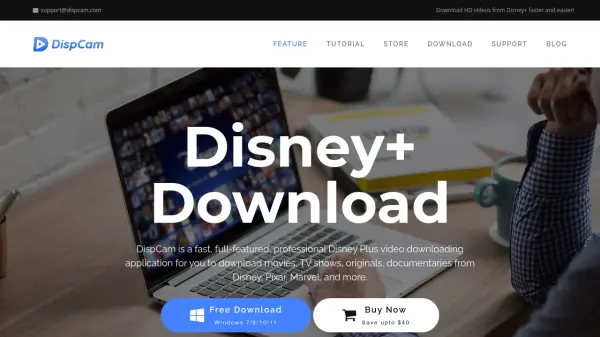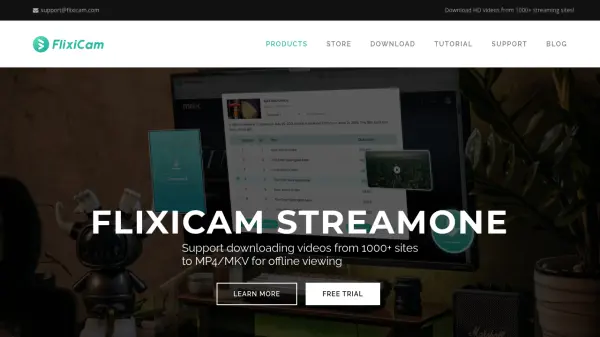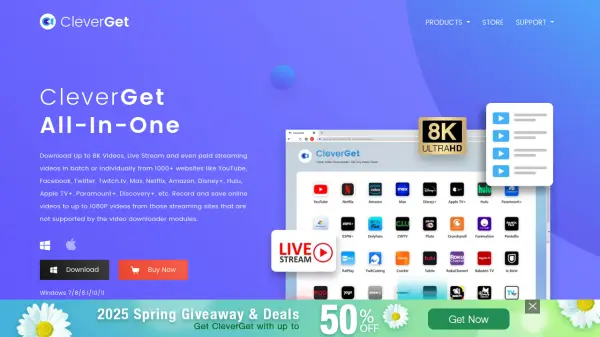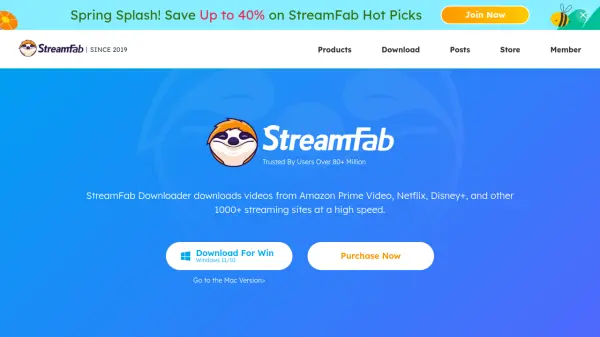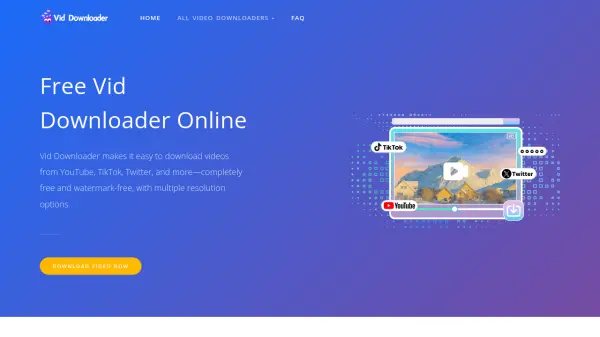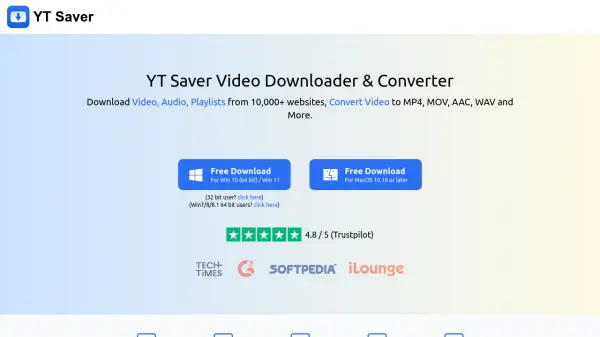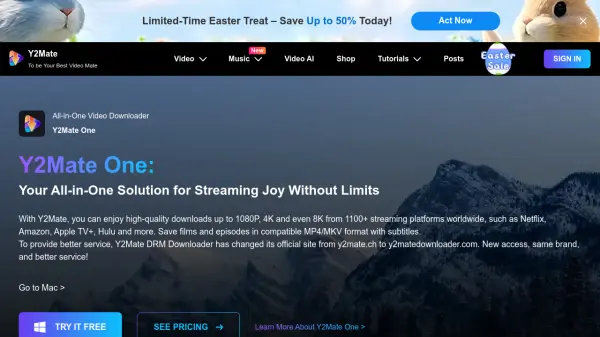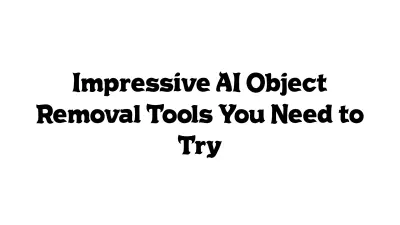What is DispCam?
DispCam is designed to provide an efficient video downloading solution for Disney+ and Hotstar subscribers, allowing users to save content in high resolution and watch offline on any device. Supporting conversion to popular MP4 and MKV formats, it enables unrestricted viewing across desktops, laptops, and other platforms, regardless of Disney+ app or device compatibility.
This easy-to-use tool preserves multilingual audio tracks, Dolby Atmos sound, and multiple subtitle options—catering to diverse viewers and accessibility preferences. DispCam is optimized for fast downloads—including batch mode for entire seasons—while storing all video metadata to help users organize their offline libraries effortlessly.
Features
- High-Definition Downloads: Save Disney+ and Hotstar content in up to 720P HD quality.
- Multi-Platform Support: Available for both Windows and Mac operating systems.
- Batch Downloading: Download full seasons or multiple episodes with one click.
- Format Conversion: Convert videos to MP4 and MKV for wide device compatibility.
- Multilingual Audio & Subtitles: Retain original audio tracks and various subtitles, including Dolby Atmos and multiple subtitle formats.
- Subtitle Modes: Supports internal, external, and hardcoded subtitles, as well as export to SRT files.
- Advanced Download Controls: Customize bitrate, audio, subtitles, and file size before download.
- Video Metadata Preservation: Saves video metadata for easy organization and search.
- Cross-Device Flexibility: Transfer and play downloaded content on any desired device.
- Intuitive Interface: Built-in browser and simple navigation for seamless operation.
Use Cases
- Watching Disney+ movies and TV series offline while traveling
- Transferring downloaded content to unsupported devices for playback
- Maintaining an organized collection of favorite movies and shows
- Editing downloaded subtitles for accessibility or translation purposes
- Sharing HD Disney+ content with family or friends for group viewing
- Saving educational documentaries from National Geographic for offline study
- Customizing video and audio output for personal viewing preferences
FAQs
-
What platforms is DispCam available on?
DispCam supports Windows 7/8/10/11 and macOS 10.15 or later. -
What video formats does DispCam support for downloads?
DispCam allows users to download Disney+ videos in MP4 and MKV formats. -
Can DispCam retain original audio and subtitles?
Yes, DispCam saves multilingual audio tracks, including Dolby Atmos, and offers various subtitle modes such as internal, external, and hardcoded. -
Is batch downloading of entire TV show seasons possible with DispCam?
Yes, DispCam enables batch downloading, letting users save entire seasons or multiple episodes with a single click.
Related Queries
Helpful for people in the following professions
DispCam Uptime Monitor
Average Uptime
100%
Average Response Time
84.07 ms
Featured Tools
Join Our Newsletter
Stay updated with the latest AI tools, news, and offers by subscribing to our weekly newsletter.