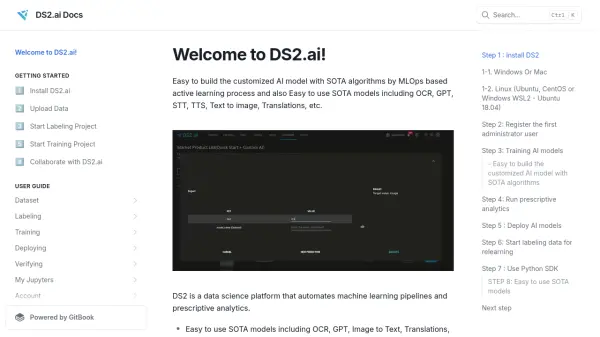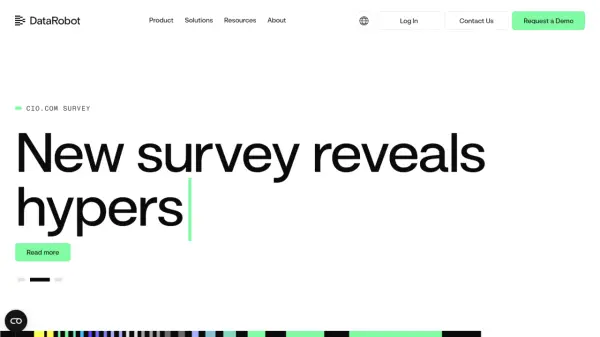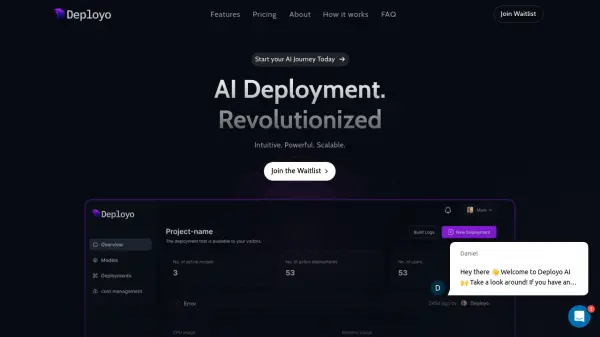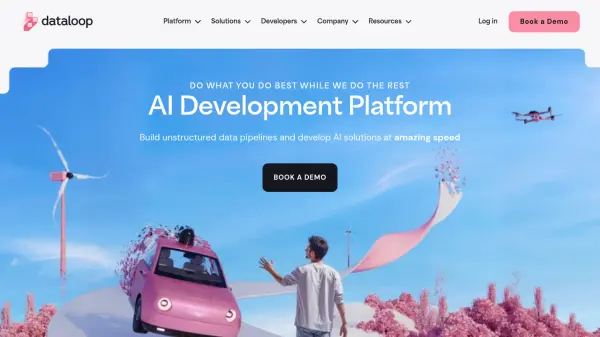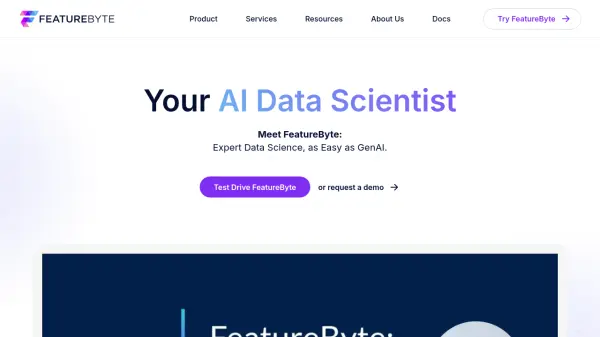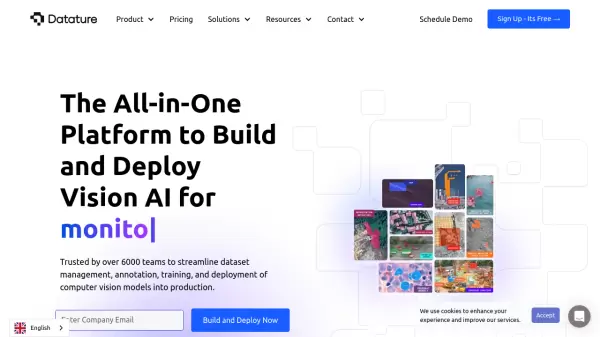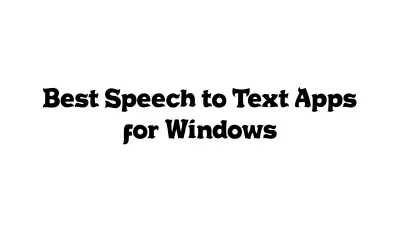What is DS2.ai?
DS2.ai is a comprehensive data science platform designed to streamline the development and deployment of artificial intelligence models. It leverages MLOps principles and an active learning process to automate machine learning pipelines and enhance prescriptive analytics capabilities. The platform facilitates the creation of customized AI models by incorporating state-of-the-art (SOTA) algorithms, simplifying the iterative cycle of learning, analyzing, deploying, and collecting data for continuous improvement.
The platform offers a suite of tools including manual and automatic annotation for various data types such as tabular data, text, and images. It supports training machine learning and deep learning models using popular libraries like Pytorch, Tensorflow, and XGboost, providing flexibility through AutoML options, manual configuration, or code generation. DS2.ai also enables the deployment and monitoring of trained models, whether developed internally or imported externally. Furthermore, it integrates readily available SOTA models for tasks like OCR, GPT, translation, and text-to-image generation, and provides robust API and Python SDK support for seamless integration into existing workflows.
Features
- MLOps Automation: Automates the machine learning pipeline and prescriptive analytics.
- Active Learning Process: Implements a continuous improvement cycle: [Learn - Analyze - Deploy - Collect].
- Data Annotation Tools: Offers manual and auto-labeling for tabular, text, image, and recommender system data.
- Flexible Model Training: Supports Pytorch, Tensorflow, XGboost with AutoML, manual settings, and code generation.
- SOTA Model Integration: Provides easy access to pre-trained models (OCR, GPT, Translation, TTS, etc.).
- Model Deployment & Monitoring: Manages deployment endpoints and monitors API calls for internal or external models.
- Prescriptive Analytics: Utilizes explainable AI (XAI) to generate insights from data.
- Python SDK & API Support: Allows programmatic control and integration.
- Jupyter Environment Management: Includes functionality to manage Jupyter projects.
Use Cases
- Building custom machine learning models for specific business needs.
- Automating the end-to-end MLOps lifecycle.
- Annotating datasets (images, text, tabular data) efficiently.
- Deploying and managing AI models in production environments.
- Leveraging pre-trained SOTA models for tasks like OCR, translation, or text generation.
- Performing prescriptive analytics to derive actionable insights.
- Implementing active learning strategies for continuous model improvement.
- Managing data science projects within integrated Jupyter environments.
FAQs
-
How do I install DS2.ai?
You can install DS2.ai on Windows/Mac using Docker Desktop or on Linux (Ubuntu, CentOS, WSL2) using a provided installation script. Specific commands are detailed in the documentation. -
What types of AI models can I train with DS2.ai?
DS2.ai supports training models for Classification, Regression, Natural Language Processing, Recommender Systems, Image Classification, and Object Detection using libraries like Pytorch, Tensorflow, and XGboost. -
Does DS2.ai support AutoML?
Yes, DS2.ai provides AutoML capabilities with options optimized for either fast learning speed or high accuracy. -
Can I deploy models trained outside of DS2.ai?
Yes, the platform allows you to upload and deploy externally trained Pytorch and Tensorflow2 models. -
Does DS2.ai provide access to pre-trained models?
Yes, DS2.ai offers easy access to various state-of-the-art (SOTA) models, including OCR, GPT, Image-to-Text, Translations, TTS, and allows using models from Hugging Face.
Related Queries
Helpful for people in the following professions
DS2.ai Uptime Monitor
Average Uptime
0%
Average Response Time
0 ms
Featured Tools
Join Our Newsletter
Stay updated with the latest AI tools, news, and offers by subscribing to our weekly newsletter.