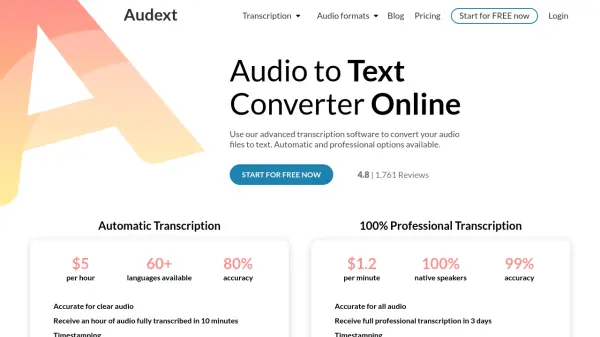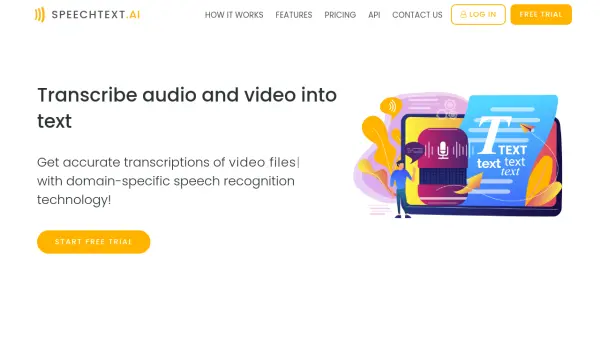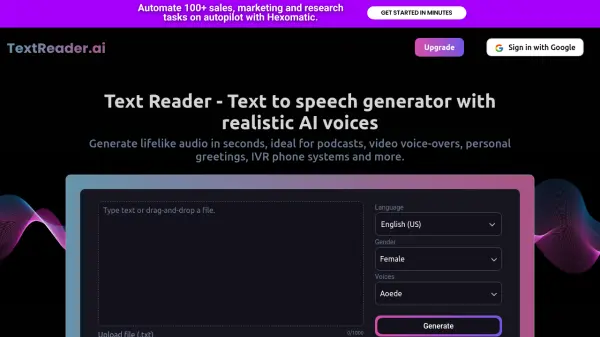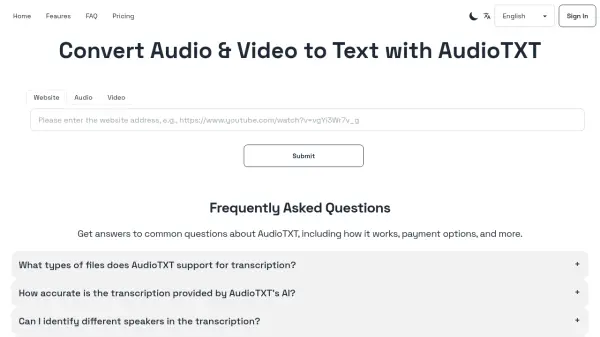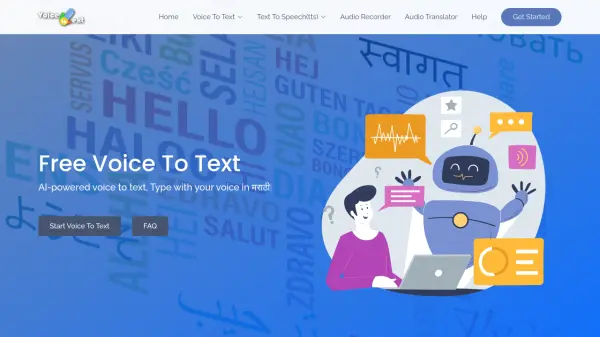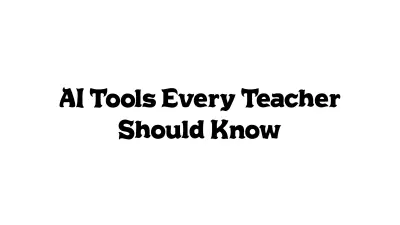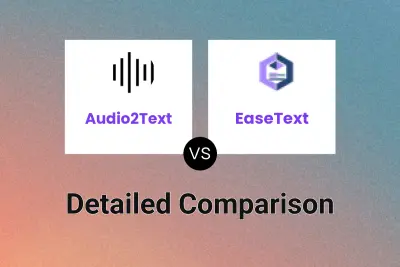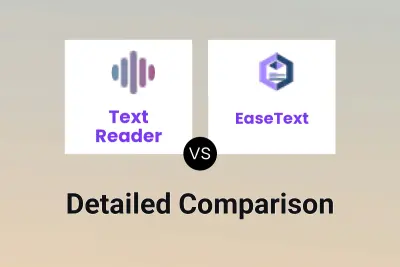What is EaseText?
EaseText provides a suite of software tools designed for efficient content conversion. Its main offerings include a Text to Speech Converter, an Audio to Text Converter, and an Image to Text Converter. These tools leverage intelligent algorithms and AI to deliver high-quality results, focusing on user convenience and data security through offline operation.
The Text to Speech Converter features natural-sounding voices, supporting over 30 languages and offering functionalities like voice cloning and batch conversion. The Audio to Text Converter aims to provide professional-grade transcription with high accuracy. Similarly, the Image to Text Converter uses AI-based optical character recognition (OCR) to accurately scan and extract text from various image formats directly on the user's computer, ensuring data privacy.
Features
- Text to Speech Conversion: Generates natural-sounding speech from text.
- 1,000+ Voices: Offers a diverse library of voices for text-to-speech.
- Voice Cloning: Allows replication of specific voices (TTS feature).
- Batch Conversion (TTS): Converts multiple text files to speech simultaneously.
- Offline Operation: All converters function without an internet connection.
- Multi-Language Support: Text-to-Speech supports over 30 languages.
- Audio to Text Transcription: Converts audio files into text accurately.
- Image to Text Extraction (OCR): Scans and extracts text from images using AI.
- High Accuracy Conversion: Employs AI for precise results in transcription and OCR.
Use Cases
- Generating voiceovers for videos or presentations.
- Transcribing interviews, meetings, or lectures.
- Converting scanned documents or images into editable text.
- Assisting individuals with reading difficulties through text-to-speech.
- Creating audio versions of articles or digital books.
- Digitizing handwritten notes or printed materials from images.
FAQs
-
Can I convert text to speech offline with realistic AI voices?
Yes, EaseText Text to Speech Converter allows you to read text out loud offline using realistic AI voices, ensuring data privacy. -
How can I extract text from an image on my computer?
EaseText Image to Text Converter enables you to scan and extract text from various images directly on your computer using AI-based conversion for high accuracy. -
Does EaseText support multiple languages?
Yes, the Text to Speech Converter supports over 30 languages. -
Is my data secure when using EaseText?
EaseText tools are designed to work offline on your computer, helping to keep your data safe and secure.
Related Queries
Helpful for people in the following professions
EaseText Uptime Monitor
Average Uptime
99.85%
Average Response Time
232.8 ms
Featured Tools
Join Our Newsletter
Stay updated with the latest AI tools, news, and offers by subscribing to our weekly newsletter.