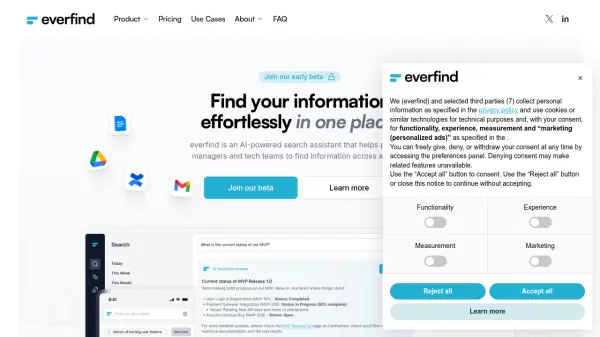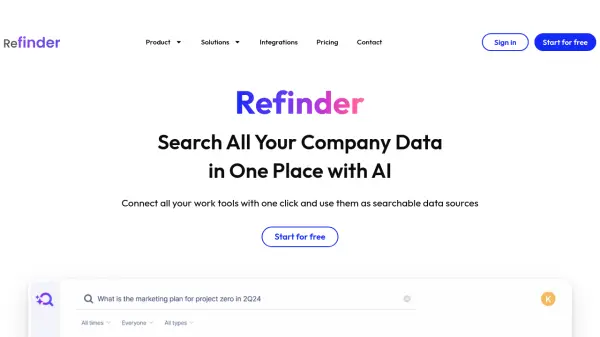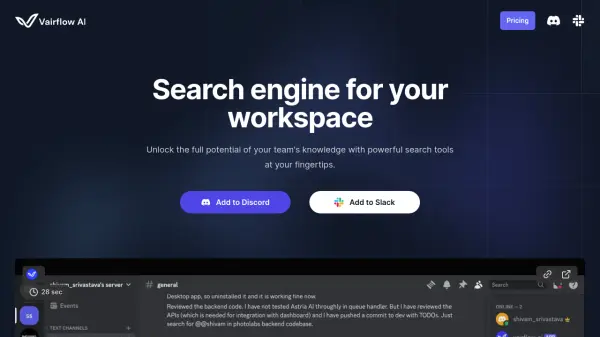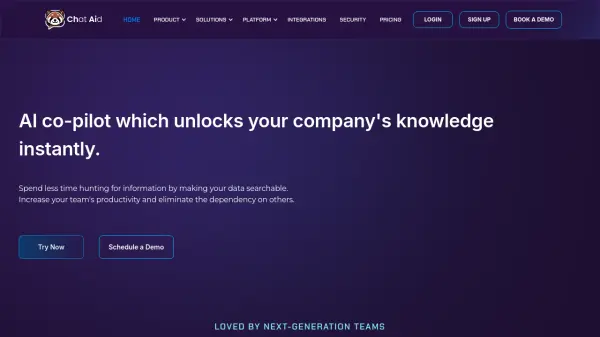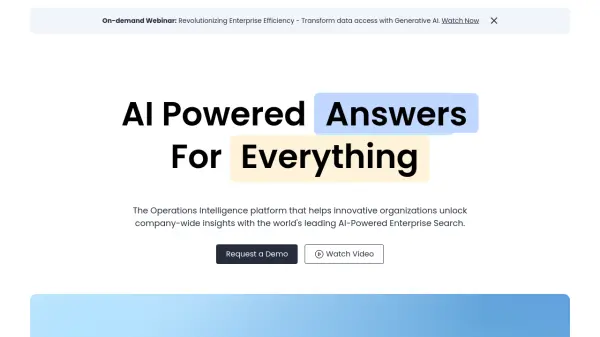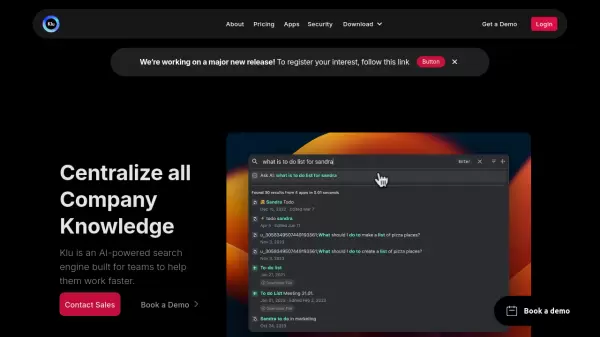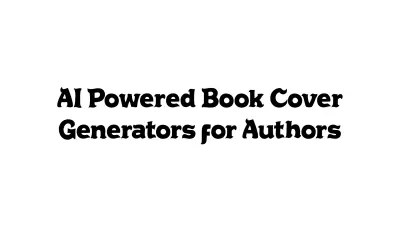What is everfind?
everfind is an AI-powered search assistant specifically developed to address the challenge of scattered information within product management and tech teams. It aims to reduce the significant amount of time professionals spend searching for data across disparate applications by creating a unified knowledge hub. The platform connects with various workplace tools, automatically indexing content to make documents, tasks, and discussions easily discoverable through a single interface.
By leveraging artificial intelligence, everfind goes beyond simple keyword matching to understand the context behind user queries, delivering more relevant and precise answers. It integrates seamlessly with essential platforms such as Jira, Confluence, Google Workspace, Slack, Microsoft SharePoint, Miro, and Figma. This integration allows teams to instantly access critical insights, track decisions, summarize discussions, and retrieve past project information, ultimately fostering better alignment, speeding up go-to-market strategies, and significantly improving overall productivity by reducing search time.
Features
- AI-Powered Search Assistant: Understands query context to deliver relevant answers from connected apps.
- Unified Knowledge Management: Integrates data from tools like Jira, Confluence, Google Drive, Slack, etc., into one source.
- Automated Data Indexing: Automatically indexes content from connected tools for immediate searchability.
- Enterprise Search Interface: Consolidates tasks, documents, and discussions into a single, searchable platform with filtering.
- Contextual Understanding: Provides answers based on the meaning behind search queries, not just keywords.
- Multiple Integrations: Offers native connectors for popular platforms including Jira, Confluence, Google Workspace, Microsoft SharePoint, Slack, Miro, and Figma.
- Advanced Query Support: Supports both basic keyword searches and complex queries using filters, tags, and AI insights.
Use Cases
- Instantly finding project documentation, tasks, or discussions across multiple platforms.
- Keeping product, design, and engineering teams aligned by summarizing discussions and tracking decisions.
- Accelerating go-to-market execution by quickly retrieving past research and customer feedback.
- Maintaining a knowledge trail of past decisions across different tools.
- Reducing search time for product managers, designers, engineers, and QA teams.
- Streamlining product development workflows by unifying project data.
FAQs
-
How does everfind integrate with Jira, Confluence, and other PM tools?
everfind offers native connectors for commonly used platforms including Jira, Confluence, Google Workspace, Microsoft SharePoint, and more. Once you connect each tool, usually with just a few clicks, everfind automatically indexes all related data, making it instantly searchable. -
How do we ensure our data is secure?
everfind uses enterprise-grade encryption (AES 256-bit & SSL mentioned) and adheres to strict compliance standards like GDPR. Access controls can be managed at the organization or user level, ensuring only authorized team members see sensitive information. -
When will everfind be available?
everfind is set to launch its public beta at the beginning of Q2. It will start with limited integrations and expand functionality based on early user feedback. -
How quickly can Product Managers start seeing value after implementation?
Most teams see immediate benefits within the first week. Once integrations are set up and initial indexing is complete, users report saving significant time previously spent searching across multiple tools. -
Does everfind support advanced queries or just basic keyword searches?
everfind supports both. You can use simple keywords for quick searches or utilize advanced filters, tags, and AI-powered insights to find specific requirements, designs, or user stories.
Related Queries
Helpful for people in the following professions
everfind Uptime Monitor
Average Uptime
100%
Average Response Time
226.13 ms
Featured Tools
Join Our Newsletter
Stay updated with the latest AI tools, news, and offers by subscribing to our weekly newsletter.