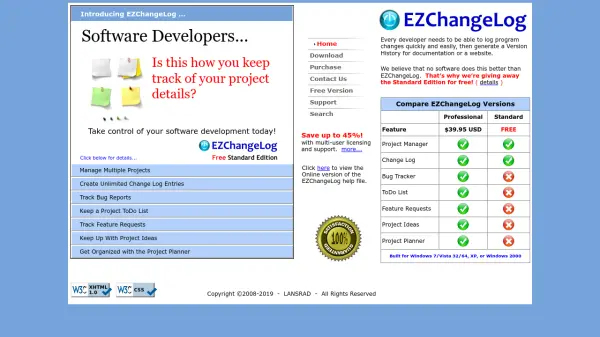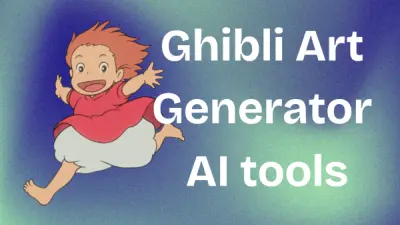What is EZChangeLog?
EZChangeLog is a comprehensive project management solution tailored for software developers seeking to efficiently handle all aspects of their project documentation. The tool enables users to manage an unlimited number of projects, each with its own dedicated change logs, bug reports, to-do lists, feature requests, project ideas, and planning modules. With user-friendly features such as easy switching between projects and export capabilities to HTML, PDF, or XML, EZChangeLog ensures seamless tracking and sharing of software development progress.
Offering both free and professional editions, EZChangeLog allows developers to create and categorize change log entries, manage bug reports with status updates, prioritize tasks using to-do lists, respond to feature requests, and visualize project progress through a robust project planner. The professional edition includes additional advanced modules to further enhance workflow and productivity.
Features
- Multi-Project Management: Supports unlimited projects with separate logs and planners per project
- Comprehensive Log Entries: Allows unlimited change log records, tagging, and multiple export options
- Bug Tracking Module: Logs, assigns status, and updates bugs (Pro edition)
- ToDo List Manager: Prioritizes tasks and tracks completion status (Pro edition)
- Feature Request Tracking: Logs, monitors, and communicates feature requests (Pro edition)
- Idea Tracker: Records and organizes project ideas (Pro edition)
- Project Planner: Groups project items and tracks completion statistics (Pro edition)
- Customizable Export: Exports logs as HTML, PDF, or XML for documentation purposes
- Email Notification: Sends status update emails for bugs and feature requests (Pro edition)
- Windows Compatibility: Operates on Windows 7, Vista, XP, and 2000
Use Cases
- Logging and exporting detailed software version histories
- Tracking and managing bug reports throughout the software lifecycle
- Organizing and prioritizing project tasks and to-do items
- Documenting and responding to user feature requests
- Centralizing ideas and suggestions for future project improvements
- Generating completion statistics for ongoing software projects
- Maintaining clear project documentation for clients and team members
FAQs
-
What operating systems does EZChangeLog support?
EZChangeLog is built for Windows 7, Vista (32/64), XP, and Windows 2000. -
What is the difference between the Standard and Professional Editions?
The Standard Edition is free and includes core features, while the Professional Edition, for a one-time fee, provides advanced modules such as bug tracking, to-do lists, feature request management, idea tracking, and project planning. -
Can I export change logs and project data?
Yes, you can export entries as HTML, PDF, or XML and publish XML exports to your website.
Related Queries
Helpful for people in the following professions
EZChangeLog Uptime Monitor
Average Uptime
99.85%
Average Response Time
166.9 ms
Featured Tools
Join Our Newsletter
Stay updated with the latest AI tools, news, and offers by subscribing to our weekly newsletter.