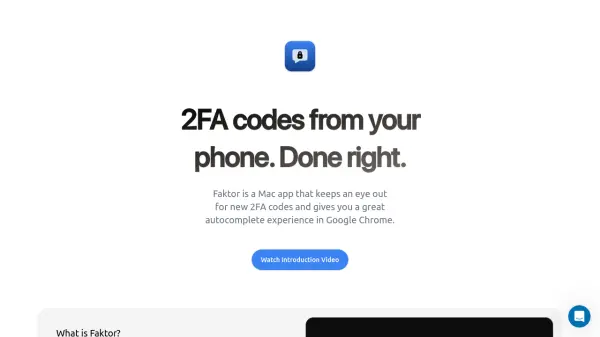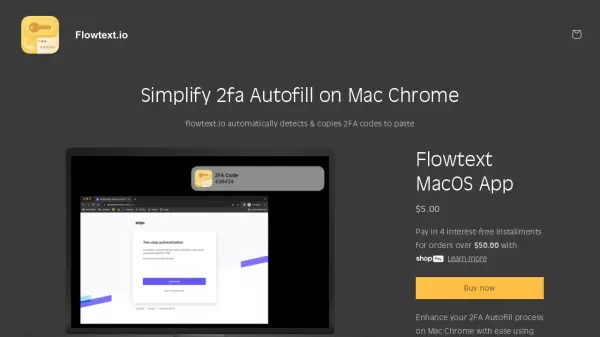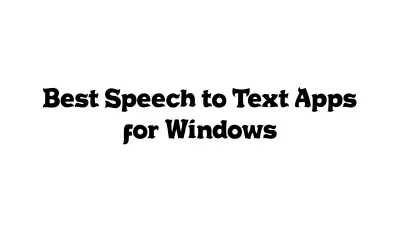What is Faktor?
This eliminates the need to manually check your phone, copy the code, and paste it into the browser, saving time and reducing distractions. Faktor operates entirely locally on your computer, ensuring that your text messages and personal data are never sent to external servers, maintaining user privacy and security. It requires macOS 13 or higher and works with iOS devices linked via iMessage.
Features
- Automatic 2FA Code Detection: Monitors iMessage locally for new 2FA codes.
- Browser Autocomplete: Automatically fills detected 2FA codes in Google Chrome, Arc, and Brave via an extension.
- Local Processing: Ensures privacy and security by processing all data locally on the user's Mac.
- Native macOS App: Built specifically for macOS (13+) for efficiency.
- iOS Compatibility: Works with 2FA codes received on linked iOS devices via iMessage.
Use Cases
- Streamlining login processes requiring 2FA codes.
- Improving productivity by reducing context switching between phone and computer.
- Enhancing security workflow by simplifying 2FA.
- Autofilling authentication codes on websites and online services.
FAQs
-
How does Faktor ensure user privacy?
Faktor processes all data locally on your Mac. It does not send your text messages or personal data to any external servers or services. -
What permissions does Faktor require?
Faktor needs access to the Mac's library folder (where iMessages are stored) and permission to send notifications for the autocomplete feature. -
What operating systems and devices does Faktor support?
Faktor requires macOS 13 or newer and works with 2FA codes received on linked iOS devices via iMessage. -
Which web browsers are compatible with Faktor?
Faktor officially supports Google Chrome, Arc, and Brave. Other Chromium-based browsers might work but are not officially validated. -
Why is Faktor a paid application?
Faktor is a paid tool to support the development effort involved in creating and maintaining the application, including reverse-engineering iMessage compatibility.
Related Queries
Helpful for people in the following professions
Featured Tools
Join Our Newsletter
Stay updated with the latest AI tools, news, and offers by subscribing to our weekly newsletter.