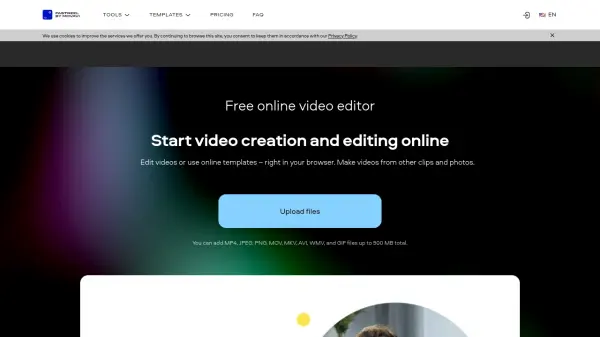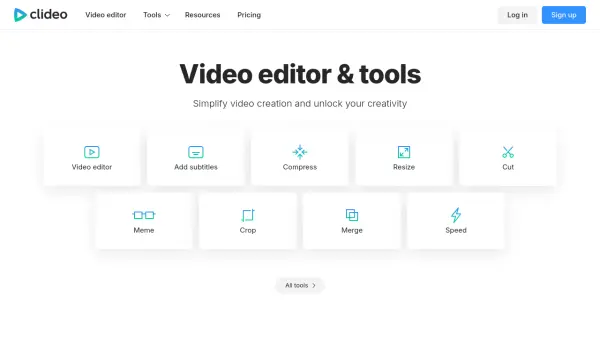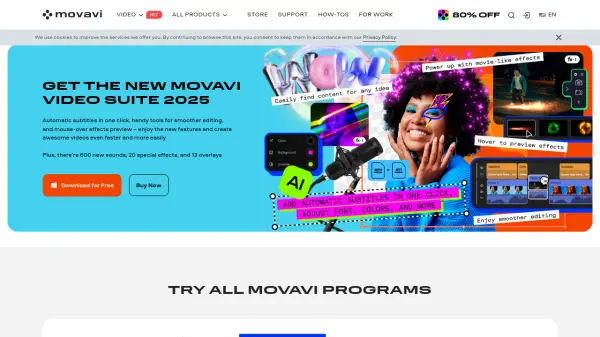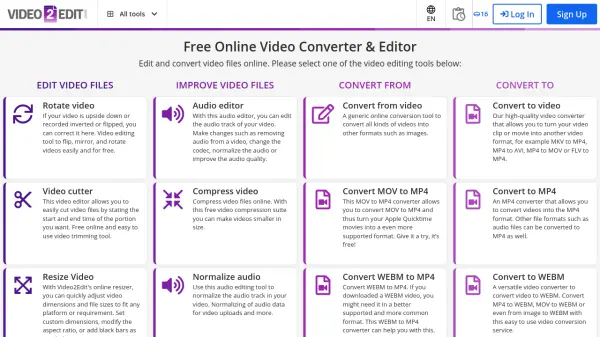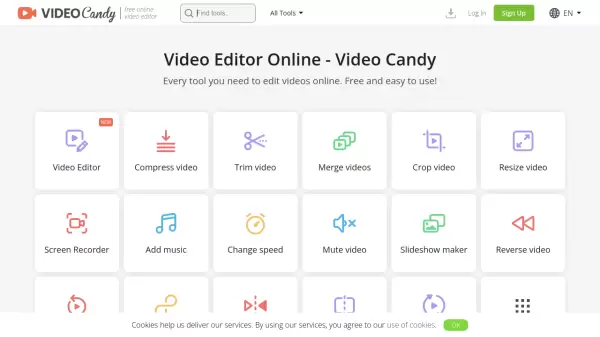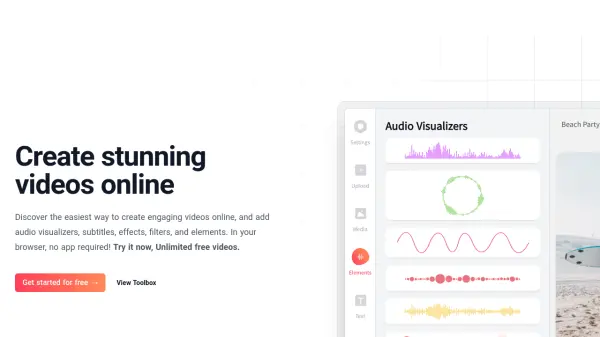What is Fastreel by Movavi?
Fastreel by Movavi offers a comprehensive online platform for video creation and editing. It combines individual video editing tools with customizable templates, enabling users to produce professional-quality videos without the need for software downloads.
The platform supports various file formats including MP4, JPEG, PNG, MOV, MKV, AVI, WMV, and GIF, with a maximum file size limit of 500 MB for uploads. The service is designed to be user-friendly, allowing even beginners to create standout content.
Features
- Video Maker: Create videos from clips and photos.
- Slideshow Maker: Easily generate slideshows.
- Video Trimmer: Cut and trim video segments.
- Video Compressor: Reduce video file size.
- Video Cropper: Adjust video frame dimensions.
- Video Merger: Combine multiple videos.
- Change Video Speed: Adjust the playback speed of videos.
- Templates: Utilize pre-designed templates for quick video creation.
- Music Library: Add copyright-free music from a built-in library.
Use Cases
- Creating promotional videos for businesses
- Developing social media content
- Producing video tutorials and presentations
- Making personal video projects like birthday or wedding slideshows
- Editing videos for YouTube channels
- Creating book trailers
FAQs
-
What’s the difference between plans?
The Free plan includes a watermark on exported videos. The Single Premium plan allows one-time export without a watermark for a single tool or template. The Unlimited Premium plan provides unlimited exports without watermarks for all tools and templates, billed monthly or annually. -
What are the payment options?
Payments are processed through Paddle, a secure billing platform. Accepted methods include Visa, MasterCard, and PayPal. -
How do I cancel my subscription?
Cancel your subscription by visiting the Paddle technical support page, selecting ‘Product / Technical Support,’ and filling out the required fields. -
Do I have to sign up to use the program?
You don't need to sign up to explore the features, but creating a free account is required to save videos or make a purchase. -
For how long can I edit a video before downloading it?
Your project will be available for 24 hours after you created it. If you need to close the browser and leave your computer, you can still restore your project simply by opening the program in the same browser within 24 hours.
Related Queries
Helpful for people in the following professions
Fastreel by Movavi Uptime Monitor
Average Uptime
100%
Average Response Time
509.47 ms
Featured Tools
Join Our Newsletter
Stay updated with the latest AI tools, news, and offers by subscribing to our weekly newsletter.