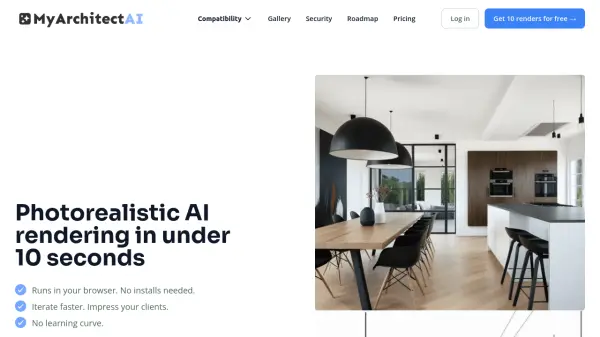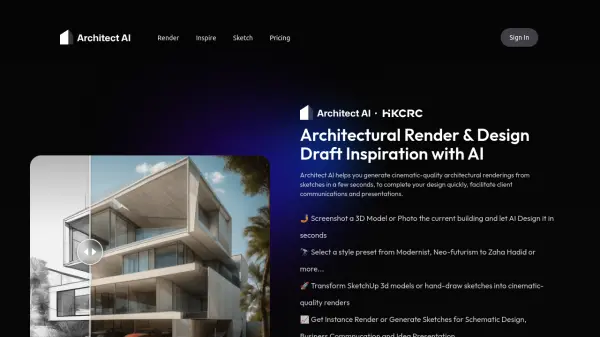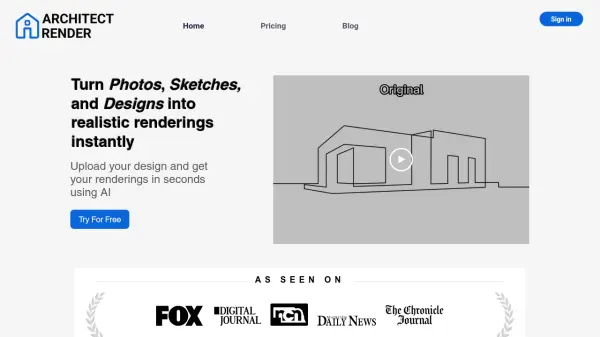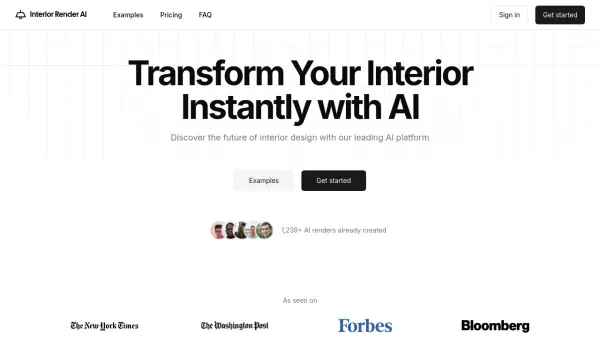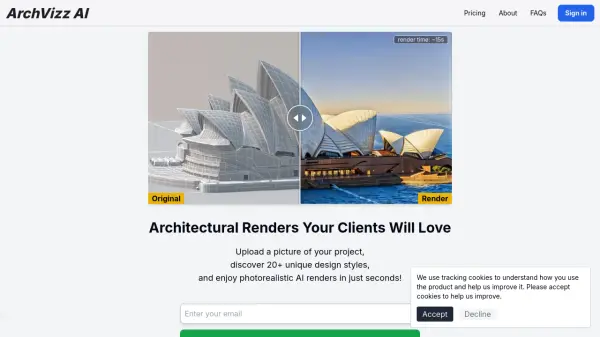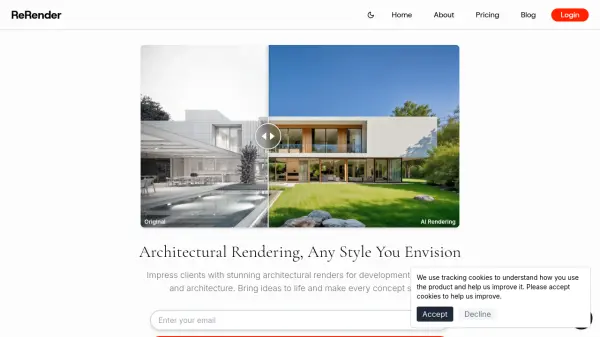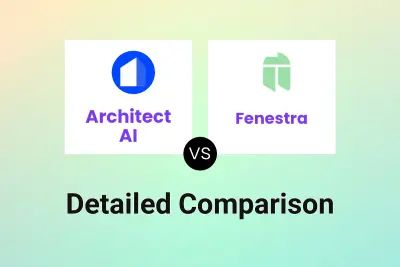What is Fenestra?
Fenestra is an advanced AI-powered rendering platform specifically designed for architects, interior designers, and design studios. It streamlines the visualization workflow by allowing users to generate high-quality renderings and immersive 3D experiences rapidly, directly within a web browser without the need for software installations. This tool significantly accelerates the process, turning concepts into presentation-ready visuals in seconds rather than hours or days associated with traditional methods.
The platform supports various inputs, including sketches, site photographs, mood boards, and 3D models (supporting .FBX, .GLB, .3DM formats). Users can transform simple sketches into detailed visualizations, convert 3D models into stylized architectural sketches, or use style precedents to inform and render designs in diverse aesthetics. Fenestra facilitates easy project sharing for collaboration with teams and clients through interactive 3D web links and integrates seamlessly into professional design workflows, enhancing creative output across different mediums.
Features
- AI-Powered Rendering: Generate high-quality renderings in seconds.
- Multi-Input Support: Accepts sketches, site photos, mood boards, and 3D models (.FBX, .GLB, .3DM).
- Sketch To Visualization: Transform design sketches into finished renderings.
- Model to Sketch: Convert 3D models into various architectural sketch styles.
- Style Transfer: Apply style precedents to render designs in specific aesthetics.
- Interactive 3D Sharing: Share projects as immersive 3D walkthroughs via web links.
- Browser-Based: Fully accessible online with no software installation required.
- Custom Style Training: Option to train custom AI models for unique visual styles (Pro/Team plans).
- AI Prompt Assistance: Helps refine text prompts for better generation results.
Use Cases
- Generating rapid architectural visualizations.
- Creating presentation-ready visuals from design concepts.
- Transforming hand sketches or digital sketches into renderings.
- Converting detailed 3D models into stylized sketches.
- Developing interactive 3D project walkthroughs for client presentations.
- Exploring design iterations using various visual styles.
- Enhancing existing renderings or design collages.
- Facilitating team collaboration on visual design projects.
FAQs
-
Can I use Fenestra for commercial projects?
The Free plan is intended for personal use only. Individual and Pro Plans include a single-user commercial license, while Team plans offer full commercial use for multiple users within a team. -
Can I Train Custom AI Models?
Custom AI model training is an available feature, currently exclusive to users on the Pro and Team plans. Please contact Fenestra to discuss specific requirements. -
Is my data private when using Fenestra?
Yes, all user data is stored securely and is not shared with third parties. Any custom trained models created remain proprietary and are not shared. -
Is Fenestra intended to replace architects?
No, Fenestra is designed as a tool to enhance the workflows of architects and designers, enabling them to create high-quality designs more quickly and easily from concept to completion, rather than replacing their professional role. -
What types of inputs can Fenestra process?
Fenestra can process various inputs including sketches, 2D collages, 3D models (formats like .FBX, .GLB, .3DM), and precedent images for style transfer.
Related Queries
Helpful for people in the following professions
Fenestra Uptime Monitor
Average Uptime
99.86%
Average Response Time
1971.13 ms
Featured Tools
Join Our Newsletter
Stay updated with the latest AI tools, news, and offers by subscribing to our weekly newsletter.