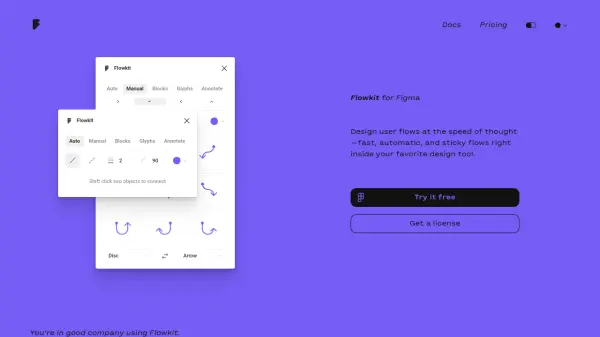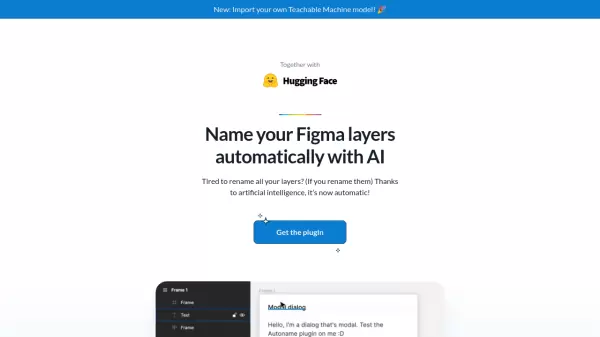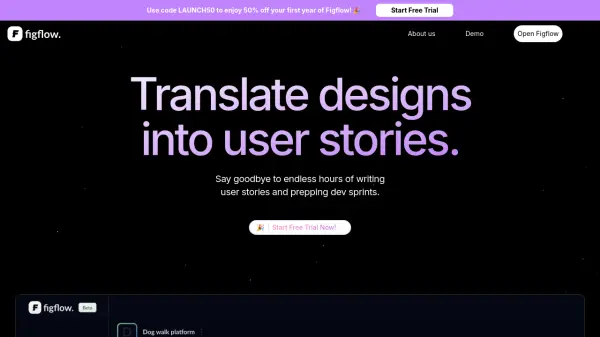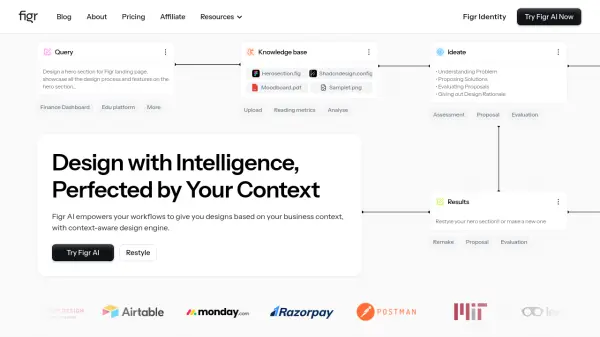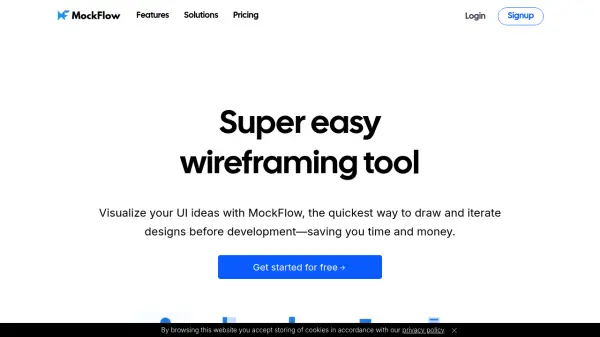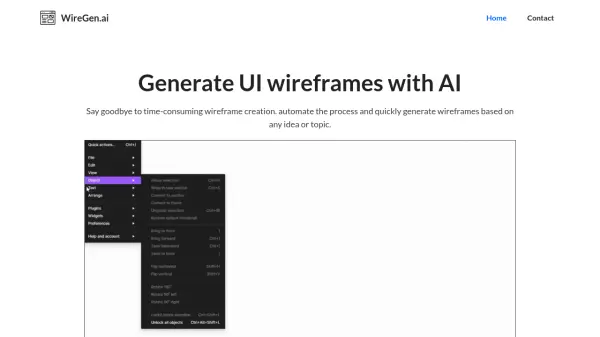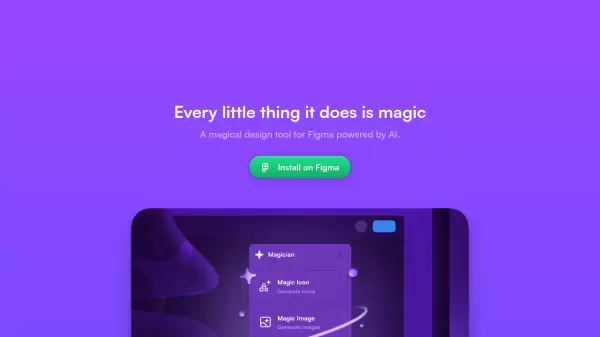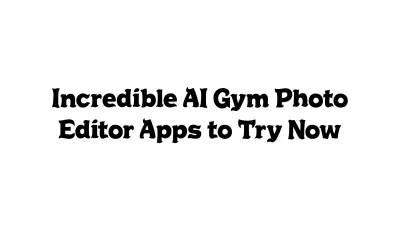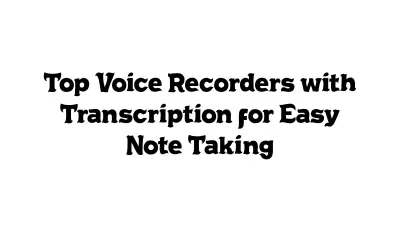What is Flowkit?
Flowkit empowers designers to create user flows within Figma quickly and effectively. With both Auto and Manual modes, users can connect shapes, objects, and frames effortlessly, ensuring connections stay intact when objects are moved around the canvas. The plugin offers a variety of tools such as Blocks for adding flow waypoints, Glyphs for contextual detail, and built-in annotation capabilities to improve clarity and collaboration.
Designed to speed up the design process, Flowkit integrates directly with Figma, providing granular control over every element of a user flow. Its versatility makes it an ideal solution for building complex user journeys, mapping content, or adding visual context to screens—all backed by flexible licensing plans to suit individuals and teams.
Features
- Auto Mode: Instantly connect shapes and objects with a shift-click.
- Manual Mode: Fine-tune size and position of flow components with custom end caps.
- Blocks: Access a library of shapes and devices for easy waypoint creation.
- Glyphs: Add contextual icons quickly to enhance user flows.
- Annotations: Insert labels to facilitate clear communication.
Use Cases
- Mapping user journeys and flows within Figma projects.
- Diagramming content maps for apps or websites.
- Quickly drafting and iterating interface navigation paths.
- Adding visually rich annotations and details to design screens.
- Collaborating on user flow diagrams with remote teams.
FAQs
-
What platforms does Flowkit integrate with?
Flowkit is a plugin designed specifically to work within Figma. -
Is there a free trial available for Flowkit?
Yes, Flowkit offers a free 30-day trial after registration. -
Can I collaborate with team members using Flowkit?
Yes, Flowkit offers custom team plans with group discounts and collaborative features. -
What is included in the professional license?
The professional license unlocks all Flowkit features, including unlimited projects for a single user.
Related Queries
Helpful for people in the following professions
Flowkit Uptime Monitor
Average Uptime
100%
Average Response Time
110.46 ms
Featured Tools
Join Our Newsletter
Stay updated with the latest AI tools, news, and offers by subscribing to our weekly newsletter.