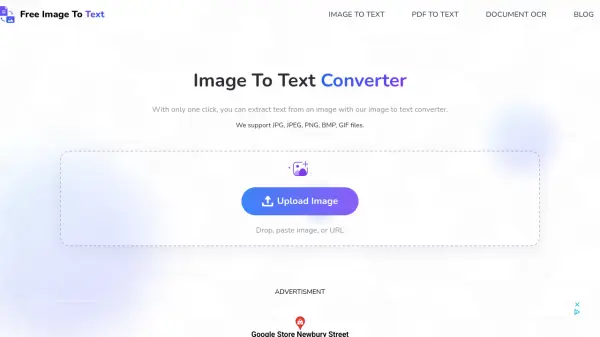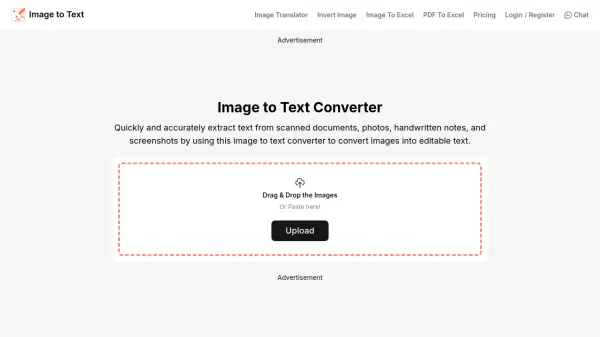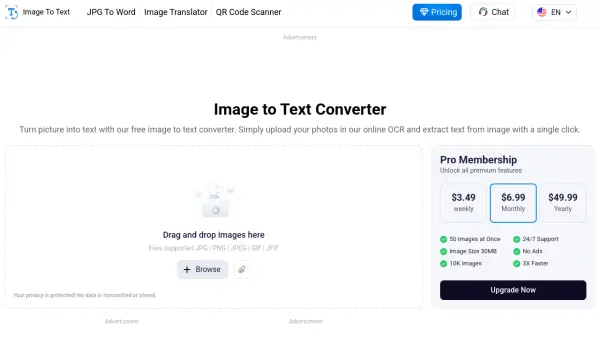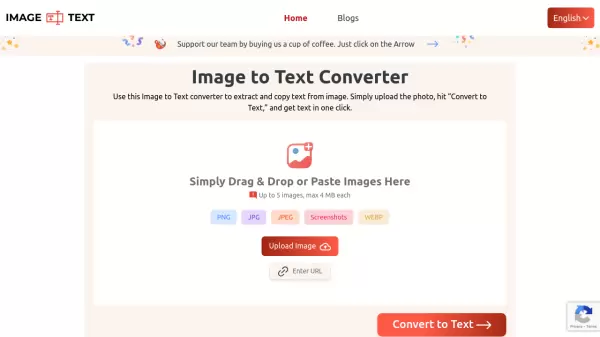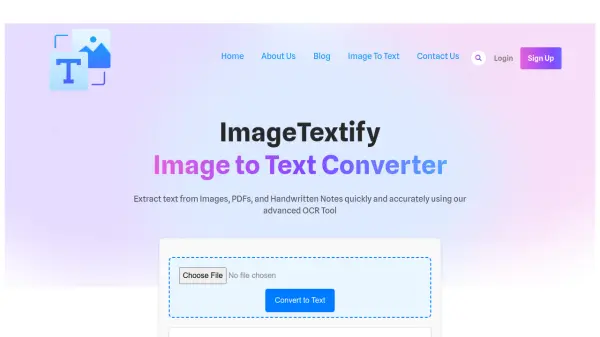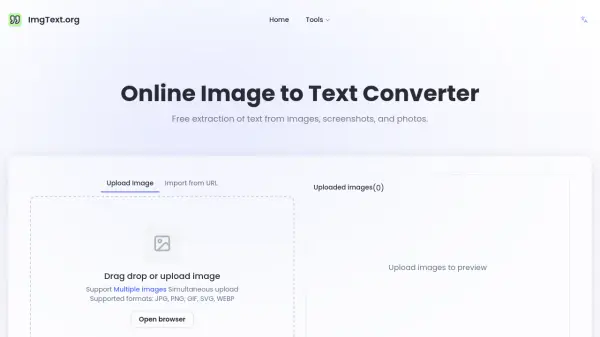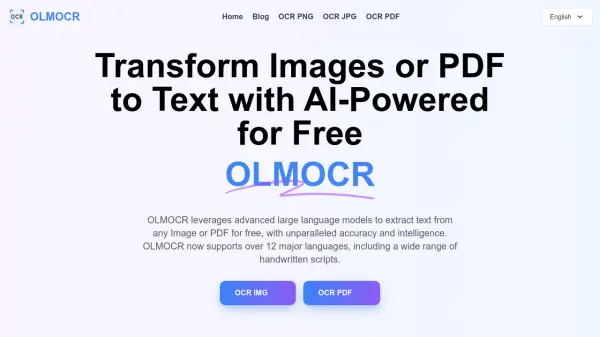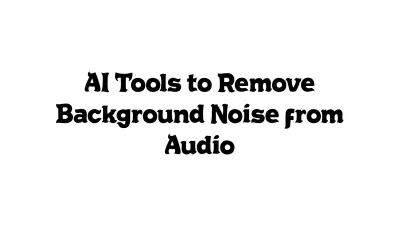What is Free Image To Text?
This online tool leverages Artificial Intelligence (AI) through Optical Character Recognition (OCR) technology to convert images into editable text. It allows users to upload files in various formats, including common ones like JPG, PNG, BMP, GIF, TIFF, and WEBP, as well as extracting text from handwritten content. The service supports over 20 languages, making it versatile for users worldwide. The process is designed for simplicity: users upload an image, the AI processes it, and the extracted text is available for copying or downloading as a TXT file.
Emphasis is placed on user convenience and data security. The platform ensures fast processing speeds even for larger uploads and incorporates batch processing capabilities (up to 5 images for free users). All processing occurs on secure servers, and according to their policy, user images and extracted text are not stored, maintaining data privacy. The tool is offered completely free of charge without requiring memberships or subscriptions.
Features
- AI-Based Extraction: Utilizes advanced OCR technology for high accuracy, even with low-resolution images or handwriting.
- Multiple Image Formats: Supports JPG, PNG, GIF, TIFF, BMP, WEBP, and SVG formats.
- Batch Processing: Allows uploading multiple images simultaneously (up to 5 for free users).
- Multiple Languages Support: Recognizes text in over 20 languages, including English, Spanish, French, and German.
- Data Security and Privacy: Processes files on secure servers without storing images or extracted text.
- Copy or Download Text: Extracted text can be copied to the clipboard or downloaded as a TXT file.
- Fast Processing Speed: Efficiently handles large uploads and processes images quickly.
- Handwriting Support: Capable of extracting text from clear handwritten notes.
- Free of Cost: Provides full access to OCR capabilities without any charges or subscriptions.
Use Cases
- Digitizing printed or handwritten office documents for easy management.
- Converting text from screenshots for data entry or reference.
- Digitizing invoices and receipts for accounting and expense tracking.
- Translating text from signboards or banners captured in images.
- Extracting text from legal documents, statutes, or case laws for faster research.
- Converting text within images found in PDF documents.
FAQs
-
What image formats can the Image to Text Converter handle?
The converter supports a wide range of formats, including JPG, PNG, BMP, GIF, TIFF, and WEBP. -
How can I copy text from an image using this tool?
Upload your image (JPG, PNG, SVG, WEBP, BMP), click the 'Upload' button to start the extraction process, and then copy the extracted text to your clipboard or download it as a TXT file. -
How to copy text from an image on iPhone?
You can use the built-in Live Text feature on iPhones (requires iOS 15 or later) by opening the image in the Photos app, tapping and holding the text, and selecting 'Copy'. Alternatively, you can use the Free Image To Text website tool for all types of images. -
Which algorithm is used to detect text in images?
The primary technology used is Optical Character Recognition (OCR). Modern implementations often use deep learning models like Tesseract OCR, EAST, and CRNN for efficient and accurate text detection. -
Can I convert text from non-English languages?
Yes, the converter supports over 20 languages, including Spanish, French, German, Chinese, and many others. -
Can I convert text from handwritten notes?
Yes, the OCR technology can extract text from handwritten notes. However, the accuracy may depend on the clarity and legibility of the handwriting.
Related Queries
Helpful for people in the following professions
Free Image To Text Uptime Monitor
Average Uptime
100%
Average Response Time
485.67 ms
Featured Tools
Join Our Newsletter
Stay updated with the latest AI tools, news, and offers by subscribing to our weekly newsletter.