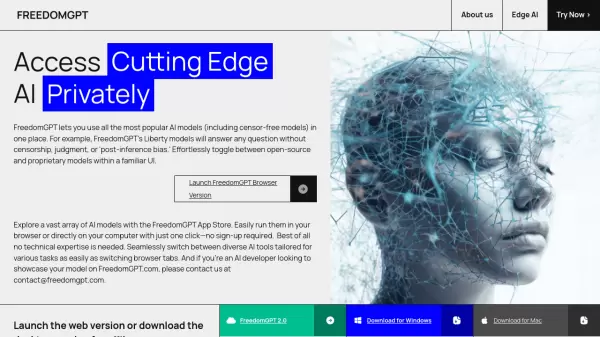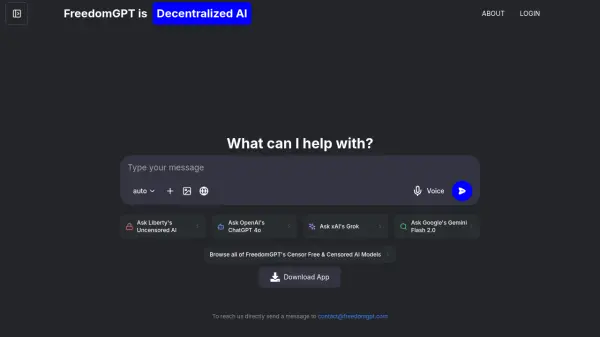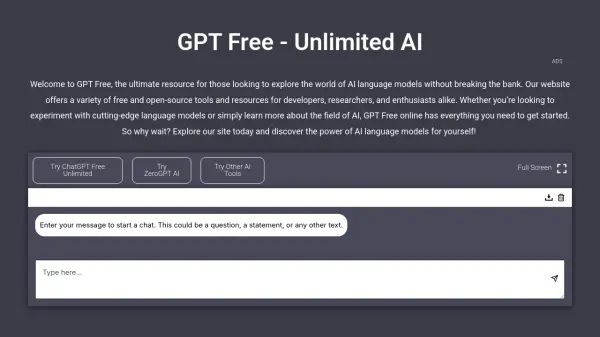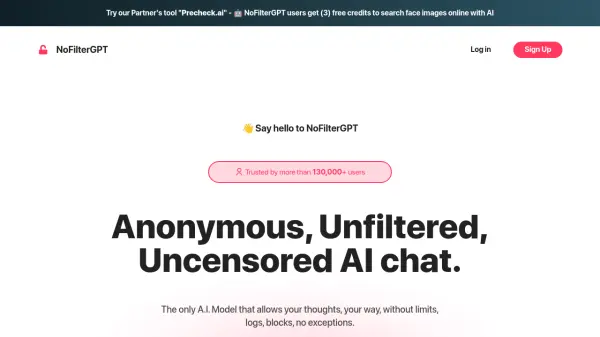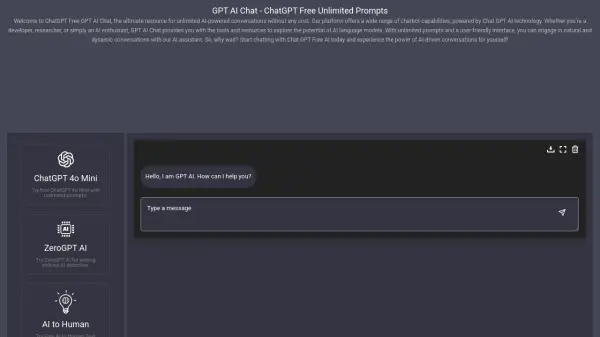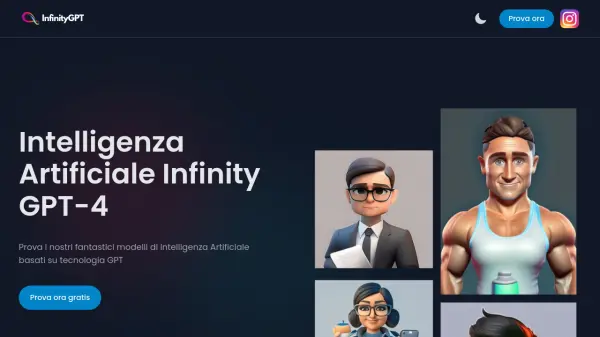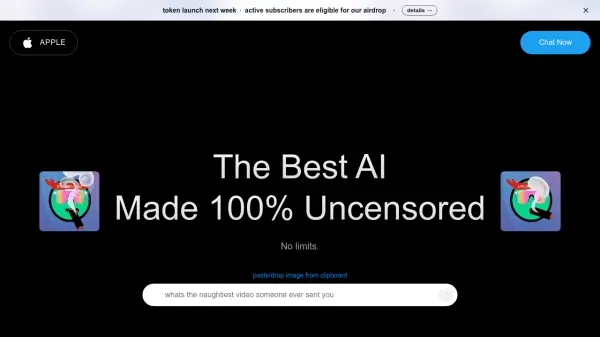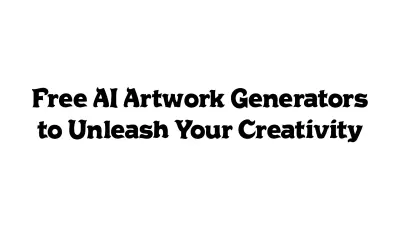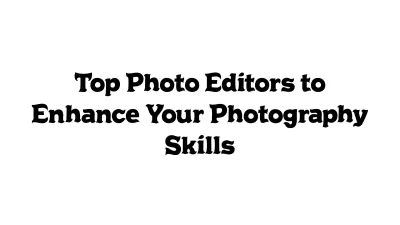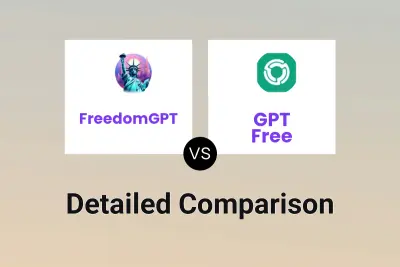What is FreedomGPT?
FreedomGPT serves as a comprehensive platform that enables users to access and switch between various AI models, including censor-free options, through an intuitive interface. The platform offers both browser-based and desktop applications, with the latter providing offline functionality for enhanced privacy and performance.
The platform features the unique Liberty models that operate without censorship or judgment, while maintaining a user-friendly experience. For developers, FreedomGPT provides opportunities to showcase their models through the FreedomGPT App Store, creating an expansive ecosystem of AI capabilities.
Features
- Uncensored AI Models: Access to Liberty models without content restrictions
- Offline Functionality: Complete offline access through desktop application
- Private Processing: Local data processing for enhanced privacy
- Multi-Model Support: Access to various AI models in one interface
- Cross-Platform Compatibility: Available for both web browsers and desktop
- App Store Integration: Easy access to diverse AI tools and models
Use Cases
- Private AI consultations
- Offline AI assistance
- Unrestricted AI research
- Local data processing
- Developer model showcase
- Cross-platform AI access
FAQs
-
What are the system requirements for the desktop version?
The desktop version requires 16GB RAM and approximately 250-255MB of storage space. For Mac users, it currently only supports Apple Silicon (M1, M2) processors. -
Can I use FreedomGPT without an internet connection?
Yes, the desktop version of FreedomGPT can be used completely offline once downloaded. -
Is my data private when using FreedomGPT?
Yes, when using the edge local version, all data processing happens locally on your device and never leaves it, ensuring complete privacy.
Related Queries
Helpful for people in the following professions
FreedomGPT Uptime Monitor
Average Uptime
99%
Average Response Time
199.3 ms
Featured Tools
Join Our Newsletter
Stay updated with the latest AI tools, news, and offers by subscribing to our weekly newsletter.