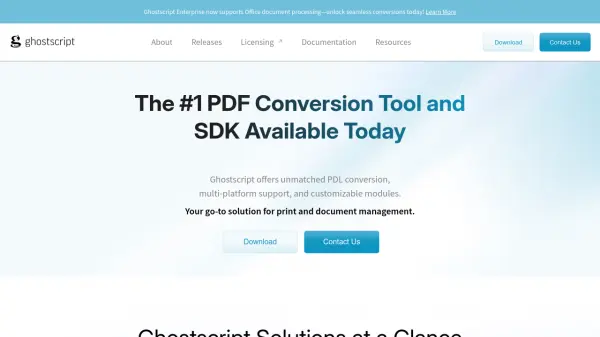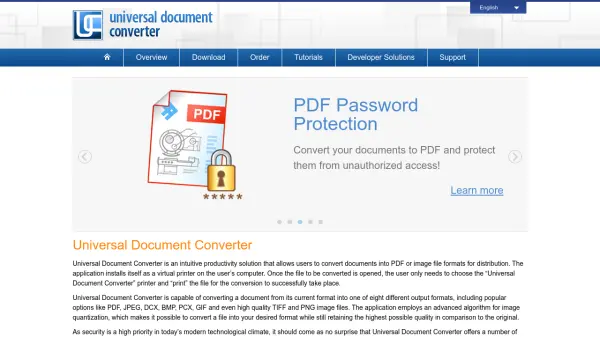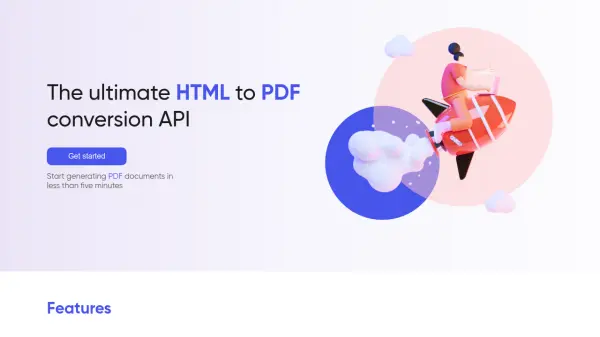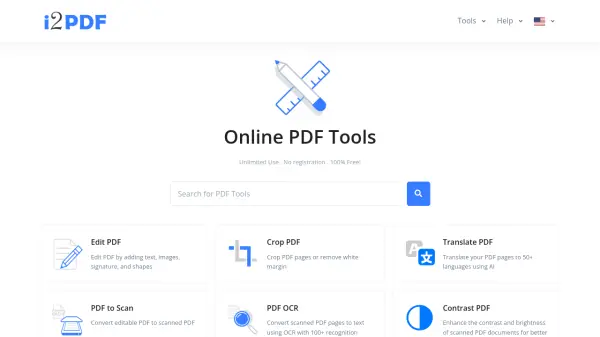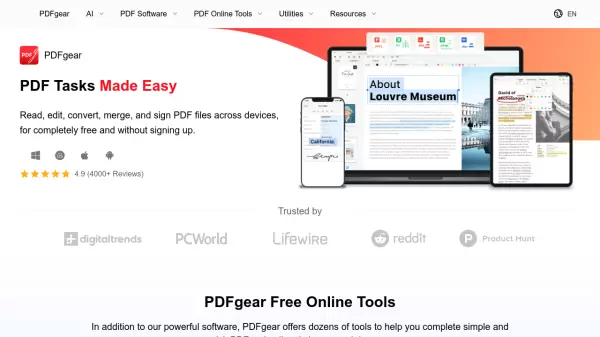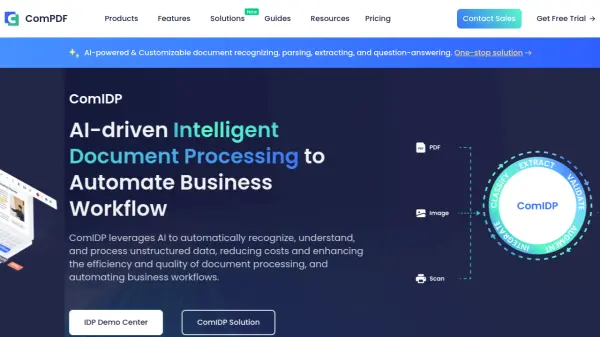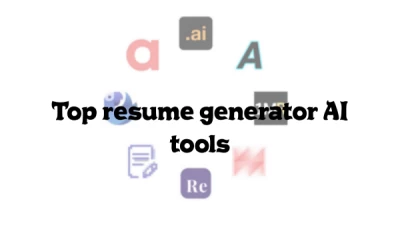What is Ghostscript?
Ghostscript is an industry-leading solution designed for high-performance document processing, print management, and PDL (Page Description Language) conversion. Featuring interpreters for PostScript, PDF, PCL, and XPS file formats, Ghostscript accommodates a wide range of professional printing and conversion needs across diverse operating systems including Windows, macOS, Unix, and embedded platforms.
With a flexible architecture, Ghostscript enables seamless integration via command line or as an SDK, supporting advanced features such as OCR, powerful PDF compression, color management, native rendering, and workflow automation. Its suite of components—including Ghostscript Enterprise—extends compatibility to popular office document formats and leverages robust technology for fast, customizable, and reliable document workflows.
Features
- Multi-format Interpreter: Handles PostScript, PDF, PCL, and XPS files for comprehensive document compatibility.
- Standalone Application & SDK: Flexible deployment as a command line tool or integration within applications via SDK.
- OCR Support: Converts images and scanned documents into searchable PDF text.
- Advanced PDF Compression: Reduces file sizes efficiently without quality loss.
- Document Conversion: Supports output to Microsoft Word (DOCX) and other vector/raster formats.
- Enhanced Color Management: Maintains accurate color rendering with ICC standards.
- N-up Imposition: Advanced imposition functionality for multiple input file types.
- Overprint Simulation: Simulates overprinting and spot colors for all output devices.
- Performance Optimization: Compact and fast print engine suitable for embedded and host-based solutions.
Use Cases
- Automating office document and PDF conversion in business workflows.
- Integrating print processing and management into multi-platform software solutions.
- Developing document management systems that require high-performance PDL interpretation.
- Compressing large PDF files for efficient storage and faster load times.
- Creating searchable PDFs from scanned documents using OCR.
- Customizing print drivers and embedded printer solutions.
- Ensuring compatible color rendering for professional publishing and printing.
FAQs
-
What types of files can Ghostscript process?
Ghostscript can interpret and process PostScript, PDF, PCL, XPS, and selected office documents such as Word, PowerPoint, and Excel (with Ghostscript Enterprise). -
How can Ghostscript be integrated with other applications?
Ghostscript can be used as a standalone command line tool or directly integrated into other software as an SDK, with available bindings for Python, C#, and Java. -
What platforms does Ghostscript support?
Ghostscript runs on Windows, macOS, Unix, Unix-like systems, VMS, and many embedded operating systems. -
Does Ghostscript offer OCR functionality?
Yes, Ghostscript provides OCR device support that allows conversion of scanned images and documents into searchable PDF text.
Related Queries
Helpful for people in the following professions
Featured Tools
Join Our Newsletter
Stay updated with the latest AI tools, news, and offers by subscribing to our weekly newsletter.