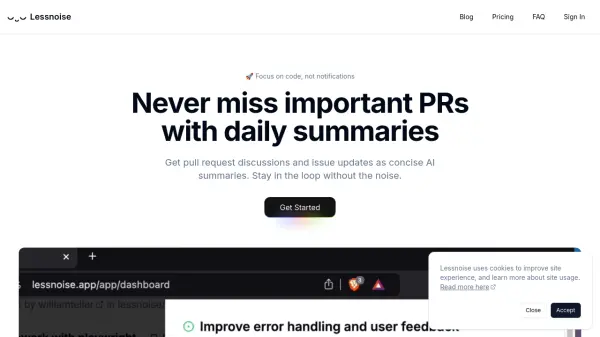What is GitPigeon?
GitPigeon is a macOS application designed to streamline GitHub notifications by delivering only the most relevant alerts directly to your desktop. The tool ensures that you are notified of critical events such as mentions in comments, review requests, pull request status changes, and CI/CD check results, helping you avoid the distraction of unnecessary updates.
Ideal for developers and teams, GitPigeon integrates with your repositories to offer a clutter-free notification experience. With a focus on privacy, GitPigeon routes notifications through Apple’s servers without storing event data, ensuring your information remains secure and your workflow efficient.
Features
- Focused Notifications: Receive alerts only for essential GitHub events such as mentions, review requests, and pull request statuses.
- macOS Native App: Designed specifically for seamless integration with Mac desktops.
- Privacy-Conscious: Routes notifications through Apple servers without storing event data.
- GitLab Waitlist: Offers early signup for GitLab support.
- Easy Repository Setup: Simple installation guidance for both individual and organizational repositories.
Use Cases
- Stay updated on pull request reviews and mentions without notification overload.
- Improve focus by filtering out non-essential GitHub updates.
- Enhance productivity for developers working in fast-paced collaborative environments.
- Efficiently monitor CI/CD check status changes on commits or pull requests.
FAQs
-
Why don’t I receive all of my GitHub notifications?
GitPigeon selects only the most useful and relevant notifications, ensuring you are not overwhelmed by unnecessary alerts. -
Why don’t I see other people's repositories in the app?
The repository owner must install the GitHub app in their repository before notifications are visible to you. -
Why don’t I see some organization repositories?
You need to install the GitPigeon app within each organization you wish to receive notifications from. -
Why don’t I receive any notifications?
Ensure GitPigeon notifications are enabled in your macOS System Preferences and try restarting the app. For persistent issues, contact support. -
Is there a version of GitPigeon for iOS, Windows, or Linux?
An iOS version is in development, but versions for Windows or Linux are not currently planned.
Related Queries
Helpful for people in the following professions
Featured Tools
Join Our Newsletter
Stay updated with the latest AI tools, news, and offers by subscribing to our weekly newsletter.