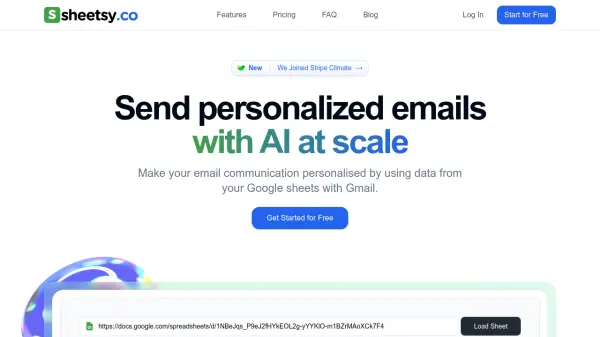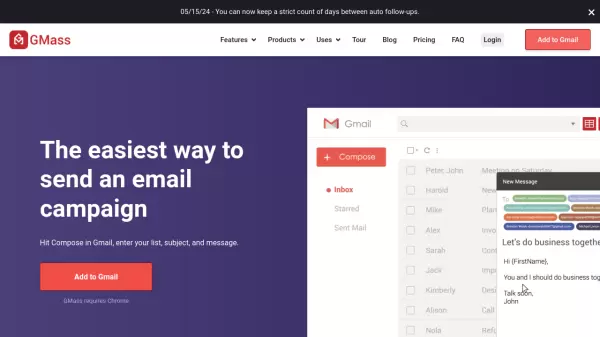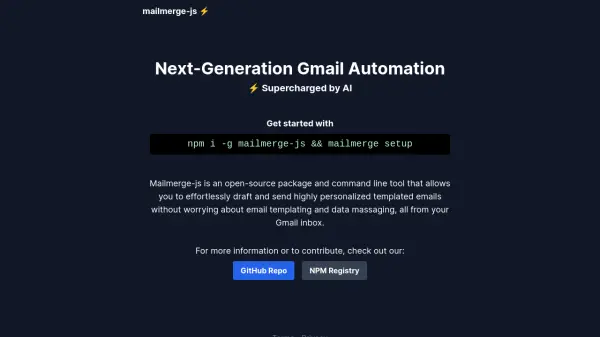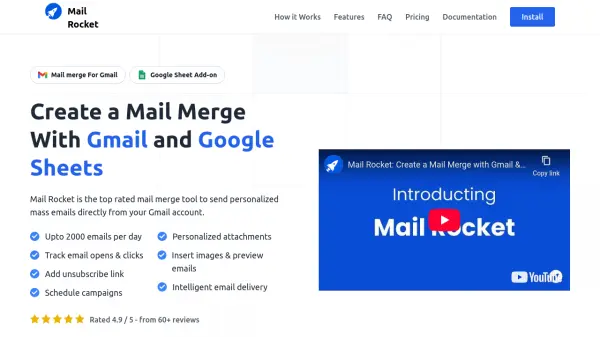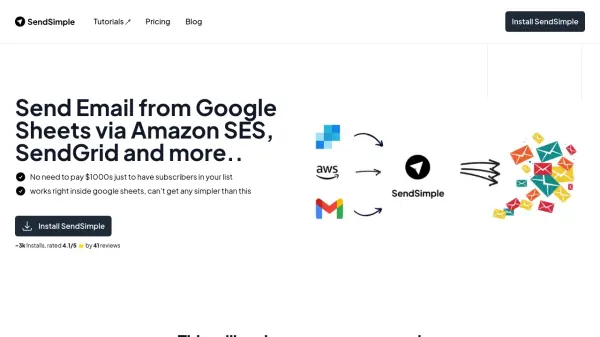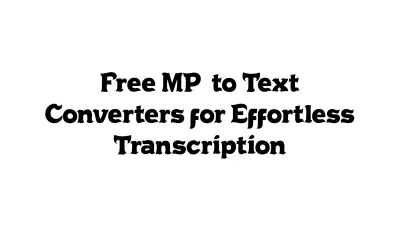What is Go Mail Merge?
Go Mail Merge enables users to create, automate, and personalize email campaigns directly within Gmail, optimizing for high deliverability rates. It features advanced scheduling options, allowing up to five simultaneous campaigns and four sequenced follow-up emails per campaign, all managed with the convenience of Google Sheets integration.
This robust tool streamlines campaign management with features like intelligent attachment personalization, automated tracking of opens, clicks, replies, and bounces, as well as easy import of Google Contacts. Real-time tracking and seamless Google Drive integration ensure efficient follow-up and improved recipient engagement, making it an invaluable tool for marketers and professionals conducting cold outreach or large-scale personalized communications.
Features
- Advanced Campaign Scheduling: Manage up to 5 simultaneous email campaigns.
- Email Sequence Automation: Create up to 4 automated follow-up emails per campaign.
- Personalized Attachments: Automatically add individualized or static attachments from Google Drive.
- Integration with Google Sheets: Schedule campaigns and manage contacts via spreadsheets.
- Automatic Follow-Up Cancellation: Stops follow-ups when a recipient replies or unsubscribes.
- Real-Time Email Tracking: Track opens, clicks, replies, bounces, and unsubscribes instantly.
- Gmail Alias Support: Send emails from different sender aliases.
- Unsubscribe Link Management: Automated handling for compliance and improved user experience.
- Organized Gmail Labels: Efficient email tracking and organization under dedicated labels.
- Staggered Email Delivery: Sends emails in a way that mimics human behavior for better deliverability.
Use Cases
- Automating cold outreach campaigns for sales teams.
- Managing marketing email sequences with high personalization.
- Following up with event attendees or webinar registrants.
- Onboarding new customers with automated drip emails.
- Sending large-scale personalized newsletters from Gmail.
- Tracking recipient engagement for performance analysis.
- Importing and emailing existing contacts from Google Contacts.
FAQs
-
How many email campaigns can be scheduled simultaneously?
You can schedule up to five active email campaigns at the same time. -
Can I use follow-ups in my email sequences?
Yes, each campaign supports up to four email follow-up sequences that can be personalized and automated. -
Does Go Mail Merge support personalized attachments?
Yes, you can add individualized or static attachments from Google Drive which are automatically assigned to each recipient. -
What engagement tracking metrics are available?
Go Mail Merge tracks email opens, clicks, replies, bounces, and unsubscribes in real-time. -
Can emails be sent from Gmail aliases?
Yes, the tool allows sending emails from different Gmail aliases.
Related Queries
Helpful for people in the following professions
Go Mail Merge Uptime Monitor
Average Uptime
99.57%
Average Response Time
252.45 ms
Featured Tools
Join Our Newsletter
Stay updated with the latest AI tools, news, and offers by subscribing to our weekly newsletter.