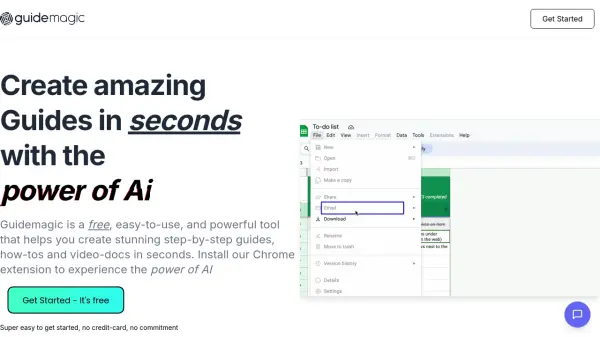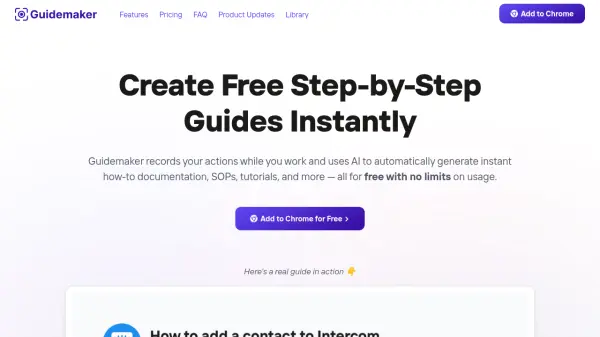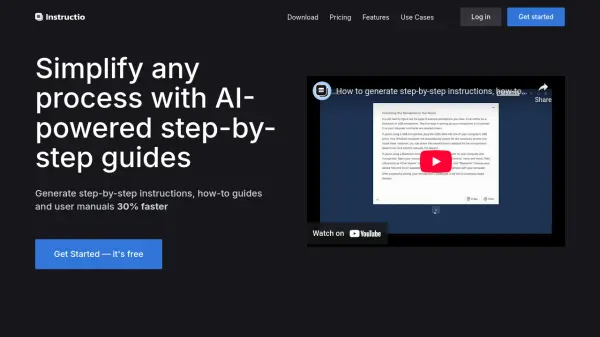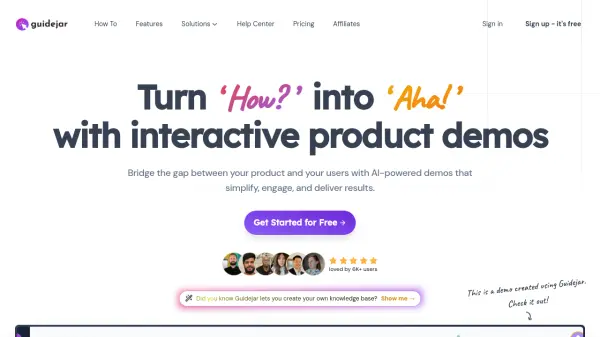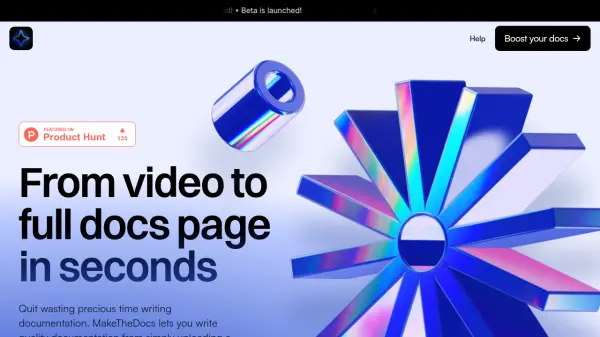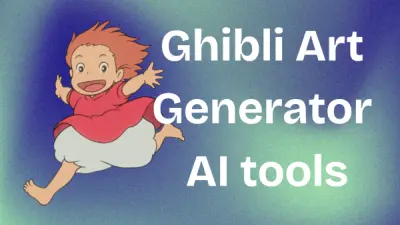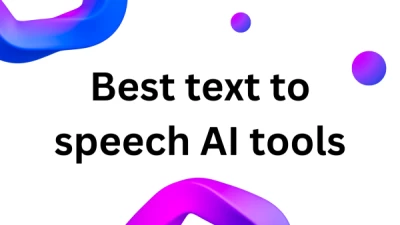What is GuideMagic?
GuideMagic is an AI-powered Chrome extension designed to simplify and accelerate the process of creating detailed step-by-step guides, how-tos, and video documentation. By simply recording your actions, the tool automatically captures relevant steps, generates both written guides and videos, and fills in details using advanced GPT technology.
Users can quickly produce professional-quality instructional materials and share them securely, with guides accessible only to people with the provided links. GuideMagic is currently offered for free, making it an accessible and user-friendly solution for creating and sharing visual guides and tutorials without any cost or technical barriers.
Features
- AI-Powered Guide Creation: Automatically captures and generates guides using GPT.
- Step-by-Step Timeline: Breaks down processes into detailed, navigable steps.
- Instant Video Generation: Creates videos based on the recorded steps.
- Secure Sharing: Guides are private and accessible only via shared links.
- Chrome Extension Integration: Easily install and use directly from your browser.
- Completely Free: No costs, limits, or hidden charges during beta.
Use Cases
- Creating training materials for new employees.
- Documenting repetitive business processes.
- Developing how-to guides for software applications.
- Producing step-by-step tutorials for customer support.
- Sharing workflow documentation with team members.
- Preparing visual instructions for onboarding clients.
FAQs
-
Is this app free to use?
Yes, GuideMagic is completely free to use with no hidden charges. -
What types of guides can I record with this app?
You can record step-by-step guides, how-tos, and video documentation for any online process. -
Are there any alternatives to your app?
Yes, there are alternative tools available, but GuideMagic provides a unique blend of AI-driven guide and video creation for free. -
What should I do if a feature is missing in the app?
Users are encouraged to provide feedback to help improve the product and suggest new features. -
Do you offer technical support?
Yes, technical support is available to assist users.
Related Queries
Helpful for people in the following professions
Featured Tools
Join Our Newsletter
Stay updated with the latest AI tools, news, and offers by subscribing to our weekly newsletter.