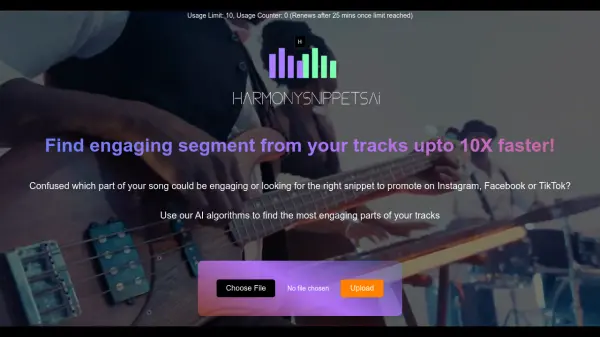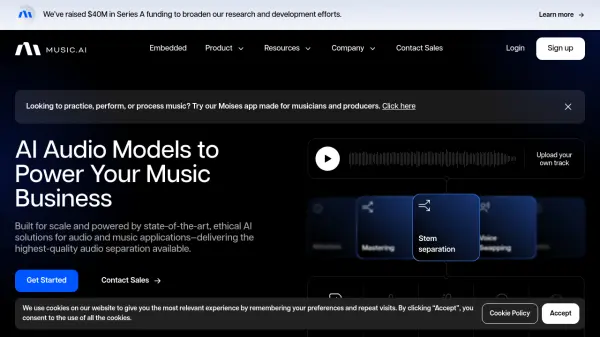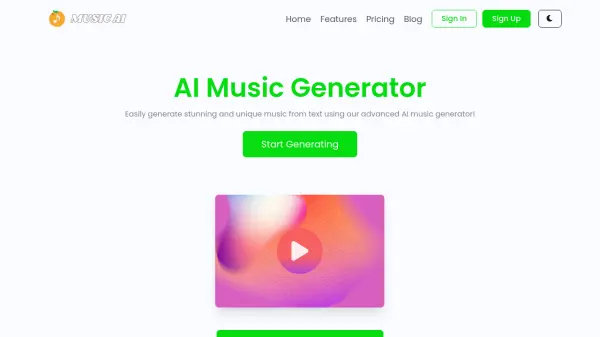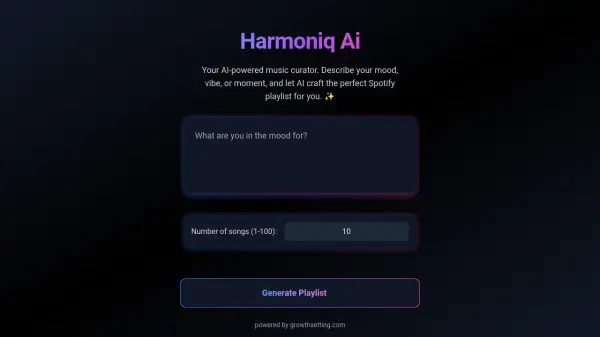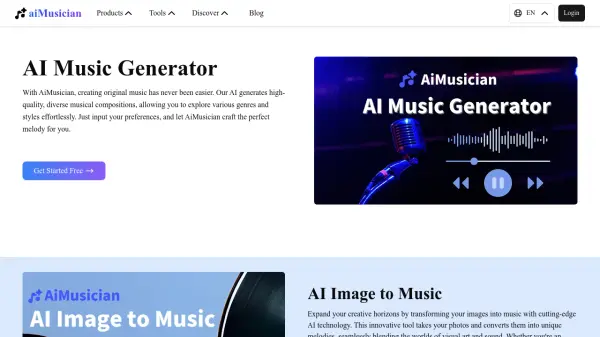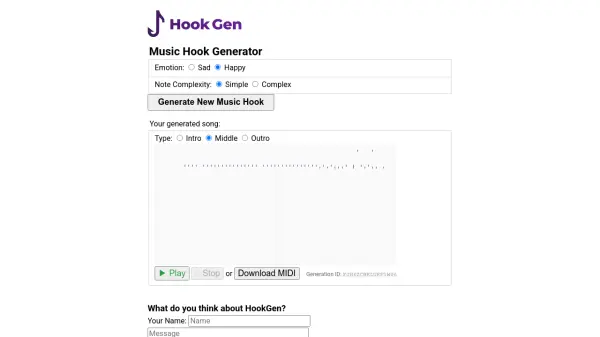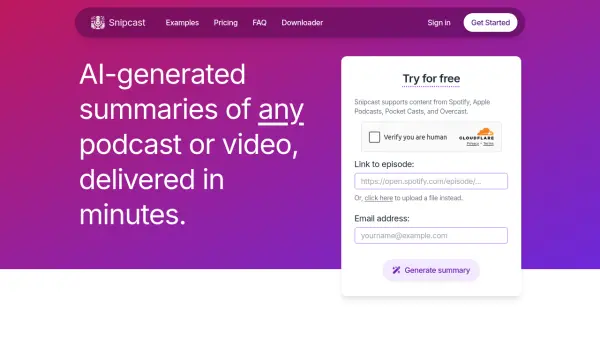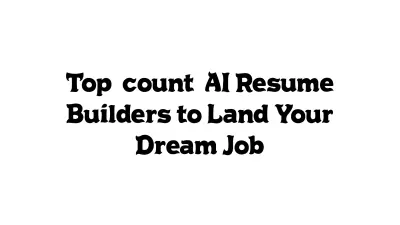What is Harmony Snippets AI?
Harmony Snippets AI revolutionizes the way musicians and content creators identify engaging segments in their audio tracks. Using advanced AI algorithms, the platform analyzes audio files to pinpoint the most captivating parts, making it ideal for social media promotion and audience engagement.
The tool supports both .mp3 and .wav file formats, processing tracks between 30 seconds and 2.5 minutes in length. With a user-friendly interface and quick processing capabilities, creators can efficiently extract compelling snippets that resonate with their audience across various social media platforms.
Features
- AI Audio Analysis: Automatically identifies engaging segments in audio tracks
- Multiple Format Support: Accepts both .mp3 and .wav file formats
- Quick Processing: Delivers results up to 10X faster than manual selection
- Duration Flexibility: Handles tracks from 30 seconds up to 2.5 minutes
- Usage Limit: 10 uses per session with 25-minute renewal period
Use Cases
- Finding catchy segments for social media promotion
- Creating engaging music snippets for Instagram reels
- Identifying hook sections for TikTok content
- Generating preview clips for music marketing
- Selecting memorable parts for Facebook posts
How It Works
Upload Audio File
Upload a .mp3 or .wav file. A track duration of at least 30 seconds is suggested, with a maximum upload duration of 2 minutes and 30 seconds.
Quality Check
Ensure the track has good audio quality for the best results.
AI Processing
After clicking upload, our AI algorithms processes the audio file and gives you the results!
Download and Use
Download and use further as per your needs. Promote catchy parts of your songs to engage more listeners.
FAQs
-
What should I do if I can't find an engaging snippet in the first 1-2 minutes of audio?
Try uploading a different segment of the track which has more melodies or rhythm patterns at the first 30 seconds and experiment. -
Why does my device specify file type not allowed error in android?
Open with sound picker and try again.
Related Queries
Helpful for people in the following professions
Harmony Snippets AI Uptime Monitor
Average Uptime
0.39%
Average Response Time
13.24 ms
Featured Tools
Join Our Newsletter
Stay updated with the latest AI tools, news, and offers by subscribing to our weekly newsletter.