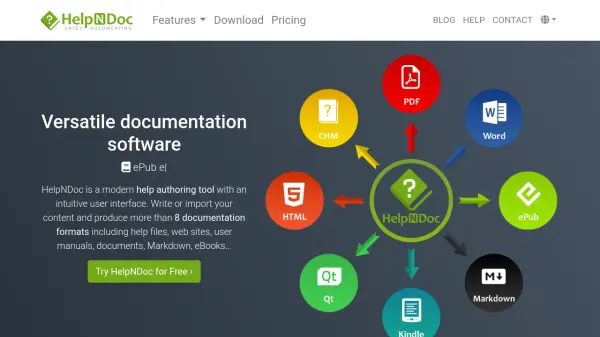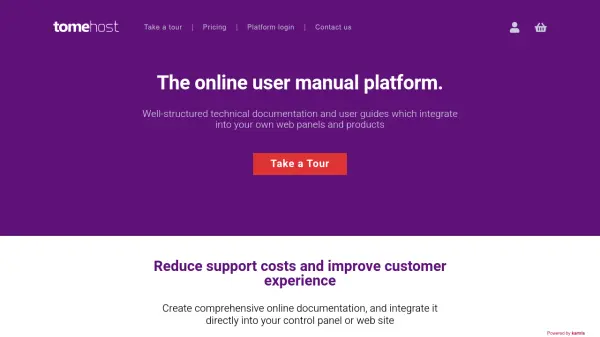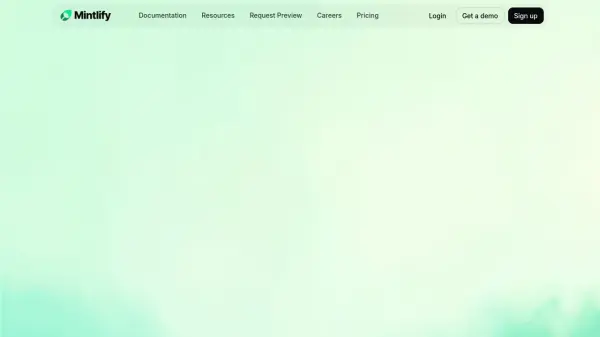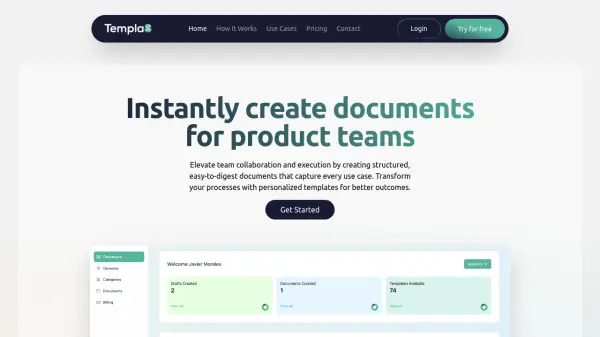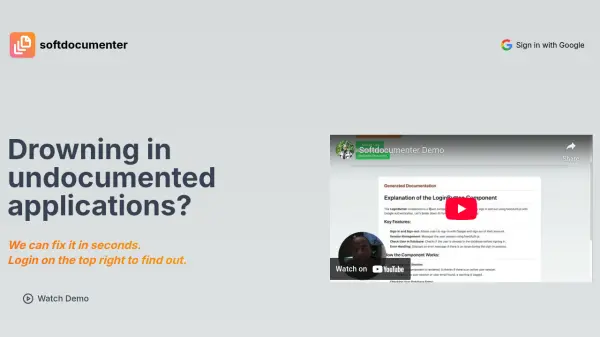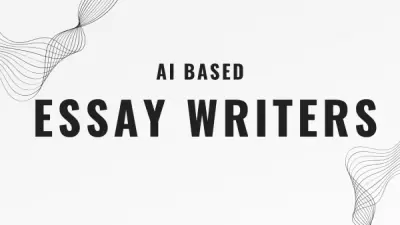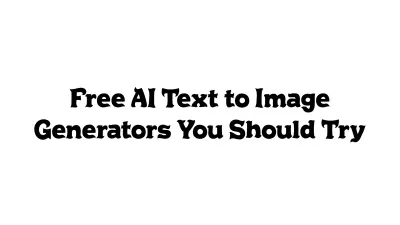What is HelpNDoc?
HelpNDoc offers a modern, user-friendly interface for creating comprehensive help files, user manuals, and documentation in over eight different formats. It allows users to write or import content and generate outputs such as responsive HTML websites, CHM files, PDF and Word documents, as well as eBooks in ePub and Kindle formats. This tool is designed to simplify the documentation process with advanced editing tools, a project-wide media library, and export customization, while ensuring compatibility with various devices and platforms.
With features such as batch export, live spell check, a robust topic editor, and integrated project analyzers, users can efficiently manage large documentation projects. The software supports conditional content generation and device-specific templates, making it ideal for technical writers, software developers, and organizations seeking to produce professional, standard-compliant documentation for a global audience.
Features
- Multi-Format Export: Supports CHM, HTML, Word, PDF, ePub, Kindle, and Qt Help files
- Intuitive Interface: Clean and efficient UI optimized for fast authoring
- Project-Wide Media Library: Centralized management of images and media items
- Batch Export: Export to multiple formats simultaneously
- Conditional Generation: Customize outputs for different audiences or devices
- Live Spell Check: Integrated spelling verification throughout documentation
- Project Analyzer: Advanced tools for analyzing topics and hyperlinks
- Device-Specific Templates: Responsive HTML5, Android, iPhone templates
- Import/Export Markdown: Easily handle Markdown content
- PDF Security Options: Encryption and password protection for sensitive documents
Use Cases
- Creating help files for desktop and web applications
- Authoring and publishing user manuals for products
- Generating printable PDF documentation for training
- Producing eBooks for Kindle and ePub platforms
- Building responsive online help sites compatible with all devices
- Converting existing Markdown content into structured documentation
- Publishing cross-platform documentation with Qt Help
- Supporting multilingual and international documentation needs
FAQs
-
Which documentation formats can I export with HelpNDoc?
HelpNDoc supports exporting documentation to formats such as CHM, HTML, Word DocX, PDF, ePub, Kindle eBooks, and Qt Help files. -
Is HelpNDoc suitable for non-technical users?
Yes, HelpNDoc provides an intuitive user interface that allows users without technical backgrounds to create and manage documentation efficiently. -
Does HelpNDoc support Markdown?
HelpNDoc allows users to import and export content in Markdown format, enabling easy integration with existing workflows. -
Can I customize the output templates in HelpNDoc?
Yes, HelpNDoc offers device-specific templates and advanced customization options for generated documentation formats. -
Is HelpNDoc free to use?
HelpNDoc is free for personal use, with advanced features available through paid plans.
Related Queries
Helpful for people in the following professions
Featured Tools
Join Our Newsletter
Stay updated with the latest AI tools, news, and offers by subscribing to our weekly newsletter.