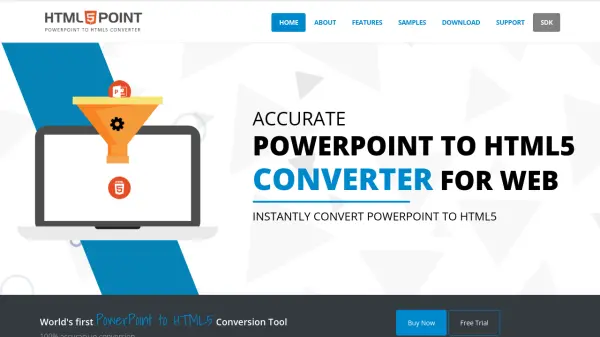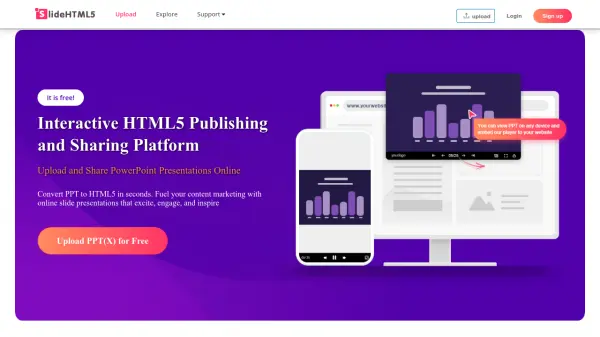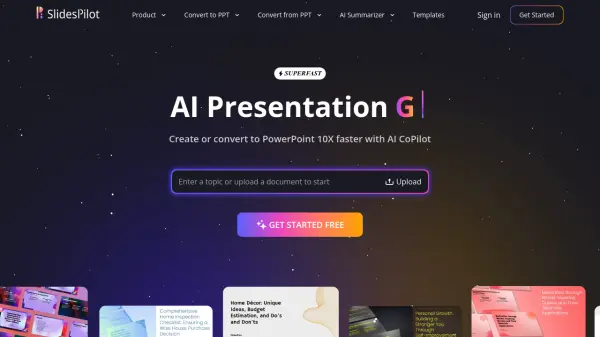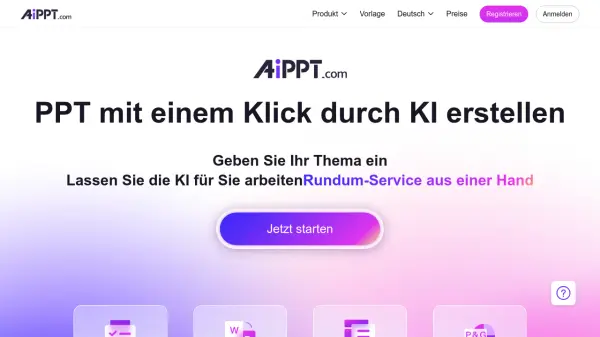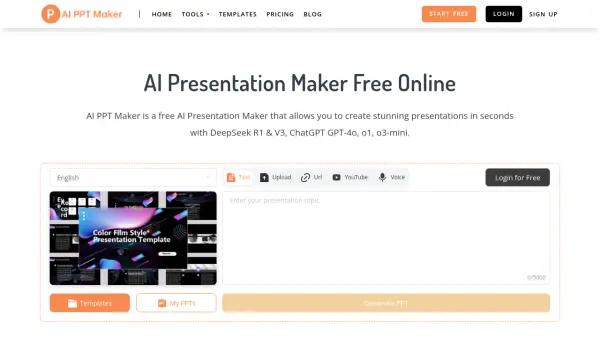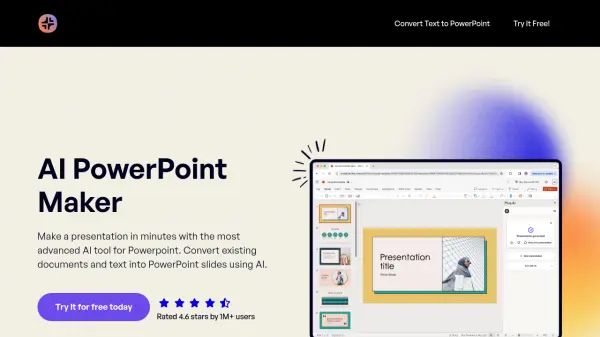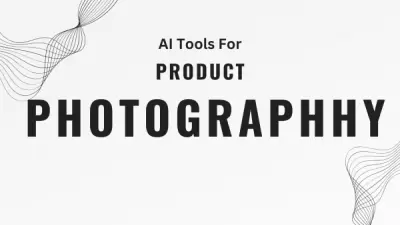What is HTML5Point?
HTML5Point provides a reliable solution for converting PowerPoint presentations to HTML5 format, ensuring the original animations, transitions, hyperlinks, SmartArt, triggers, and multimedia effects are preserved. Designed for professionals needing to build web or mobile-based interactive presentations, the tool facilitates high-fidelity conversion through a user-friendly interface.
This conversion technology guarantees compatibility across all major browsers and mobile devices, enabling instant sharing and seamless integration into e-learning platforms. With features like SCORM compliance, FTP support, and lightning-fast processing, HTML5Point streamlines the workflow for educators, marketers, and content creators seeking to publish engaging content online.
Features
- Accurate Animation Preservation: Maintains original animations and transitions from PowerPoint.
- Lightning Speed Conversion: Converts presentations 5 times faster than competing tools.
- SCORM Compliance: Produces e-learning-ready, SCORM/AICC-compliant HTML5 output.
- Cross-Browser Compatibility: Ensures output works smoothly on all major web browsers.
- Mobile Friendly: Generates presentations optimized for iPhone, iPad, and Android devices.
- FTP Support: Enables one-click upload of HTML5 output to websites.
- Fonts and Effects Retention: Accurately renders original fonts and effects.
- Multimedia Support: Supports all embedded rich media within the output.
Use Cases
- Converting training materials to HTML5 for e-learning platforms.
- Publishing interactive presentations for websites or mobile access.
- Preparing sales decks for cross-platform web delivery.
- Upgrading legacy PowerPoint presentations to SCORM-compliant modules.
- Delivering educational content optimized for mobile devices.
FAQs
-
Does the converted HTML5 output preserve all animations and multimedia from the original PowerPoint?
Yes, HTML5Point maintains the quality of animations, transitions, hyperlinks, SmartArt, triggers, and multimedia effects as they appear in the original presentation. -
Is the HTML5 output compatible with all major browsers and mobile devices?
Yes, the generated HTML5 presentations run seamlessly on all major browsers and are optimized for mobile devices, including iPhone, iPad, and Android platforms. -
Can I use the tool to create SCORM or AICC compliant e-learning content?
Yes, HTML5Point ensures the converted output is compliant with major e-learning standards such as SCORM and AICC. -
Is it possible to upload the output directly to a website?
Yes, HTML5Point offers FTP support, enabling users to upload and publish the HTML5 output to a website with a single click.
Related Queries
Helpful for people in the following professions
HTML5Point Uptime Monitor
Average Uptime
99.86%
Average Response Time
97.57 ms
Featured Tools
Join Our Newsletter
Stay updated with the latest AI tools, news, and offers by subscribing to our weekly newsletter.