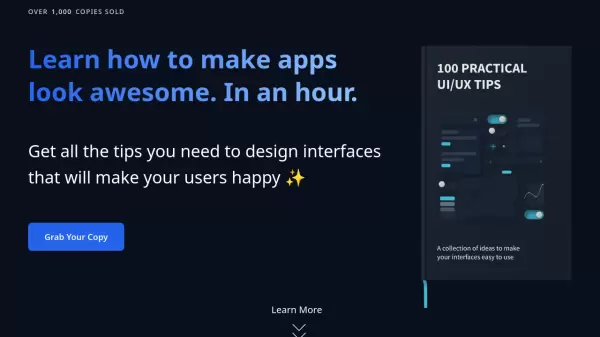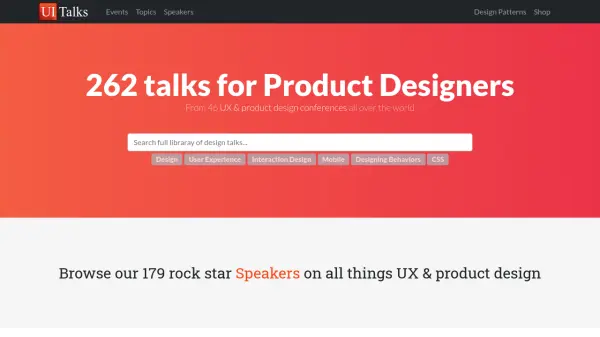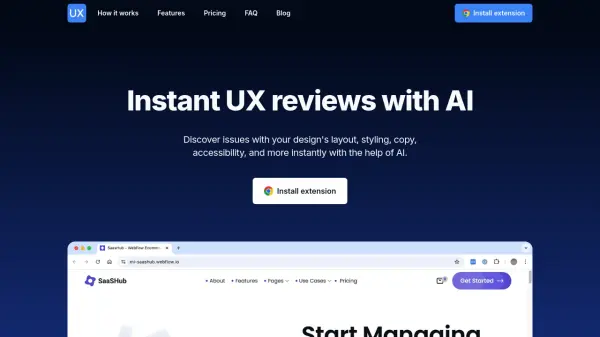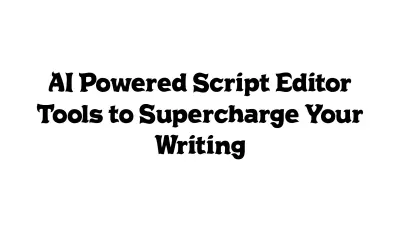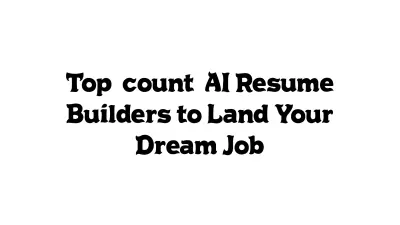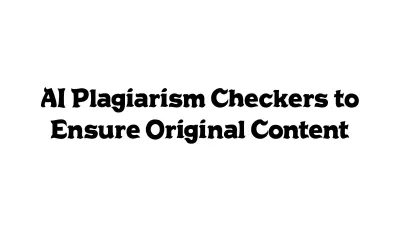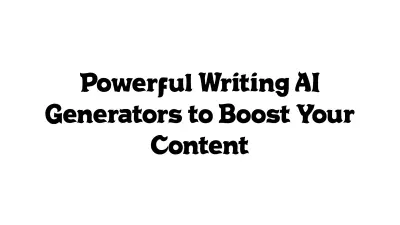What is Hundred UI/UX Tips?
Hundred UI/UX Tips is a meticulously curated collection of 100 UI/UX design lessons, refined over three years to help creators build better user interfaces. The guide covers essential aspects of interface design, including typography, layouts, usability, forms, icons, and visual elements.
The book presents complex design concepts in a concise, accessible format, making it valuable for both beginners and experienced professionals. With practical examples and illustrations, it helps readers understand the nuances of creating user-friendly interfaces that enhance the overall user experience.
Features
- Typography Guidelines: Balance and readability techniques for text
- Layout Principles: Element placement and alignment strategies
- Usability Tips: Detailed insights for improving user experience
- Form Design: Comprehensive guidelines for web form creation
- Icon Usage: Solutions for effective icon implementation
- Visual Design: Techniques for aesthetic appeal
- Language Guidelines: Communication strategies for users
- Practical Examples: Illustrated concepts for better understanding
Use Cases
- Designing user-friendly web applications
- Creating effective web forms
- Improving website typography
- Optimizing interface layouts
- Enhancing user experience
- Developing clean UI designs
- Planning information architecture
FAQs
-
Who is this book for?
For everyone who wants to make high quality, usable web applications. It is especially useful for developers, UI/UX designers and product owners who want to level up their skill of making good interfaces. -
Why there are two packages?
The first one includes one book, the second one includes another book with additional materials. The second book is focused on forms in detail, while the first one covers many areas. Also, the second package includes 40% discount for FramesX. -
What format do the materials have?
PDF Files. -
Is there a money back guarantee?
No problem with money back :) Just drop me a message and I'll do that. Please, no later than 30 days.
Related Queries
Helpful for people in the following professions
Featured Tools
Join Our Newsletter
Stay updated with the latest AI tools, news, and offers by subscribing to our weekly newsletter.