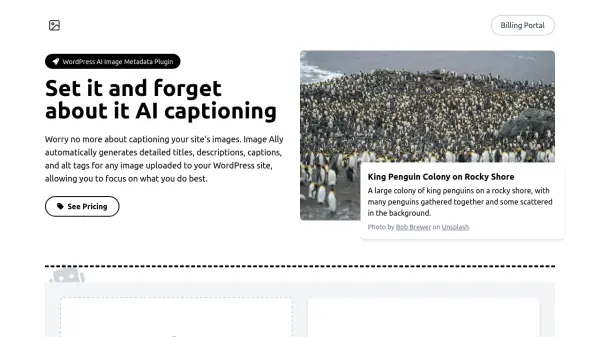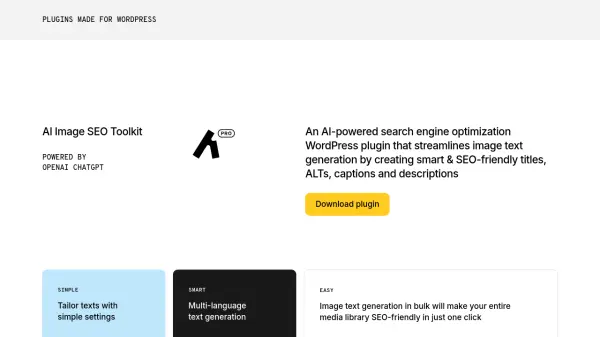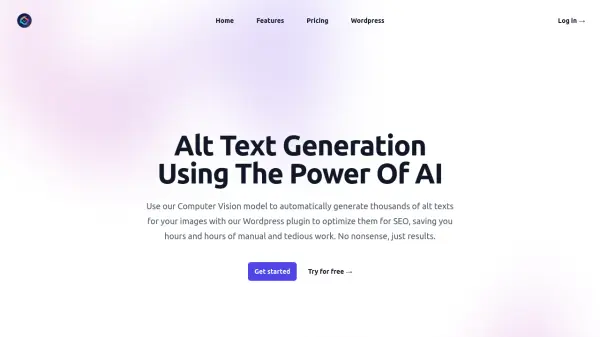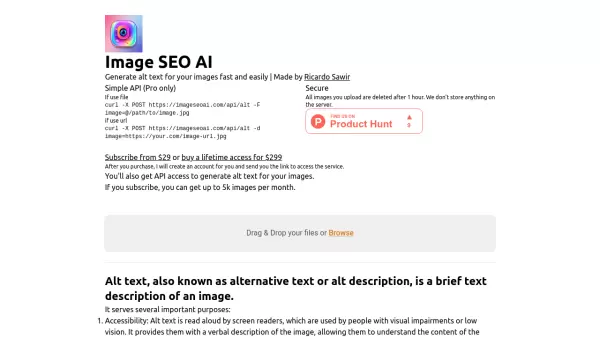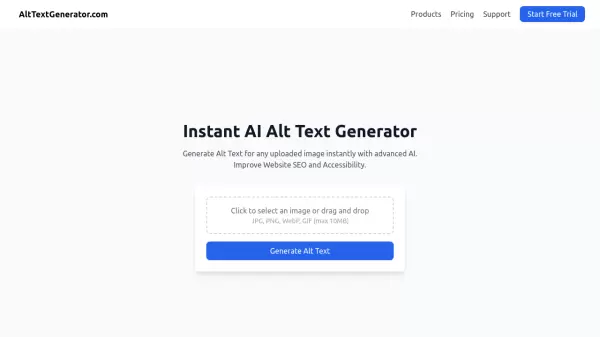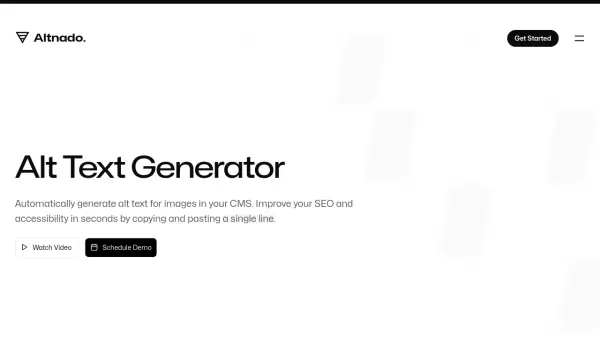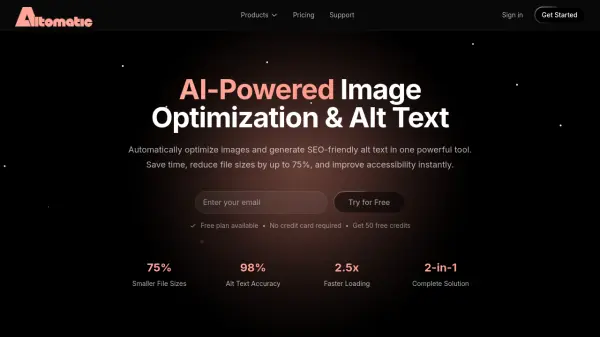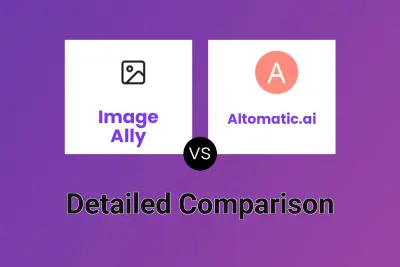What is Image Ally?
Image Ally is a WordPress plugin that automatically generates detailed titles, descriptions, captions, and alt tags for any image uploaded to your site. This AI-powered tool analyzes images and creates comprehensive metadata, ensuring your images are optimized for both search engines and accessibility.
By automating the process, Image Ally saves you valuable time, allowing you to focus on other important aspects of your website. The plugin works seamlessly in the background, processing new uploads and ensuring consistent metadata across your site.
Features
- AI-Powered Metadata: Generate accurate and relevant metadata for your images using advanced AI technology.
- Lightning Fast: Get results in seconds, saving you time and streamlining your workflow.
- Automatic: Image Ally works in the background, automatically generating metadata for any new uploads.
- Accessibility: Enhance web accessibility with accurate alt text and descriptions, making your content more inclusive.
- SEO Optimization: Boost your image rankings with SEO-friendly metadata generation.
- Privacy Focused: Your images and data are processed securely, ensuring your privacy.
Use Cases
- Optimizing website images for search engines
- Improving website accessibility for visually impaired users
- Automating image metadata creation for WordPress blogs and websites
- Saving time on manual image tagging and captioning
FAQs
-
Is Image Ally compatible with my WordPress theme?
Yes, Image Ally is designed to work seamlessly with any WordPress theme. It integrates directly with WordPress's media library, ensuring compatibility across different setups. -
Can I edit the AI-generated metadata?
Absolutely! While Image Ally provides high-quality metadata, you always have the option to review and edit any of the generated content to better suit your needs. -
How do I download and install the plugin?
The plugin is available for download from our website: imageally.net/image-ally.zip. Once you have the file, you can install the plugin in WordPress by navigating to the Plugins page and clicking "Add New." From there, you can upload the plugin and activate it. -
Where can I find my license key?
Your license key is located in the email you received after purchasing the plugin. It is a unique code that is used to activate your subscription. If you cannot find your license key, please contact us at billing@imageally.net. -
How do I manage my subscription?
Great question! You can access your subscription details and invoices, manage your plan, and change your billing details at billing.imageally.net.
Related Queries
Helpful for people in the following professions
Image Ally Uptime Monitor
Average Uptime
0%
Average Response Time
0 ms
Featured Tools
Join Our Newsletter
Stay updated with the latest AI tools, news, and offers by subscribing to our weekly newsletter.