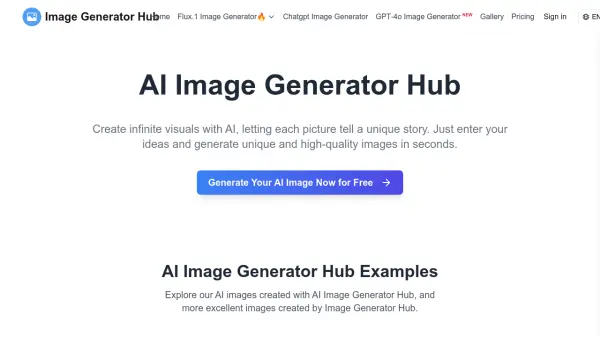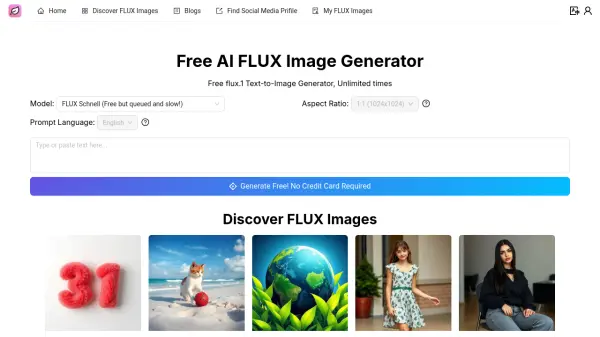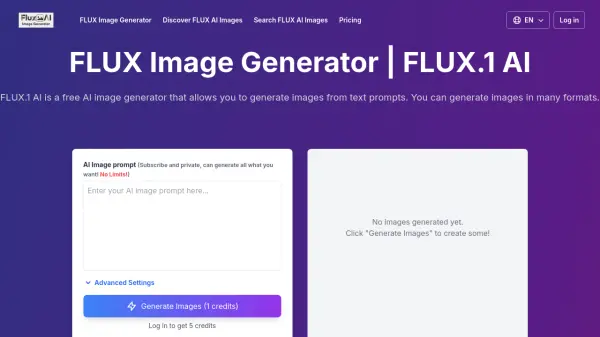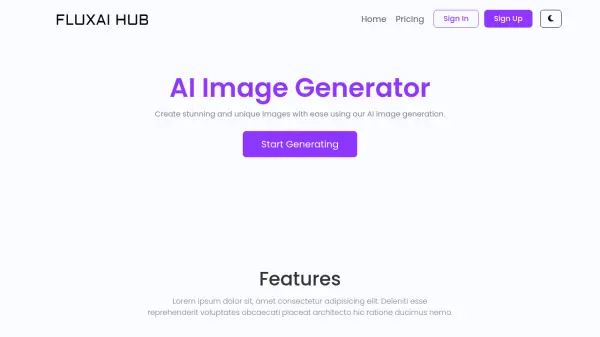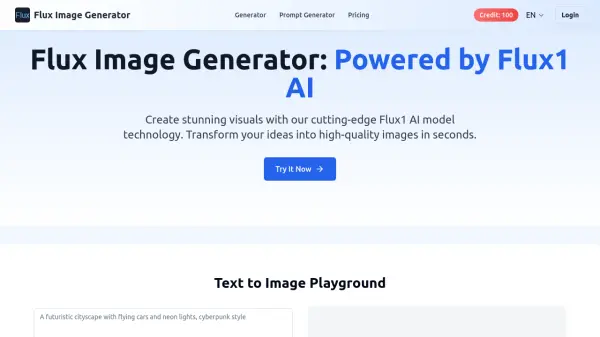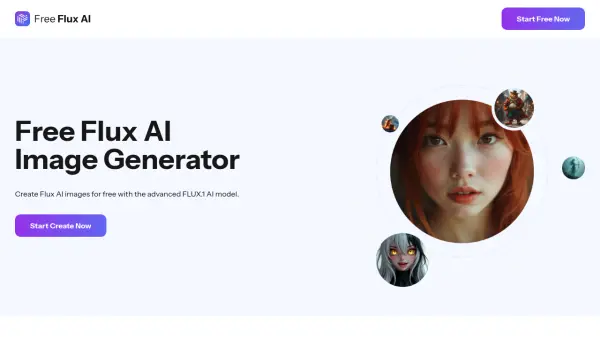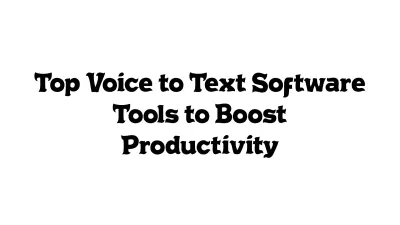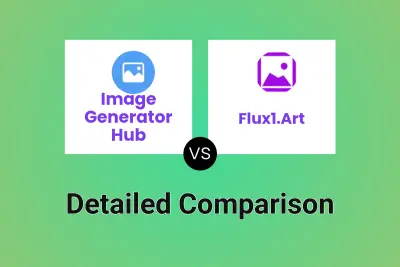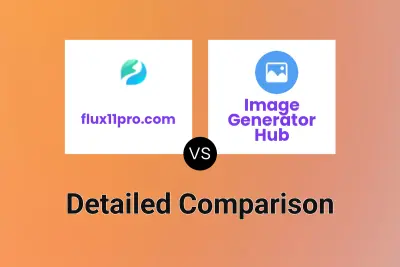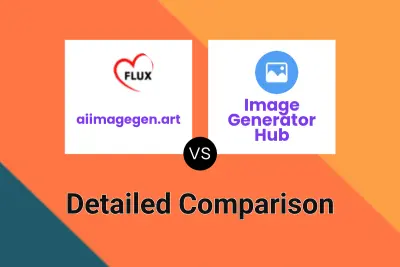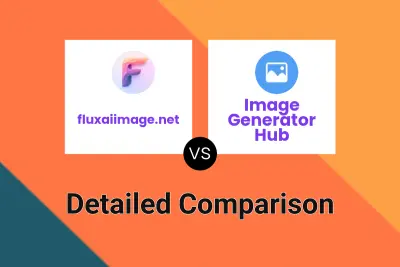What is Image Generator Hub?
Image Generator Hub provides users with the capability to create visuals using artificial intelligence. By inputting text prompts describing their desired image, users can generate unique and high-quality pictures within seconds. The platform aims to transform ideas into visual stories efficiently.
It supports multiple AI image generation models, including Flux.1 Schnell for rapid prototyping, Flux.1 Dev for high-quality images with efficient processing, Flux.1 Pro for top-tier professional results, DALL·E 2 for more prompting control, and DALL·E 3 for higher quality and larger image sizes. This variety caters to different user needs, from quick concept visualization to advanced professional applications.
Features
- Text-to-Image Generation: Creates images based on user text descriptions.
- Multiple AI Models: Offers access to Flux.1 Schnell, Flux.1 Dev, Flux.1 Pro, DALL·E 2, and DALL·E 3.
- Variable Quality Options: Provides different models for varying levels of image quality and processing efficiency.
- High-Quality Output: Designed to generate superior quality images suitable for various creative needs.
- Fast Generation: Produces images in seconds.
- Credit-Based System: Uses credits for image generation, varying per model.
- Private Generations: Available for paid users.
- Commercial License: Included with paid plans.
Use Cases
- Creating stunning visuals for graphic design projects.
- Generating unique images for marketing campaigns.
- Visualizing concepts and sparking new ideas for content creators and illustrators.
- Quickly producing graphics for web development projects.
- Generating high-quality product images for e-commerce stores.
- Creating custom images for social media content.
FAQs
-
What is the AI Image Generator Hub?
The AI Image Generator Hub allows users to generate images by inputting descriptions. Currently, we support the Flux,DALL model, with plans to support additional models in the future. -
How many images can I generate per day?
Free users can generate up to 3 images per day based on credits. If you need more generations, consider upgrading your account. -
Can I use the generated images for commercial purposes?
Images generated by free users cannot be used for commercial purposes. To use the images commercially, we recommend upgrading to a paid account. -
How do I upgrade to a paid account?
You can find the upgrade option in your user settings on the website. Select a suitable paid plan and follow the instructions to complete the payment. -
What is the quality of the generated images?
Our AI model is designed to generate high-quality images that meet various creative needs. We continuously optimize the model to improve image generation results.
Related Queries
Helpful for people in the following professions
Image Generator Hub Uptime Monitor
Average Uptime
95.81%
Average Response Time
824 ms
Featured Tools
Join Our Newsletter
Stay updated with the latest AI tools, news, and offers by subscribing to our weekly newsletter.