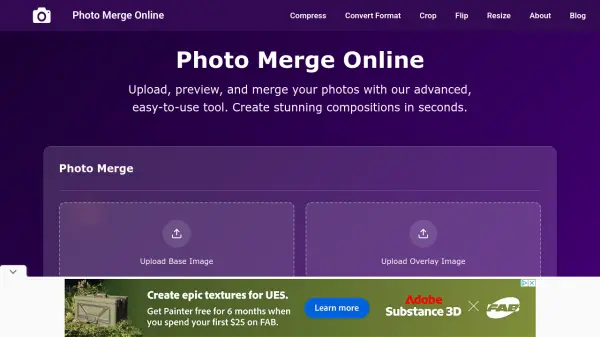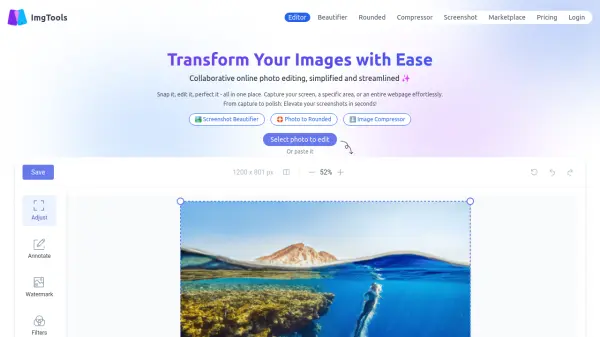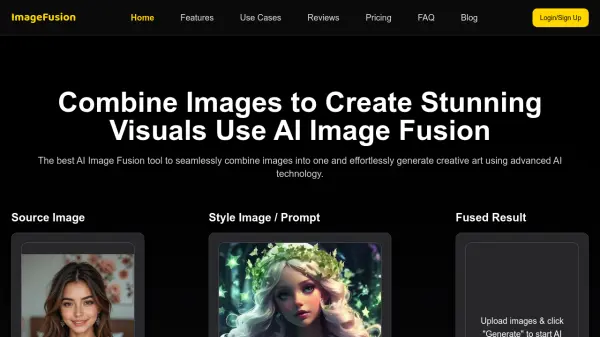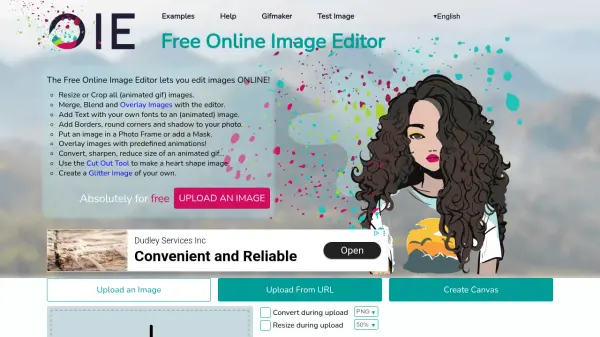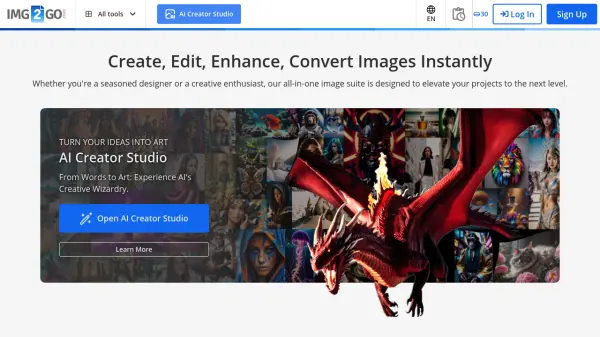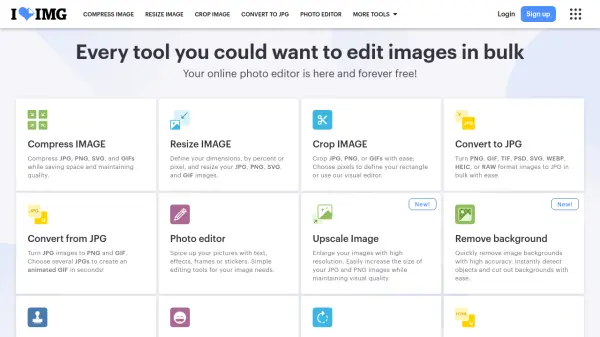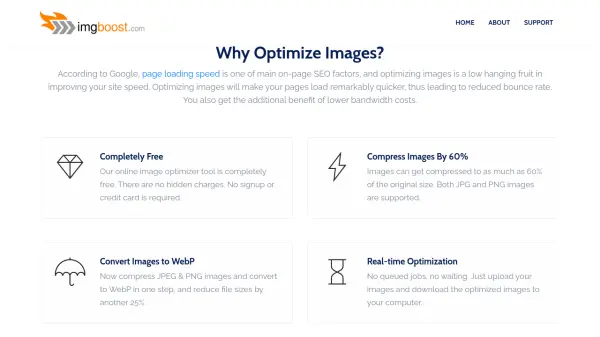What is ImgMerge?
ImgMerge is an advanced online photo merging tool that enables users to upload, preview, and combine images effortlessly. It offers versatile merge layouts including overlay, side-by-side, and top-to-bottom, catering to various composition needs. The platform provides access to 16 professional blend modes and intuitive slider controls for precise positioning, scaling, and blending of images, ensuring pixel-perfect results every time.
In addition to merging, ImgMerge features real-time previews, one-click high-quality downloads in PNG format, and a fully responsive interface for seamless use across devices. Its broader toolkit also includes cropping, resizing, compression, format conversion, flipping, color correction, and filters, making it a comprehensive solution for both casual creatives and professional photographers seeking efficient photo workflows.
Features
- Multiple Merge Layouts: Overlay, side-by-side, and top-to-bottom options for versatile image combinations.
- Advanced Blend Modes: Access to 16 blend modes for professional visual effects.
- Precise Positioning: Fine-tune image position and scale with intuitive slider controls.
- Real-time Preview: Instant visual feedback to streamline the editing process.
- One-Click Download: Quick high-quality PNG downloads of finished compositions.
- Responsive Design: Optimal usability across desktop, tablet, and mobile devices.
Use Cases
- Creating image collages for social media posts
- Designing marketing visuals with blended photo effects
- Preparing composite images for e-commerce platforms
- Combining personal photos for unique gifts
- Enhancing blog and website visuals with custom edits
FAQs
-
What image formats are supported for merging and editing?
ImgMerge supports popular image formats such as JPG, PNG, WebP, and AVIF for uploading and processing. -
Can I adjust the position and size of the overlay image?
Yes, users can fine-tune the overlay image's position, opacity, blend mode, and scale using intuitive slider controls. -
Is ImgMerge usable on mobile devices?
The tool features a responsive design, ensuring seamless functionality on desktops, tablets, and smartphones. -
What type of download format is provided after merging images?
Finished compositions can be downloaded instantly in high-quality PNG format.
Related Queries
Helpful for people in the following professions
Featured Tools
Join Our Newsletter
Stay updated with the latest AI tools, news, and offers by subscribing to our weekly newsletter.