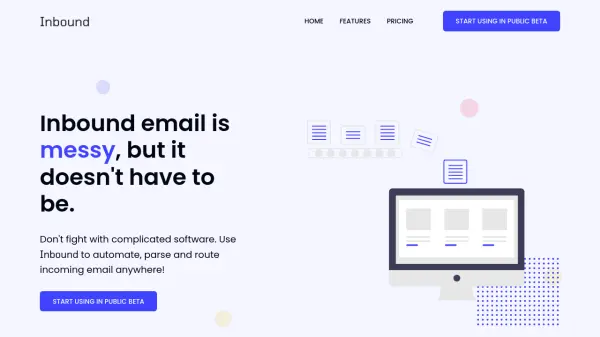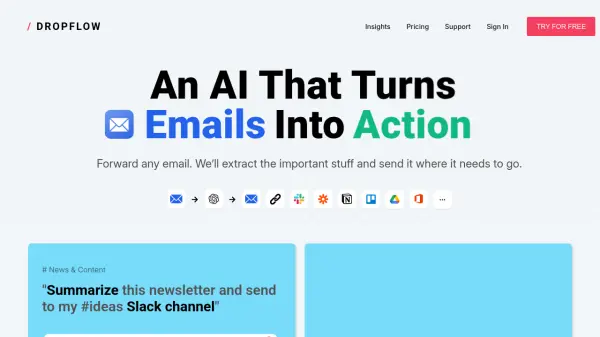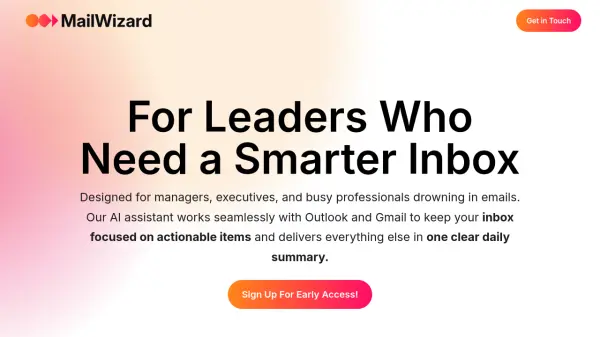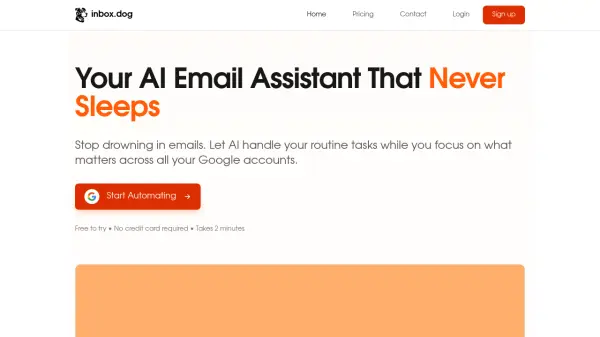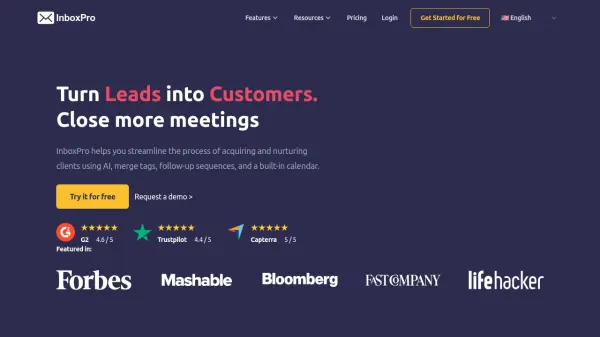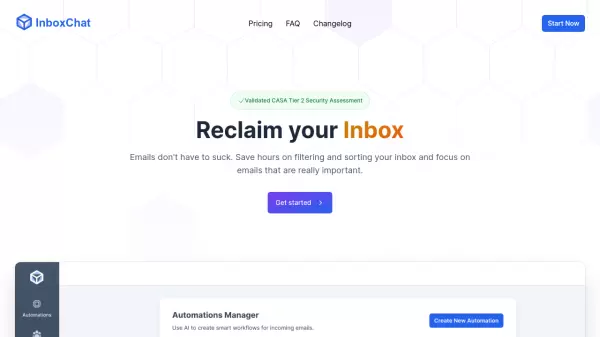What is Inbound?
Inbound is a next-generation email automation platform that transforms the way users manage and route incoming email. The tool enables seamless automation of complex workflows by letting users parse, filter, and direct emails to various destinations, including HTTP endpoints, storage solutions, and popular apps like Google Sheets and Airtable. Its intuitive rules engine supports granular filtering by email content and headers, allowing users to create sophisticated logic with ease.
By leveraging Inbound, users can quickly extract structured data from emails, automate notifications or webhooks, and streamline business processes without getting bogged down by crowded inboxes. The platform emphasizes speed, security, and flexibility, with cloud-based, temporary encrypted storage and a broad range of integrations to ensure critical information is delivered swiftly and securely where it's needed most.
Features
- Automated Email Routing: Seamlessly deliver incoming emails to multiple destinations.
- Rules Engine: Filter emails by address, headers, or content for precision routing.
- Powerful Parsing: Extract and transform data from emails into structured formats.
- Integrations: Connect with popular platforms like Google Sheets, Airtable, and Zapier.
- Cloud Storage: Temporarily encrypt and store mail for secure processing.
- Instant Delivery: Ensure emails reach destinations within seconds.
- Multiple Destination Options: Forward emails, send to HTTP endpoints, or store in the cloud.
- Granular Filtering: Match full or partial text in 'to', 'from', and header fields.
Use Cases
- Automating inbound support or sales email workflows
- Extracting lead information from incoming emails and pushing to CRMs
- Email-to-Slack notifications for specific senders or keywords
- Forwarding invoices and receipts to accounting software or storage
- Parsing order confirmations and updating Google Sheets in real-time
- Centralizing all business emails into a single organized system
- Filtering and routing project updates to appropriate team channels
FAQs
-
How do I install Inbound?
There is nothing to install; simply configure your domain and adjust your DNS settings as instructed within Inbound. -
Does Inbound store email contents?
Email content is stored temporarily in encrypted form for routing and is deleted once successfully delivered. Metadata is retained for building a user-accessible history. -
Is there a free trial or plan available?
Yes, Inbound offers a free plan, and paid accounts benefit from a 14-day free trial period.
Related Queries
Helpful for people in the following professions
Inbound Uptime Monitor
Average Uptime
99.68%
Average Response Time
312.18 ms
Featured Tools
Join Our Newsletter
Stay updated with the latest AI tools, news, and offers by subscribing to our weekly newsletter.