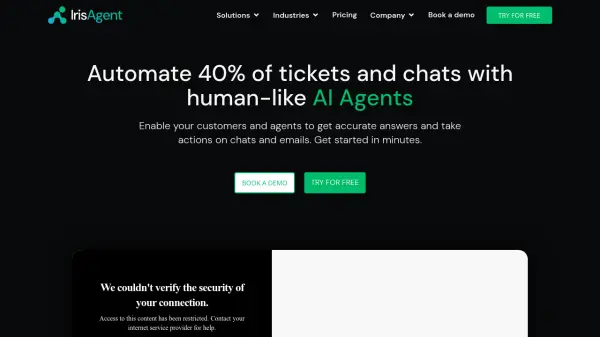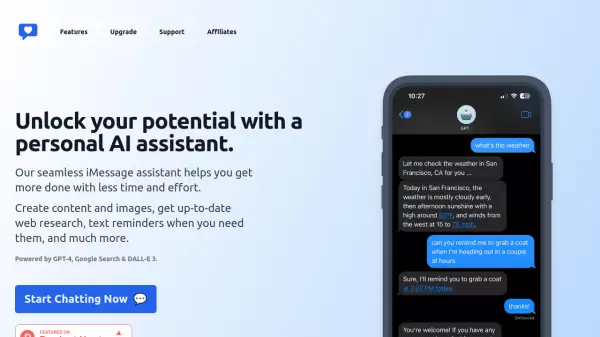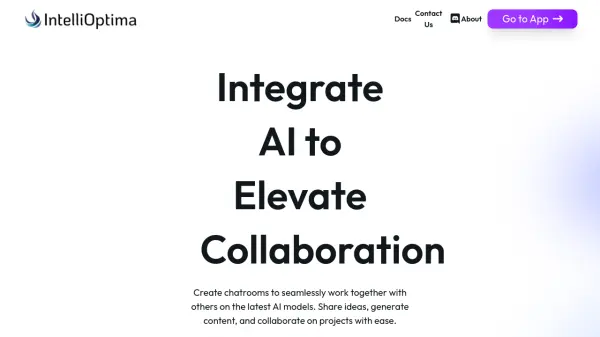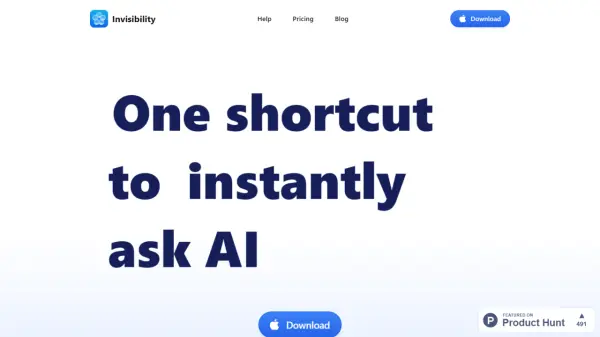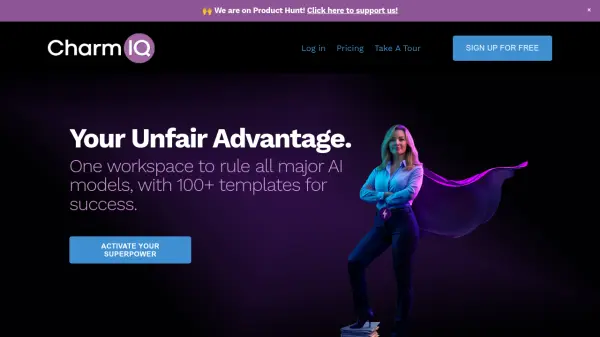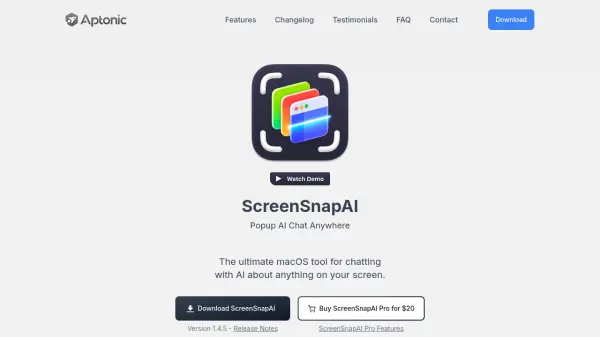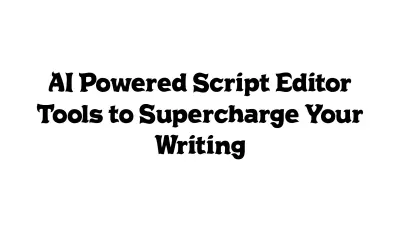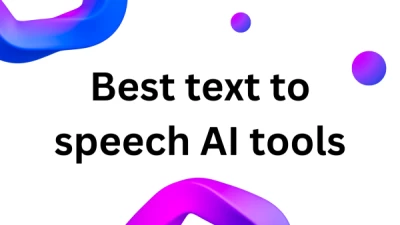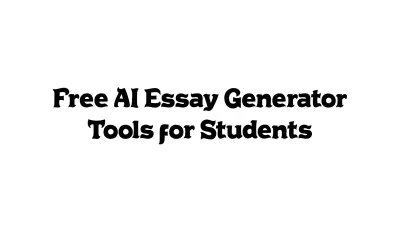What is Iris?
A sophisticated desktop chat assistant that revolutionizes how users interact with AI models. The interface seamlessly integrates with any application, allowing users to quickly capture and discuss screen content while maintaining workflow efficiency through intuitive gestures and keyboard shortcuts.
The platform supports multiple AI models, including Claude and OpenAI, with features like real-time message interjection, markdown support, and code syntax highlighting. Its unique 'sling' functionality ensures the chat window never obstructs your view, adapting to user needs while remaining instantly accessible.
Features
- Multi-Model Support: Switch between Claude and OpenAI models mid-conversation
- Screen Capture: Quick image sharing for discussion
- Natural Gestures: Intuitive swipe controls for operation
- Keyboard Shortcuts: Efficient access through customizable shortcuts
- Real-time Interjection: Send new messages without waiting for responses
- Markdown Support: Display formatted text and code with syntax highlighting
- Sling Functionality: Reposition chat window to avoid obstruction
- Unlimited Usage: No rate limits on messaging
Use Cases
- Quick AI consultations while working in any application
- Code review and discussion with syntax highlighting
- Screen content analysis and feedback
- Documentation and note-taking with formatted text
- Multi-tasking with seamless AI assistance
FAQs
-
What AI models does Iris support?
Iris supports both Claude and OpenAI models, allowing users to switch between them even during conversations. -
Are there any message limits?
No, Iris allows unlimited messaging without any rate limits. -
What are the main keyboard shortcuts?
Double tap ⌥ to open/close Iris, ⌥ + Tab to sling, and ⌘+⇧+1 to capture your screen.
Related Queries
Helpful for people in the following professions
Iris Uptime Monitor
Average Uptime
99.56%
Average Response Time
114.4 ms
Featured Tools
Join Our Newsletter
Stay updated with the latest AI tools, news, and offers by subscribing to our weekly newsletter.