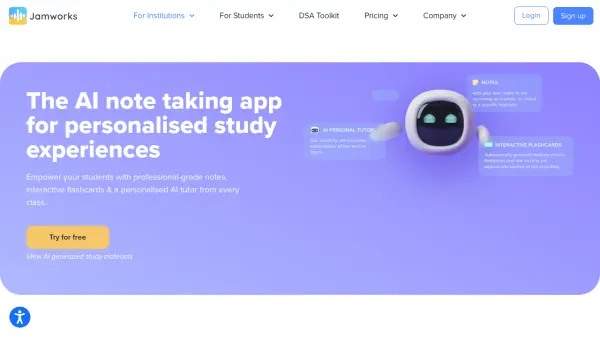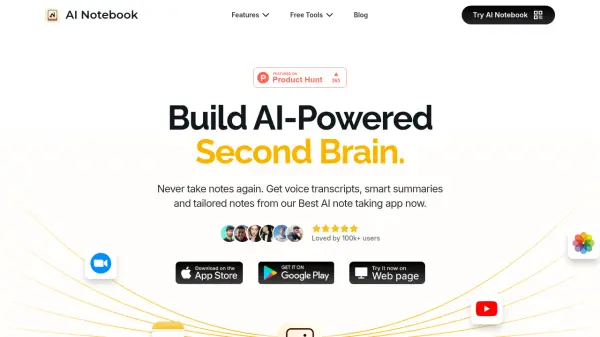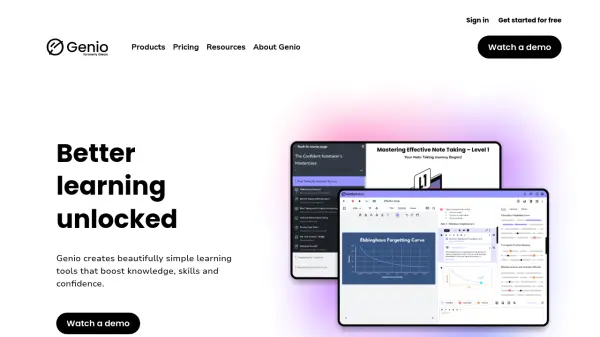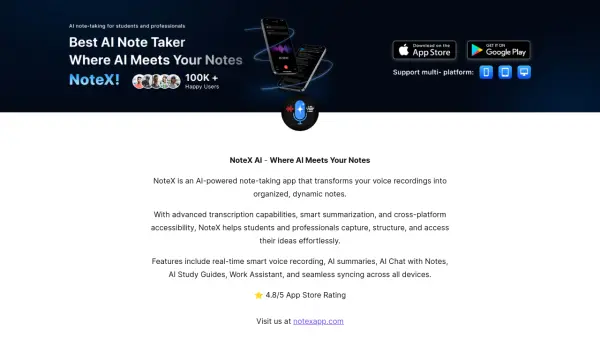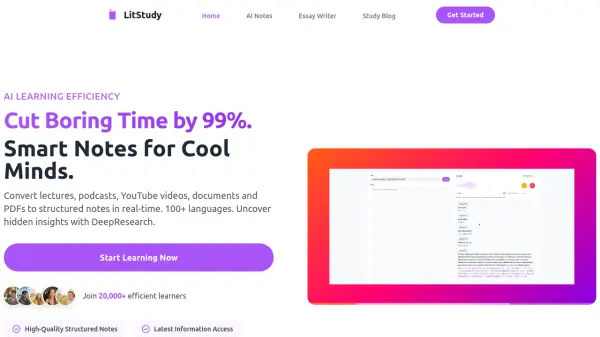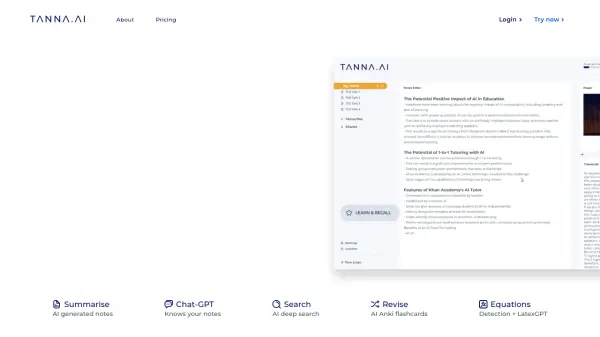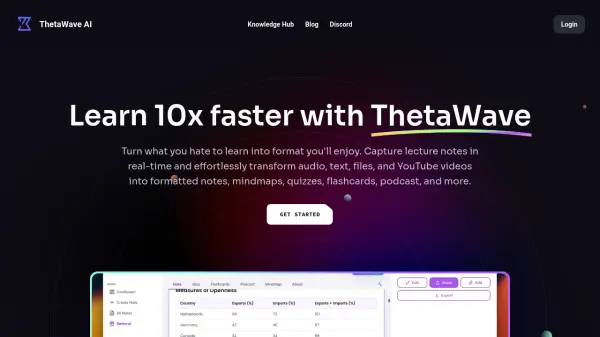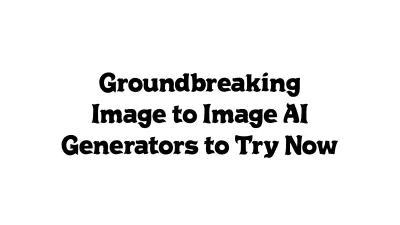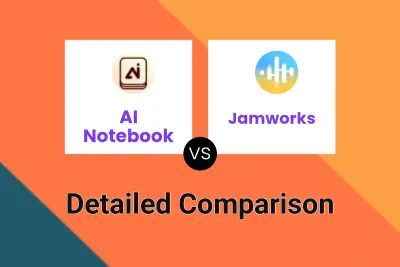What is Jamworks?
Jamworks provides an AI-driven note-taking solution tailored for students in higher education. It records entire lectures, seminars, and study meetings, automatically identifying key topics to create organized chapters. This functionality helps students easily revisit specific moments or subjects they need to review, reducing the stress associated with keeping up or missing information during class. The platform generates professional-grade lecture notes and interactive flashcards derived from the class content, enhancing revision and knowledge retention. Additionally, Jamworks offers live captions during sessions and a unique 1-button highlighting feature for efficient note-taking.
The tool further personalizes the learning experience by creating an AI tutor specific to each recording. This allows students to ask questions about the lecture content and receive tailored explanations 24/7, available in multiple languages. Jamworks supports transcription, note-taking, summarization, and AI tutoring in 26 languages, promoting inclusivity. It operates across various devices including mobile, tablet, laptop, and web, and integrates seamlessly with major Learning Management Systems like Canvas, Moodle, Blackboard, and Brightspace, ensuring accessibility and ease of use within existing educational ecosystems.
Features
- Lecture Recording: Records entire lectures, seminars & study meetings.
- Automatic Topic Detection: Automatically detects topics & creates chapters for easy review.
- AI Lecture Notes: Produces professional-grade, highly detailed lecture notes from every class.
- AI Flashcards: Generates interactive flashcard questions from chapters, linking back to lecture segments.
- Personal AI Tutor: Creates an AI tutor for each recording to answer questions about the lecture content 24/7.
- Live Captions: Provides live captions during sessions with high accuracy.
- 1-Button Highlighting: Allows students to mark important information instantly during recordings.
- Multi-language Support: Supports transcription, note-taking, summaries, flashcards, and AI tuition in 26 languages.
- Cross-Platform Sync: Syncs across mobile, tablet, laptop, desktop, and web.
- LMS Integration: Integrates with major Learning Management Systems (Canvas, Moodle, Blackboard, Brightspace).
Use Cases
- Improving note-taking efficiency during lectures and seminars.
- Enhancing revision through AI-generated summaries and flashcards.
- Supporting students with disabilities or learning differences.
- Overcoming language barriers with multi-language support.
- Providing personalized study support via an AI tutor.
- Catching up on missed lecture content or reviewing complex topics.
FAQs
-
How does Jamworks handle noisy classroom environments for recording?
Jamworks uses audio processing techniques like background noise removal, tonal boosting, and keyword detection before transcription to ensure accuracy even with noise. -
Is the AI chatbot safe for students to use?
Yes, the chatbot is designed as an educational assistant, restricted to the recorded class content. It avoids generating essays, opinions, or inappropriate responses, and all information is anonymised. -
Can the AI chatbot answer any question?
The chatbot can answer questions based specifically on the content recorded in lectures or meetings. It uses only the user's unique recorded content to form answers. -
How accurate are the live captions provided by Jamworks?
Jamworks aims for high accuracy in live captions, averaging 95%, using a two-step process to capture both spoken words and contextual understanding. -
Is Jamworks only a mobile app?
No, Jamworks is available as a desktop, tablet, and web application, in addition to mobile.
Related Queries
Helpful for people in the following professions
Jamworks Uptime Monitor
Average Uptime
99.78%
Average Response Time
546.93 ms
Featured Tools
Join Our Newsletter
Stay updated with the latest AI tools, news, and offers by subscribing to our weekly newsletter.