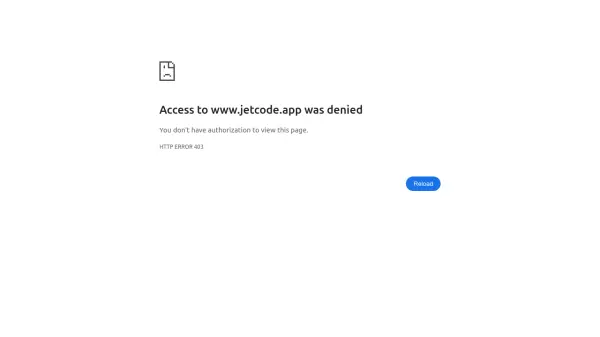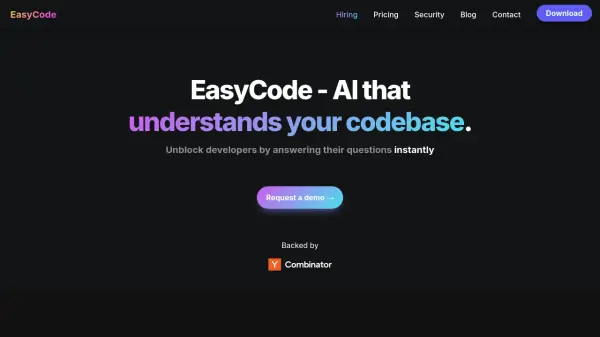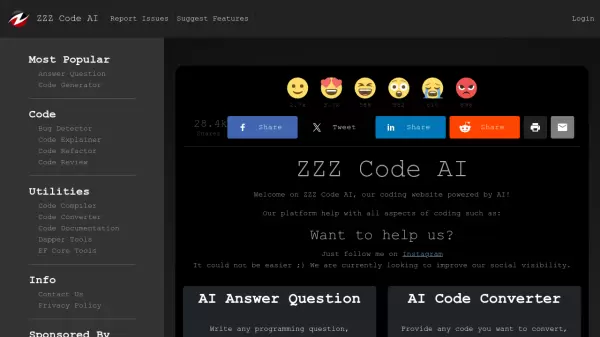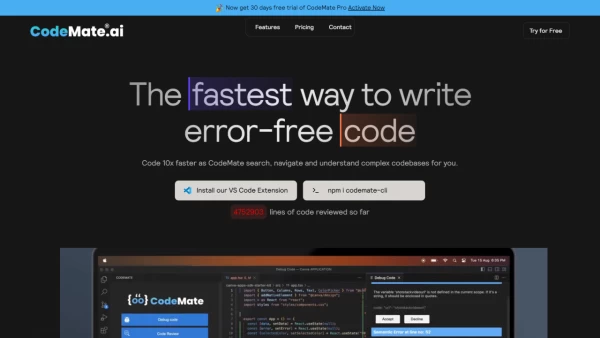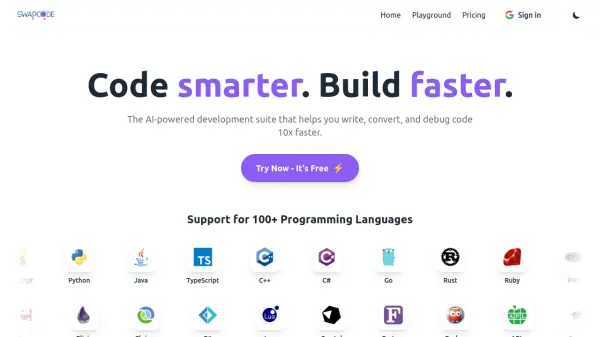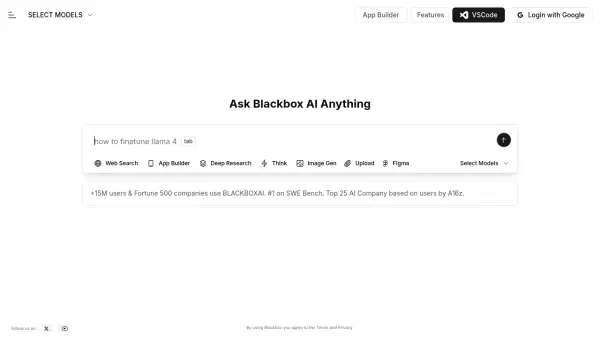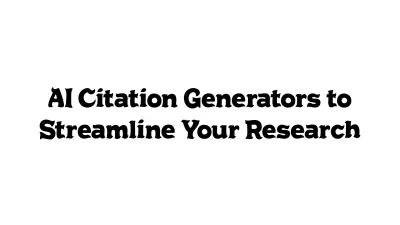What is Jetcode?
Jetcode.ai provides developers with an advanced AI coding assistant to significantly enhance productivity and code quality. It leverages artificial intelligence to understand code context, suggest completions, generate code snippets, and identify potential bugs. The tool aims to streamline the development process, allowing programmers to focus on complex problem-solving rather than repetitive coding tasks.
Designed for seamless integration with popular Integrated Development Environments (IDEs) like VS Code and JetBrains IDEs, Jetcode functions directly within the developer's existing workflow. It offers capabilities such as intelligent code completion, real-time debugging assistance, code refactoring suggestions, and the generation of unit tests. This direct integration ensures that developers can access powerful AI assistance without switching contexts, making coding faster and more efficient.
Features
- AI Code Completion: Intelligently suggests and completes code lines or entire functions based on context.
- Code Generation: Generates code snippets, functions, or boilerplate based on natural language descriptions or existing code.
- AI Debugging: Helps identify and suggest fixes for bugs in real-time.
- Code Refactoring: Provides suggestions to improve code structure, readability, and performance.
- Unit Test Generation: Automatically generates unit tests for your code.
- IDE Integration: Works seamlessly within popular IDEs like VS Code and JetBrains IDEs.
- Multi-language Support: Understands and assists with various popular programming languages.
Use Cases
- Accelerating software development cycles.
- Improving code quality and reducing bugs.
- Assisting developers in learning new programming languages or frameworks.
- Automating repetitive coding tasks like writing boilerplate or unit tests.
- Refactoring legacy codebases for better maintainability.
- Debugging complex code issues more efficiently.
FAQs
-
What IDEs does Jetcode support?
Jetcode currently supports VS Code and JetBrains IDEs (IntelliJ IDEA, PyCharm, WebStorm, etc.). -
What programming languages does Jetcode support?
Jetcode supports a wide range of popular programming languages, including Python, JavaScript, TypeScript, Java, C++, C#, Go, Ruby, PHP, and more. -
How does Jetcode handle code privacy and security?
Jetcode processes code snippets ephemerally for assistance and does not store them long-term or use them for training models on other users' data, as outlined in their privacy policy. -
Can Jetcode work offline?
No, Jetcode requires an internet connection to communicate with the AI models that provide coding assistance.
Related Queries
Helpful for people in the following professions
Jetcode Uptime Monitor
Average Uptime
100%
Average Response Time
171 ms
Featured Tools
Join Our Newsletter
Stay updated with the latest AI tools, news, and offers by subscribing to our weekly newsletter.