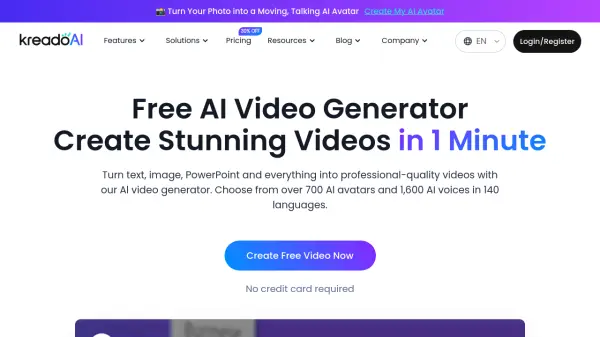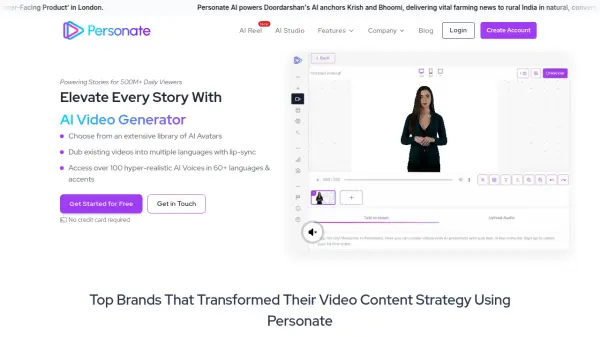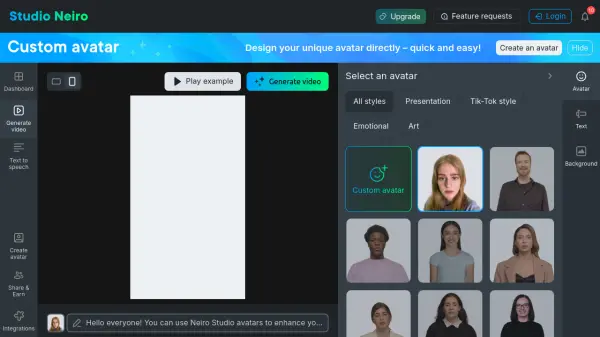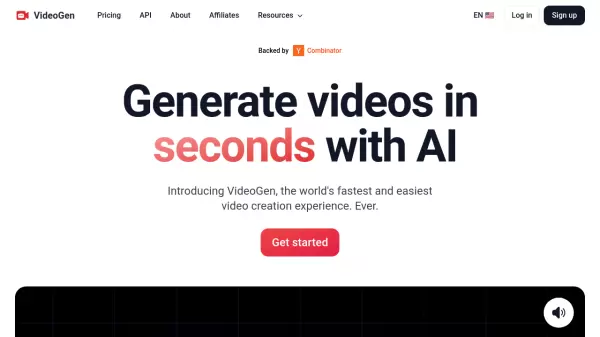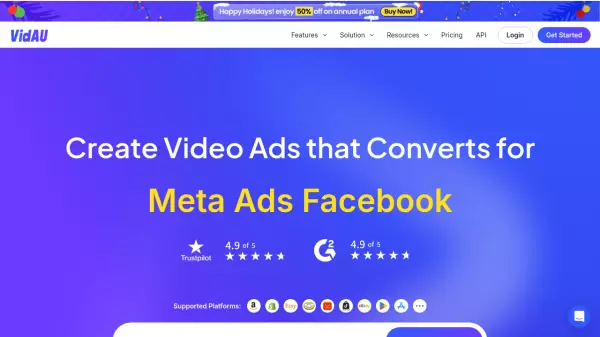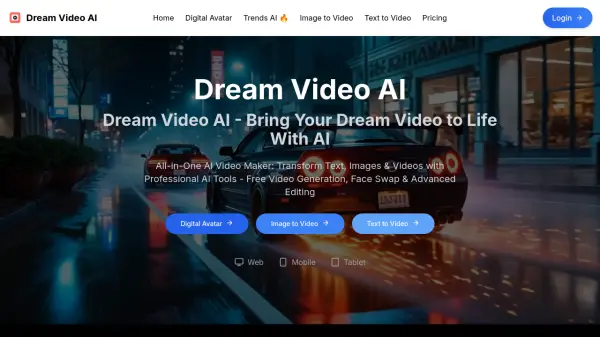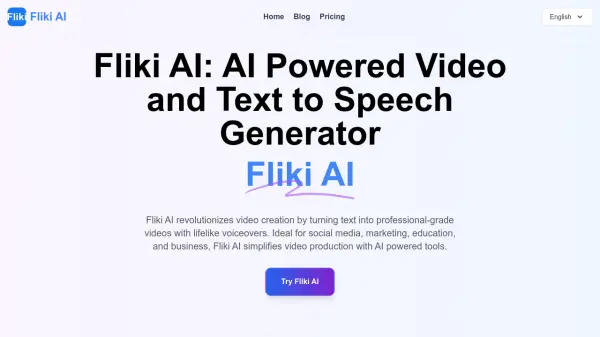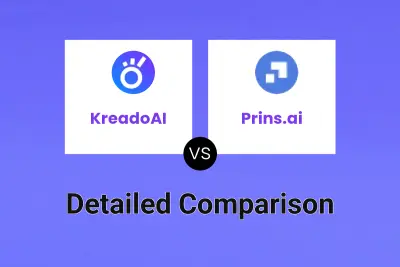What is KreadoAI?
KreadoAI transforms your text, images, PowerPoint presentations, and more into professional-quality videos with just a few clicks. The platform offers a comprehensive suite of AI-powered tools including over 700 digital avatars with precise lip-syncing and natural gestures, plus 1,600+ ultra-realistic AI voices across 140 languages.
With KreadoAI, users can create custom avatars and clone voices with 99% accuracy, making video production accessible to everyone regardless of technical expertise. The platform significantly reduces production costs and time while increasing engagement, serving industries like marketing, education, training, healthcare, and localization with its intuitive interface and powerful AI capabilities.
Features
- AI Digital Avatars: 700+ lifelike avatars with precise lip-syncing and natural gestures
- Custom Avatar Creation: Generate personalized avatars instantly from webcam footage or images
- AI Voice Generator: 1,600+ ultra-realistic voices in 140+ languages featuring Microsoft and ElevenLabs TTS models
- Voice Cloning: Clone voices with 99% accuracy, preserving speaking style, accent, and nuances
- Multi-Format Conversion: Transform text, photos, audio, slides, and URLs into professional videos
- AI Video Editor: Comprehensive editing tools including trimming, background removal, transitions, and effects
- AI Image Generation: Create avatar images from text descriptions
- Image to Video: Convert static images into speaking, moving AI character videos
- Localization: Instantly translate and recreate videos in 140+ languages
Use Cases
- Marketing campaigns and brand promotion videos
- Multilingual content creation for global audiences
- Educational tutorials and e-learning modules
- Corporate training videos and onboarding materials
- Healthcare information and product explanation videos
- Sales presentations and product demonstrations
- Social media content creation and advertising
- Internal corporate communications
How It Works
Choose an avatar
Choose the default avatar or upload an image or video by yourself.
Choose desired voice
Type in what you want the AI avatar to speak and choose a voice.
Customize your video
Personalize the layout and add music, effects, transitions, etc.
Share and export
Click "Generate" and bring your video to life. Download and share it on social media or via email.
FAQs
-
Is KreadoAI a Free AI Video Generator?
Yes, KreadoAI offers a free plan that includes 3 minutes of video creation, 10 minutes of text to speech, access to 100+ free digital avatars, and AI voices in over 140 languages. Paid plans are also available with additional features. -
Is It Safe to Create AI Videos in KreadoAI?
KreadoAI ensures security through human and AI moderation, obtaining explicit consent for personal likeness, advanced data encryption, and strict content guidelines to protect user information. -
How Does KreadoAI Work?
KreadoAI works in four simple steps: 1) Choose or create an avatar, 2) Select a voice and write your script, 3) Customize your video with layouts, music, effects, and transitions, 4) Generate and share your video. -
How Does AI Video Creation Improve Productivity?
AI videos generated with KreadoAI help companies maintain agility and consistency in communications and training. The videos are easily updatable, translatable, and customizable, promoting a more informed and skilled workforce. -
Do KreadoAI Digital Avatars Have Copyright?
KreadoAI's public digital avatars are free to use and feature actors who have given explicit consent. The platform records high-quality video footage that their AI system uses to generate new videos based on user text input.
Related Queries
Helpful for people in the following professions
KreadoAI Uptime Monitor
Average Uptime
99.87%
Average Response Time
158.5 ms
Featured Tools
Join Our Newsletter
Stay updated with the latest AI tools, news, and offers by subscribing to our weekly newsletter.