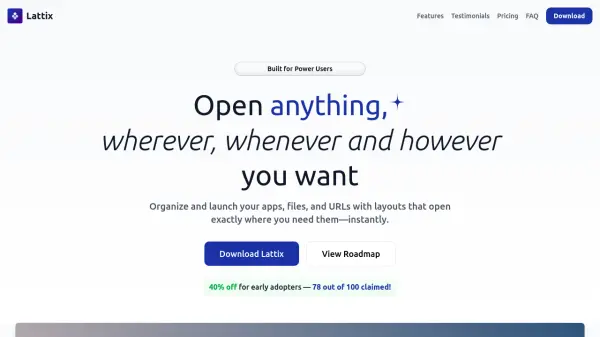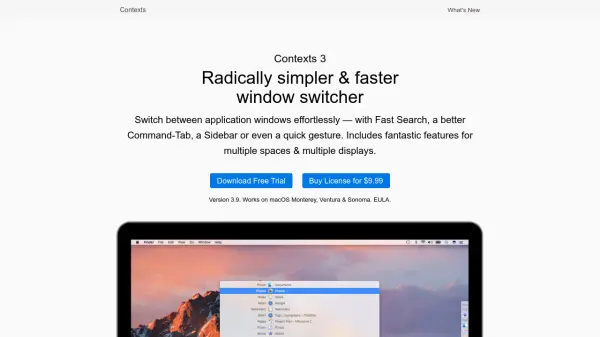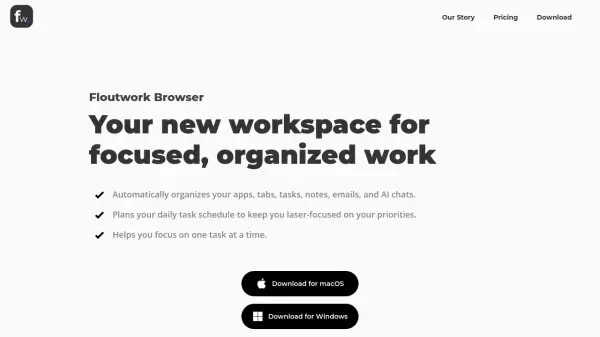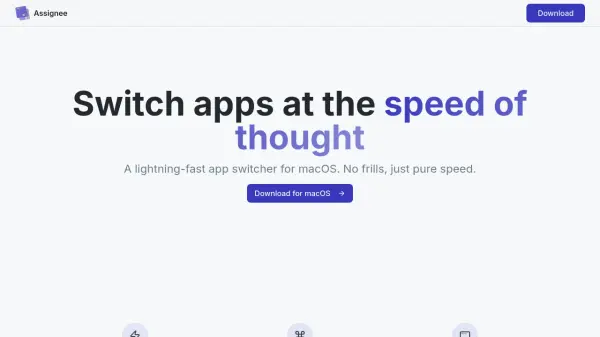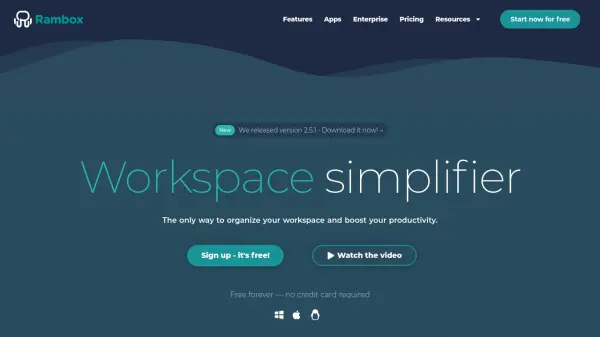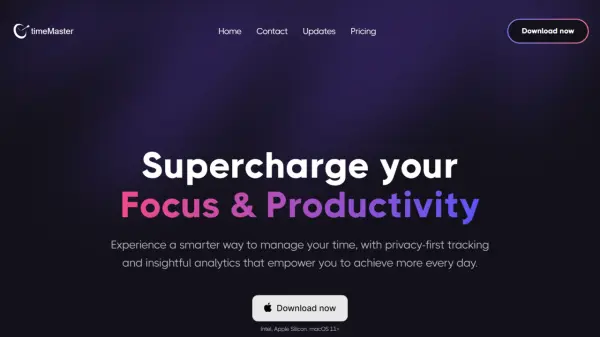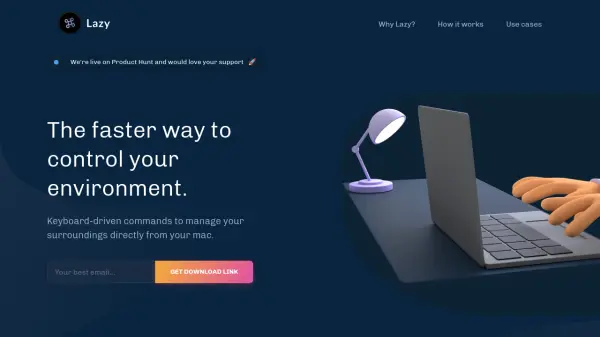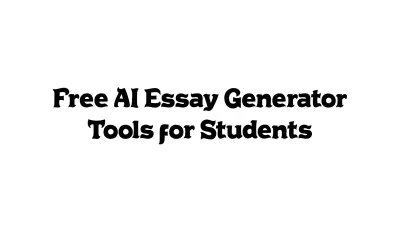What is Lattix?
Lattix offers a comprehensive solution for professionals seeking to streamline their digital workspace. This tool allows users to organize and launch applications, files, and URLs with precision layouts, ensuring that each resource opens exactly where it's needed on their screen. Designed to facilitate deep work, Lattix enables context switching by letting users create named Workspaces that group their essential tools and files for instant access.
The system retains the exact positions and sizes of windows, making repetitive setups and transitions efficient and seamless. Through powerful features like hotkeys and menu bar access, Lattix empowers users to open and manage complex multi-monitor environments or thematic work setups in just a keystroke. Suitable for various professionals, from coders to designers, it helps maintain focus and maximize productivity.
Features
- Workspace Management: Group tools, windows, and files into named Workspaces for focused workflows.
- One-Click Launch: Instantly launch all resources in designated layouts with a single action.
- Window Memory: Remembers exact position and size of each window for consistency.
- Multi-Monitor Support: Works seamlessly across single or multiple monitors.
- Hotkey Access: Launch, close, or switch between setups quickly using customizable hotkeys.
- Menu Bar Integration: Access and manage workspaces directly from the macOS menu bar.
- Pay Once Model: Lifetime access with ongoing updates after a single payment.
Use Cases
- Automatically setting up a preferred work environment for daily coding tasks.
- Launching virtual coaching or teaching resources across multiple monitors.
- Quickly shifting between work and personal project setups.
- Efficiently handling design workflows that require several specialized tools at once.
- Managing academic or student study layouts for multitasking.
FAQs
-
Does Lattix work with external monitors?
Yes, Lattix supports external monitors, enabling users to manage workspaces across multiple screens. -
How is Lattix different from a window manager?
Lattix focuses on organizing and launching complete setups of apps, files, and URLs in precise layouts, rather than just managing window positions. -
Which macOS versions does Lattix support?
Lattix supports current and recent versions of macOS, though specific version details should be checked on the website. -
Do I get future updates with my purchase?
Yes, all purchases include lifetime updates to the software. -
Does Lattix collect any personal data?
No, Lattix does not collect any personal data from its users.
Related Queries
Helpful for people in the following professions
Lattix Uptime Monitor
Average Uptime
100%
Average Response Time
1377.36 ms
Featured Tools
Join Our Newsletter
Stay updated with the latest AI tools, news, and offers by subscribing to our weekly newsletter.