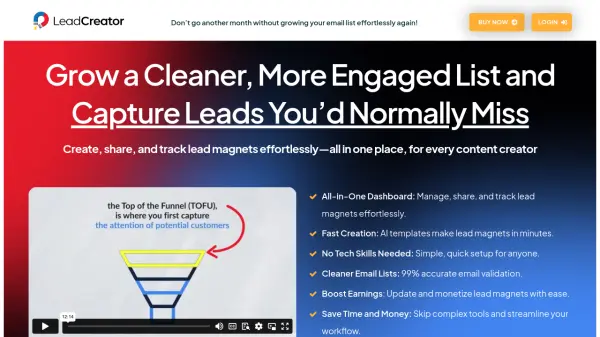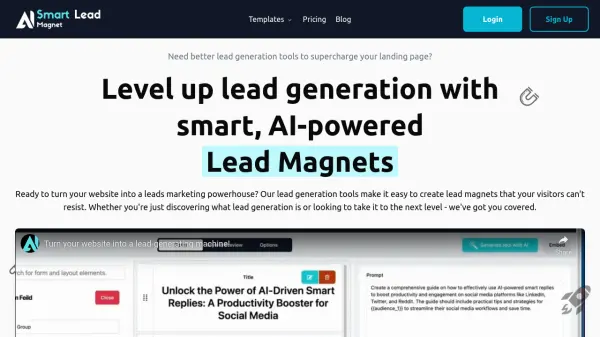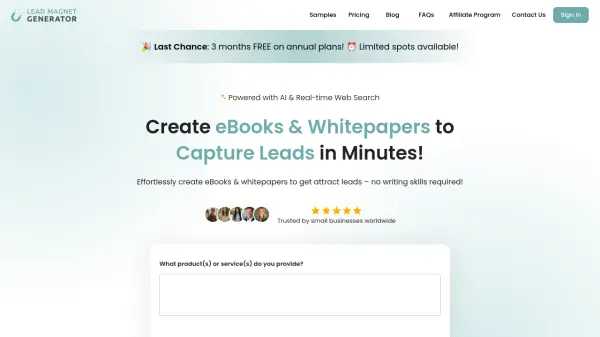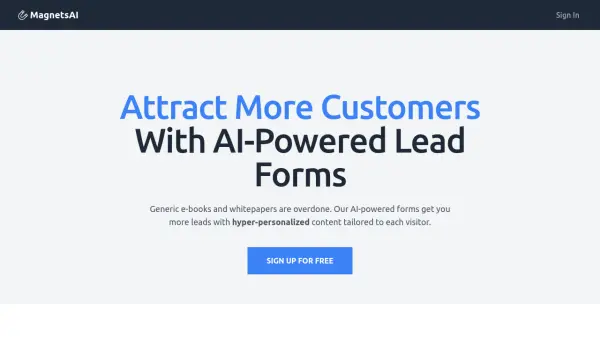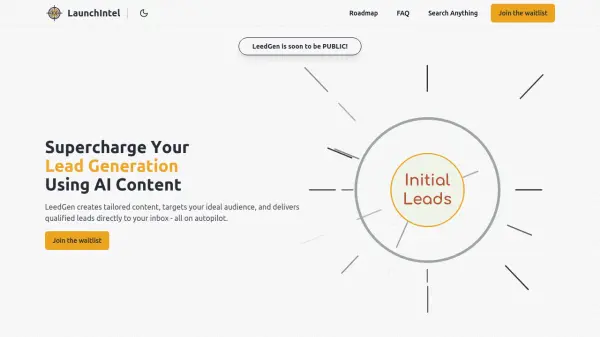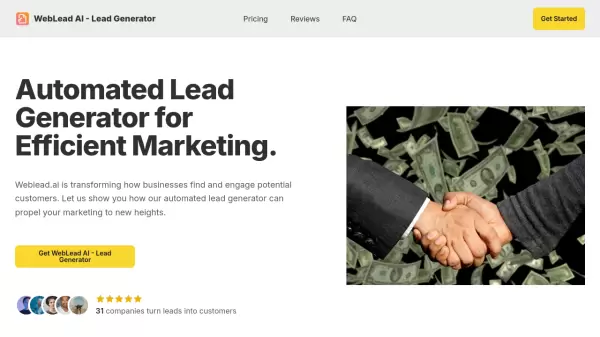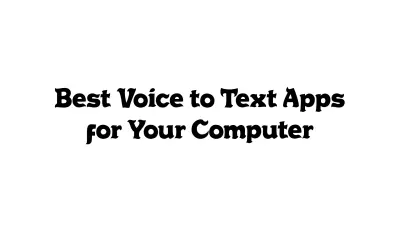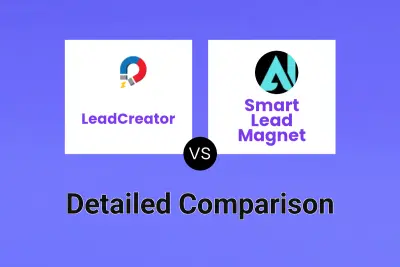What is LeadCreator?
LeadCreator is a comprehensive platform designed to streamline the creation, sharing, and tracking of lead magnets. It provides an all-in-one dashboard where users can manage their lead magnets effortlessly.
The platform leverages AI-powered templates, enabling users to quickly generate engaging content, such as eBooks, checklists, and listicles. LeadCreator also includes features like 99% accurate email validation, a drag-and-drop editor, and customizable opt-in forms, all aimed at improving email list quality and boosting conversions.
Features
- All-in-One Dashboard: Manage, share, and track lead magnets effortlessly.
- Fast Creation: AI templates make lead magnets in minutes.
- Email Validation: 99% accurate email validation for cleaner email lists.
- Drag-and-Drop Editor: Easily create engaging lead magnets.
- Customizable Templates: Ready-made templates for various lead magnets (listicles, eBooks, summaries).
- Form Builder: Configure forms, customize styling, and connect to auto-responders.
- Blurred Effects: Teaser templates to boost conversion rates.
- Expiring URLs: Create a sense of urgency with limited-time lead magnets.
- Scarcity Download Shield: Limit downloads to drive conversions.
- 1-Click Template Sharing: Share custom templates and earn commissions.
Use Cases
- Creating eBooks from scratch or existing blog posts.
- Generating listicles on specific topics.
- Summarizing blog posts or YouTube videos into concise lead magnets.
- Building micro-courses in text or video format.
- Creating FAQ documents to address customer queries.
- Developing opt-in pages with conversion-boosting features.
- Managing and organizing lead magnets for multiple clients (for agencies).
FAQs
-
Can I track my lead magnet conversions?
Absolutely. LeadCreator provides a single dashboard to track all conversions, organize them by categories, and view all conversion data in one place. -
Can I use LeadCreator for YouTube content?
Yes, our YouTube Summarizer allows you to paste in YouTube transcripts and create engaging lead magnets from your video content. -
Can I cancel my subscription anytime?
Yes, you can cancel your subscription instantly. No need to worry. -
Do you offer a refund policy?
Sure! We have a solid 30-day money-back guarantee. No delay tactics or nonsense. Just a refund. -
What support do you offer?
We have a live chat support feature that gives you direct access to Philip and Craig. We do not use crappy AI chatbot. You will get real support from real people.
Related Queries
Helpful for people in the following professions
LeadCreator Uptime Monitor
Average Uptime
99.7%
Average Response Time
810.17 ms
Featured Tools
Join Our Newsletter
Stay updated with the latest AI tools, news, and offers by subscribing to our weekly newsletter.