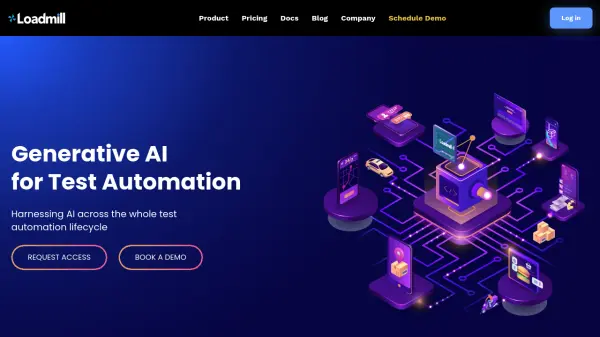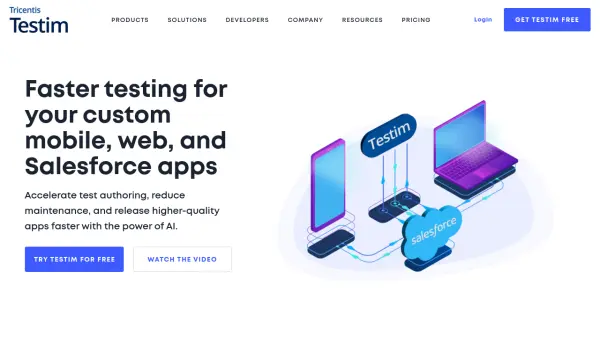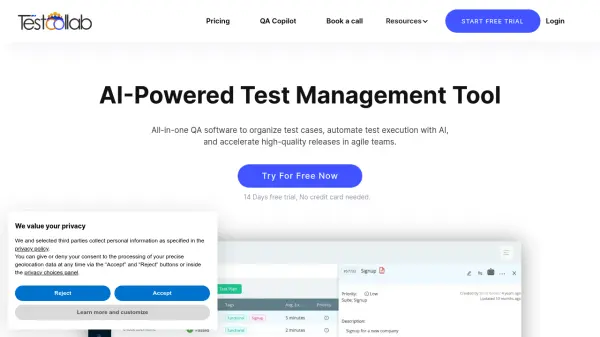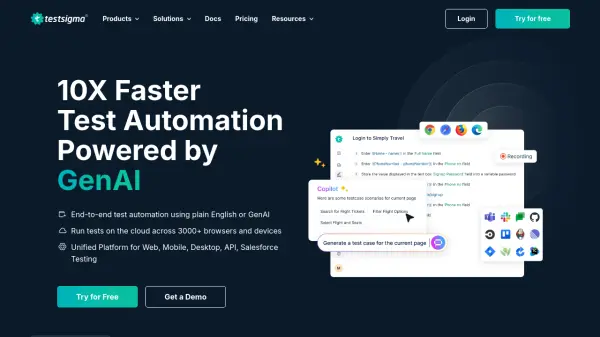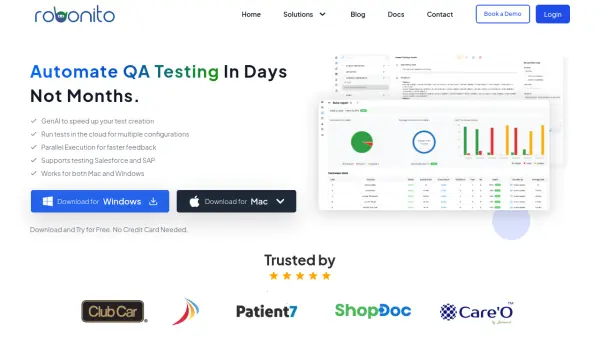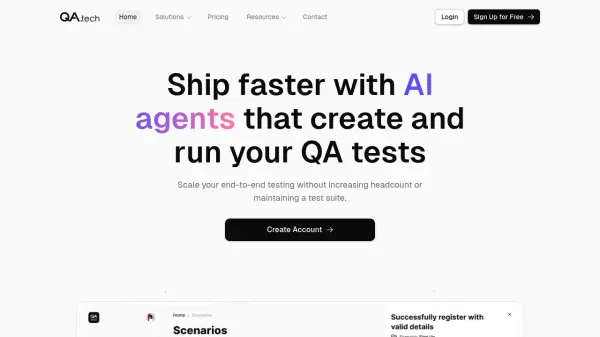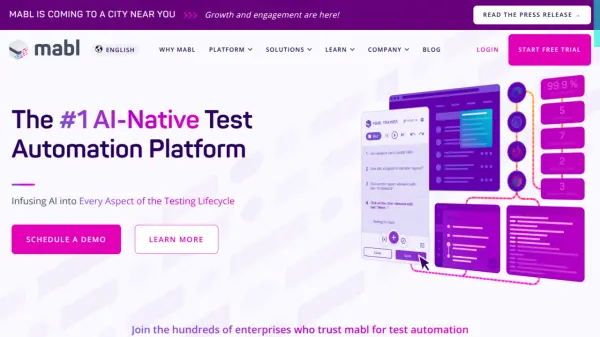What is Loadmill?
Leveraging artificial intelligence across the entire test automation lifecycle, Loadmill streamlines the processes of creating, maintaining, and analyzing test scripts. It empowers QA engineers by enabling the generation of robust, automated test scripts directly from manual test cases or observed user behavior with significantly reduced effort. The platform captures user scenarios from mobile, web, and desktop applications, converting them into corresponding test code efficiently.
The system employs an AI-native approach built upon a platform comprising several key components. An AI core facilitates the creation, maintenance, and analysis of tests, adapting intelligently to evolving software requirements. A comprehensive Test IDE provides a feature-rich environment for developing and managing tests, enhanced by AI-driven workflows. Complementing these is an Execution Engine designed to run complex, large-scale test suites, delivering immediate insights to ensure release confidence.
Features
- AI-Driven Test Creation: Transforms user behavior into automated test scripts, enhancing coverage.
- AI-Assisted Test Maintenance: Dynamically edits and refines test scripts to match changing software.
- AI-Enabled Test Analysis: Swiftly identifies failure root causes and related bugs in clear language.
- User Scenario Capture: Records user interactions from mobile, web, and desktop applications.
- Test IDE: Develop and manage tests within an AI-enhanced integrated development environment.
- Execution Engine: Run large-scale, complex test suites and gain instant insights.
- CI/CD Integration: Execute tests from command line or CI platforms like Jenkins, CircleCI, GitLab.
- Backend Recorder: Capture live traffic to generate API tests.
- Automated Email Testing: Enables testing of email functionalities.
- Database Testing: Facilitates testing interactions with databases.
Use Cases
- Automating regression testing processes.
- Accelerating software release cycles.
- Improving test coverage for web, mobile, and API endpoints.
- Simplifying test script maintenance for rapidly evolving applications.
- Generating API tests automatically from recorded user traffic.
- Analyzing test failures efficiently to identify root causes.
- Converting existing End-to-End tests to faster API tests.
FAQs
-
Can I have a trial of Loadmill Team/ Business?
Yes, you can contact Loadmill to start a trial of the Team or Business plan. -
Can Loadmill test features that are not yet in production?
Yes, you can use the Loadmill recorder to record and replay progression tests in your test environment for features not yet in production. -
Can I use Loadmill for UI tests?
Loadmill primarily tests applications from the network layer for speed. However, they can assist in converting some End-to-End UI tests (like Selenium) into faster API tests. -
What does CI/CD integration entail?
Loadmill provides an NPM module allowing you to run tests from the command line or integrate them into any CI platform such as Jenkins, CircleCI, GitLab, etc. -
How can I record API tests with Loadmill?
Loadmill recordings capture live traffic from your QA or Production environment, which can then be replayed as API tests. More details are available in their documentation.
Related Queries
Helpful for people in the following professions
Loadmill Uptime Monitor
Average Uptime
99.72%
Average Response Time
207.13 ms
Featured Tools
Join Our Newsletter
Stay updated with the latest AI tools, news, and offers by subscribing to our weekly newsletter.