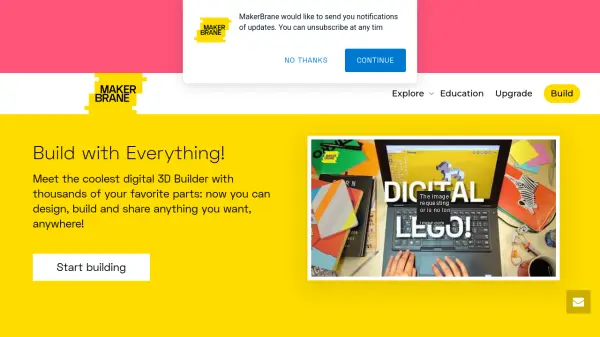What is MakerBrane?
MakerBrane provides a dynamic online 3D builder where users can construct digital models using a rich assortment of virtual parts—including iconic elements from popular brands like LEGO®, Meccano®, K'nex®, and more. The user-friendly platform empowers individuals to unleash their creativity, design complex structures, and share their creations with a global community. All builds can be accessed from anywhere, making it ideal for hobbyists, educators, and students interested in STEM and design.
The platform supports educational engagement with features for both individual exploration and classroom integration, offering part sets and play sets tailored to mechanical engineering, architecture, and interior design. Users can export their models for 3D printing or virtual applications, enhancing the hands-on learning experience and promoting maker culture in a digital environment.
Features
- Extensive Part Library: Access thousands of digital building elements from leading construction brands.
- Creative 3D Builder: Intuitive online interface for designing and assembling custom models.
- Community Sharing: Share and discover builds within an active global user community.
- Classroom Integration: Tools tailored for parents, teachers, and educational contexts.
- Export Functionality: Export models for 3D printing, high-resolution images, or digital formats including VR/AR.
- Import Capabilities: Supports upload of third-party models in popular formats such as LDraw.
- Progressive Plans: Free basic usage with advanced features in paid subscriptions.
Use Cases
- Designing custom toys and models for personal or educational projects.
- Teaching STEM and design concepts in classroom environments.
- Collaborating and sharing creations within maker and student communities.
- Exporting 3D models for physical 3D printing or for use in virtual reality/augmented reality projects.
- Exploring concepts of engineering, mechanical design, and architecture using digital tools.
FAQs
-
What types of parts can I use to build my models?
You can use thousands of virtual parts from popular brands like LEGO®, Meccano®, K'nex®, and more to build unique digital models. -
Can I export my creations for 3D printing?
Yes, MakerBrane supports exporting designs in formats suitable for 3D printing as well as for use in games and virtual/augmented reality. -
Are there educational features for teachers and classrooms?
Yes, the platform offers tools and part sets tailored for educational purposes, making it a valuable resource for classroom learning. -
Is there a free version available?
Yes, MakerBrane provides a free basic plan with core builder tools and access to the design catalog. -
Can I share my models with other users?
You can share your builds and explore others’ creations within the global MakerBrane community.
Related Queries
Helpful for people in the following professions
MakerBrane Uptime Monitor
Average Uptime
91.09%
Average Response Time
2527.07 ms
Featured Tools
Join Our Newsletter
Stay updated with the latest AI tools, news, and offers by subscribing to our weekly newsletter.