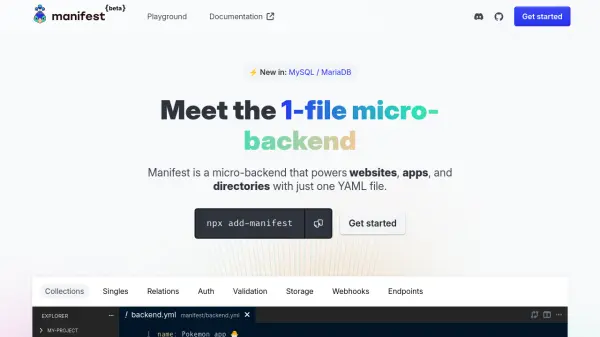What is Manifest?
Manifest offers a streamlined solution for developers needing a fast and simple backend setup by enabling the creation and management of backends via a single YAML configuration file. It provides essential features such as a built-in persistent database, instant CRUD APIs, an intuitive admin panel, and file storage without unnecessary complexity. Manifest is self-hosted and integrates seamlessly with any frontend technology, supporting both static and server-side rendering workflows.
Designed for ease of use, Manifest empowers developers to focus on frontend development while expediting backend deployment. The admin panel is user-friendly, designed for non-technical users, and its open-source, lightweight approach ensures flexibility and data privacy. Developers benefit from source control, familiar dev tools, and effortless customization within existing codebases.
Features
- Single YAML Configuration: Define and manage your backend with only one YAML file.
- Integrated Database: Persistent data storage with built-in database support.
- Admin Panel: Ready-to-use dashboard for easy data administration.
- REST API & CRUD: Instant API endpoints and OpenAPI (Swagger) documentation.
- File Storage: Native file handling, including image resizing and optimization.
- Authentication: Built-in user authentication features.
- Validation: Data validation via JSON Schema.
- Self-hosted & Open Source: Maintain data privacy and deploy anywhere.
- Frontend Agnostic Integration: Works with any frontend or mobile stack via SDK or REST API.
- Lightweight & Portable: Easily added to existing codebases and ideal for AI builders or cloud editors.
Use Cases
- Setting up a backend for new web or mobile applications quickly.
- Building prototypes, MVPs, or personal projects requiring a persistent backend.
- Managing site data, users, and files for small-to-medium websites or directories.
- Integrating a backend into static site generators (SSG) or server-side rendering (SSR) workflows.
- Providing non-technical users with an accessible admin panel for data management.
- Rapid deployment of internal tools and dashboards without complex infrastructure.
FAQs
-
Is Manifest a low-code or no-code tool?
No, it is not. Manifest is designed as a code-first solution that integrates directly into your codebase using a YAML configuration file. -
Can Manifest be used in production environments?
Manifest is currently in BETA and suitable for powering small projects, prototypes, and MVPs, but it is not recommended for critical production platforms. -
How does Manifest store data?
Manifest uses a built-in persistent database for data storage, supporting SQLite and, in future updates, additional databases like Postgres and MySQL.
Related Queries
Helpful for people in the following professions
Featured Tools
Join Our Newsletter
Stay updated with the latest AI tools, news, and offers by subscribing to our weekly newsletter.