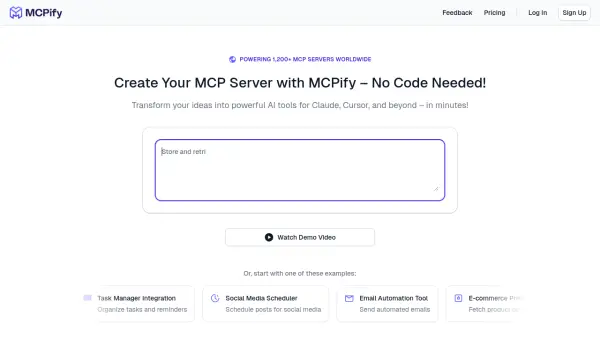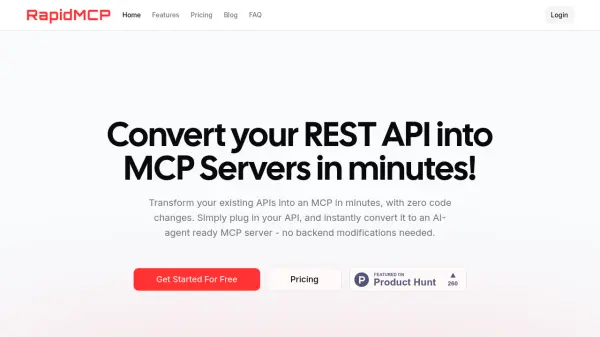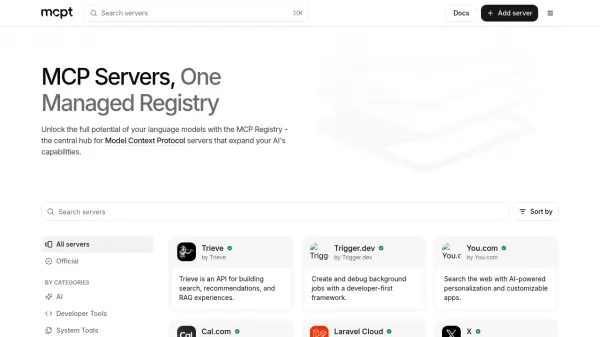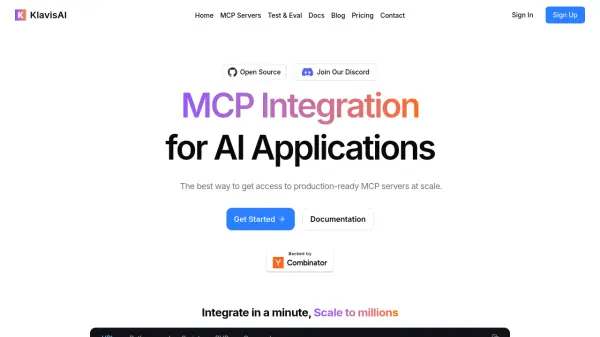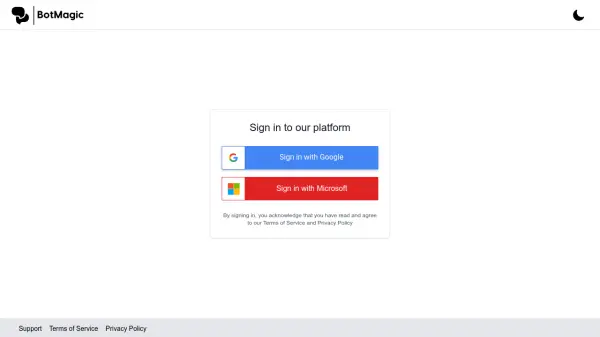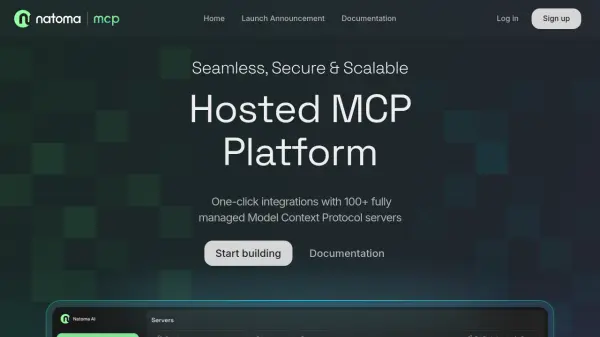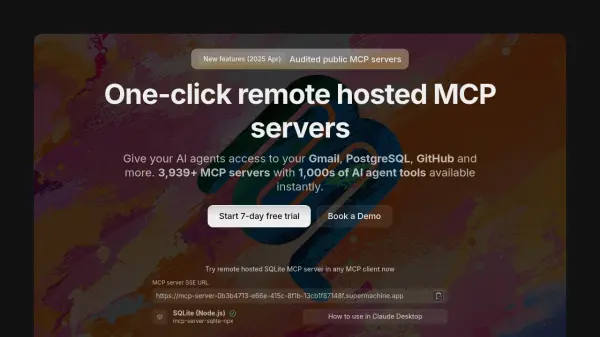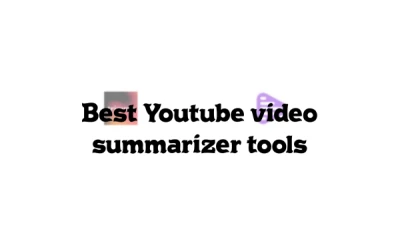What is MCPify?
MCPify provides a user-friendly, no-code environment for building and deploying Managed Component Provider (MCP) servers and custom AI tools. Designed for seamless integration with platforms such as Claude and Cursor, it allows users to transform their ideas into functional AI applications rapidly, often within minutes, without requiring any programming expertise.
The platform caters to a range of users, from beginners testing concepts to solo builders and larger teams developing sophisticated AI solutions. It facilitates the creation of diverse tools by offering pre-built examples and the flexibility to develop custom functionalities, effectively bridging the gap between AI models and various external data sources or services.
Features
- No-Code Tool Creation: Build AI tools and MCP servers without writing any code.
- Rapid Deployment: Transform ideas into functional AI tools in minutes.
- Claude & Cursor Integration: Specifically designed for creating tools compatible with Claude, Cursor, and similar platforms.
- MCP Server Management: Create and manage MCP servers to host custom tools.
- Pre-built Examples: Start quickly with templates for various applications like task management, social media scheduling, email automation, etc.
- Scalable Plans: Offers different subscription tiers based on the number of tools and generations needed.
Use Cases
- Building custom AI functionalities for Claude or Cursor.
- Creating no-code integrations between AI models and external services.
- Automating workflows using AI-powered tools (e.g., scheduling, email).
- Developing specialized AI tools for specific tasks (e.g., product lookup, news aggregation).
- Deploying and managing MCP servers without infrastructure setup.
- Prototyping AI tool ideas quickly.
FAQs
-
What counts toward my tool limit?
Your tool limit is the total number of tools you can create across all your MCP servers. Each tool created counts as one, modifying doesn't increase the count, and deleting frees up a slot. -
What counts as a Tool Generation?
A Tool Generation occurs when you create or modify a tool. Creating multiple tools in one message counts as one generation, and modifying a tool also counts as one. Asking questions about tool usage does not count. -
What happens when I reach my tool limit?
If you hit your tool limit, you can either upgrade your plan to increase the limit or delete unused tools to free up space within your current plan.
Related Queries
Helpful for people in the following professions
MCPify Uptime Monitor
Average Uptime
100%
Average Response Time
366.87 ms
Featured Tools
Join Our Newsletter
Stay updated with the latest AI tools, news, and offers by subscribing to our weekly newsletter.